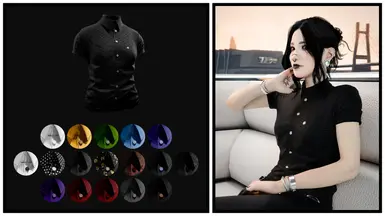File information
Created by
CD PROJEKT RED and yellingintothevoidUploaded by
yellingintothevoidVirus scan
About this mod
comes in 18 colours and shrinks when worn with other clothing to prevent clipping! supports the vanilla default body and VTK Small! the button colour is modular which means you can combine any colour of button with any colour of shirt!
- Requirements
- Permissions and credits
- Changelogs
- Donations
includes refits for Hyst's EBB, RB, EBBRB, as well as Na's Flat Chest body mods and VTK Small by xBaebsae.
EyeofCenter also made some really cool shirts!
brutalbuzzler2 ported a similar shirt with neat patterns here!
installation:
install via Vortex or unpack the .zip and copy its contents to the root folder of your Cyberpunk 2077 installation. this should add the .archive and the .xl files to .\archive\pc\mod and the .yaml to .\r6\tweaks.
by editing the .yaml file of the item, you can create your own colour variations of the cloth and the button material! for example, if you open void_Dress_Shirt.yaml, you'll see the line:
- { base_color: purple, button: purple, icon: 13 }
you can change this to:
- { base_color: purple, button: gold, icon: 13 }
this will create an appearance where the cloth colour of the shirt is purple and the button is golden. to create an entirely new, additional entry, simply duplicate one of the lines and change the name of the button material!
valid entries for base_color: are:
black
blue
green
grey
pattern_chinese2
pattern_dots
pattern_floral_01a
pattern_floral_01b
pattern_paisley_01
pattern_roses
pattern_squares
pattern_stripes
purple
red
sky
white
white
yellow
valid entries for button: are:
black
blue
gold
green
grey
purple
red
silver
sky
white
wood
yellow
the in-game name of the item you've changed will change its name accordingly, but the icon will not. if you've changed an appearance, it will not show up in the Virtual Atelier. you will need to re-spawn it with its matching CET code:
Game.AddToInventory("Items.yv_dress_shirt_(CLOTH_COLOUR)_(BUTTON_MATERIAL)",1)
for example:
Game.AddToInventory("Items.yv_dress_shirt_red_wood",1)
also available in this Virtual Atelier.
massive thanks to manavortex for creating a Python script which i've used to generate the in-game names of all appearance combinations.
item name ┊ Equipment-EX slot
Dress Shirt ┊ Torso / Inner
Necktie ┊ Neckwear
mesh paths for Appearance Creator Mod (appearance names in CET code or .yaml):
base\yv\meshes\t2_necktie_base_body.mesh
base\yv\meshes\t2_necktie_ebb.mesh
base\yv\meshes\t2_necktie_ebbp.mesh
base\yv\meshes\t2_necktie_ebbprb.mesh
base\yv\meshes\t2_necktie_ebbrb.mesh
base\yv\meshes\t2_necktie_flat.mesh
base\yv\meshes\t1_dress_shirt_base_body.mesh
base\yv\meshes\t1_dress_shirt_ebb.mesh
base\yv\meshes\t1_dress_shirt_ebbrb.mesh
base\yv\meshes\t1_dress_shirt_flat.mesh
base\yv\meshes\t1_dress_shirt_rb.mesh
base\yv\meshes\t1_dress_shirt_small.mesh
deactivate all submeshes except 1, 2, 4, 9, 17, 18
if you load the mesh twice and only show specific submeshes, you can assign each submesh a different appearance:
submesh 1, 2, 9, 17, 18: shirt
submesh 4: button
default CET codes:
Game.AddToInventory("Items.yv_dress_shirt_black_wood",1)
Game.AddToInventory("Items.yv_dress_shirt_blue_blue",1)
Game.AddToInventory("Items.yv_dress_shirt_green_green",1)
Game.AddToInventory("Items.yv_dress_shirt_grey_grey",1)
Game.AddToInventory("Items.yv_dress_shirt_pattern_chinese2_silver",1)
Game.AddToInventory("Items.yv_dress_shirt_pattern_dots_white",1)
Game.AddToInventory("Items.yv_dress_shirt_pattern_floral_01a_yellow",1)
Game.AddToInventory("Items.yv_dress_shirt_pattern_floral_01b_blue",1)
Game.AddToInventory("Items.yv_dress_shirt_pattern_paisley_01_black",1)
Game.AddToInventory("Items.yv_dress_shirt_pattern_roses_red",1)
Game.AddToInventory("Items.yv_dress_shirt_pattern_squares_black",1)
Game.AddToInventory("Items.yv_dress_shirt_pattern_stripes_black",1)
Game.AddToInventory("Items.yv_dress_shirt_purple_purple",1)
Game.AddToInventory("Items.yv_dress_shirt_red_gold",1)
Game.AddToInventory("Items.yv_dress_shirt_red_red",1)
Game.AddToInventory("Items.yv_dress_shirt_sky_sky",1)
Game.AddToInventory("Items.yv_dress_shirt_white_white",1)
Game.AddToInventory("Items.yv_dress_shirt_yellow_yellow",1)
Game.AddToInventory("Items.yv_necktie_black")
Game.AddToInventory("Items.yv_necktie_blue")
Game.AddToInventory("Items.yv_necktie_green")
Game.AddToInventory("Items.yv_necktie_grey")
Game.AddToInventory("Items.yv_necktie_purple")
Game.AddToInventory("Items.yv_necktie_red")
Game.AddToInventory("Items.yv_necktie_sky")
Game.AddToInventory("Items.yv_necktie_white")
Game.AddToInventory("Items.yv_necktie_yellow")