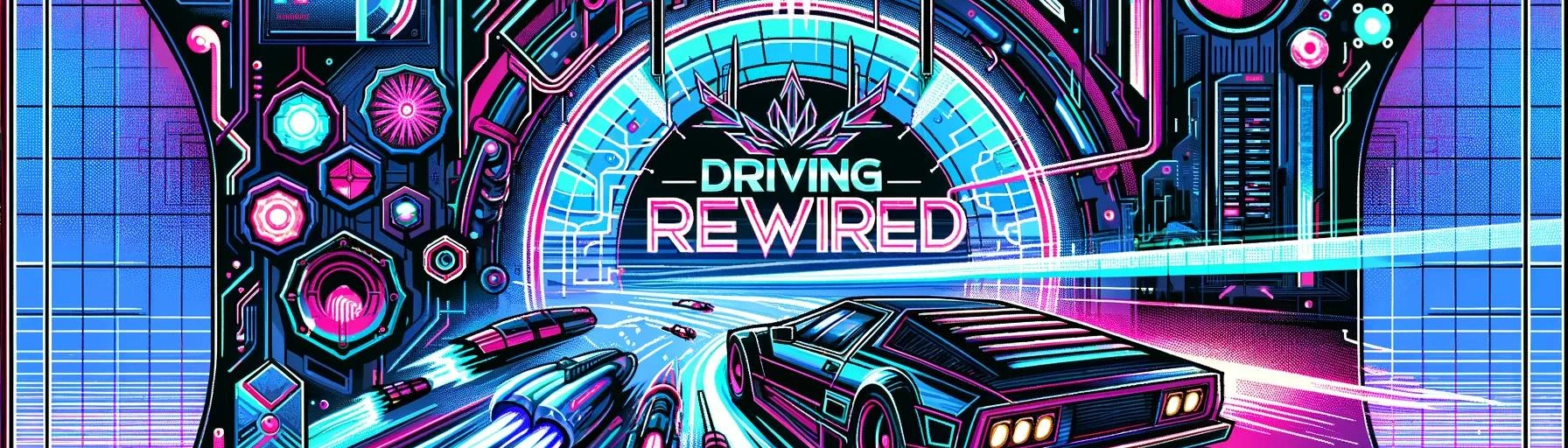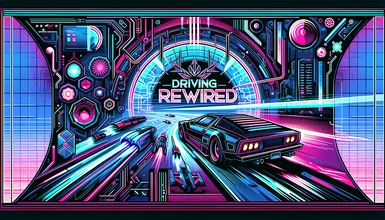About this mod
Driving Rewired is a set of driving tweaks that give you better control over your vehicle. As much as I enjoy the other driving tweaks out there, I prefer to use input loader to keep things simple. Includes a tutorial to make your own tweaks and create your perfect set up.
- Requirements
- Permissions and credits
Tweaking the inputusermapping file is a quick fix. But much like duct tapping your radiator, it will just cause problems down the road. Input Loader exists for a reason. You can edit the XML file to your hearts content. Why go diving through the whole doc when everything you need is right here?
Just make sure to grab the latest version of Input Loader from Jack's Github.
This is my ideal set up, but I wanted to give you all the option to tweak the file to your liking.
Customising your controls
Open "Cyberpunk 2077\r6\input\DrivingRewired.xml" with a text editor. I recommend notepad ++
You can view the keycodes here
As far as I can tell, all values have to be a single decimal number (0.0). Anything beyond this will be not understood by the engine
Acceleration
<button id="IK_W" val="0.2" overridableUI="vehicleAccelerate"/><button id="IK_W" val="0.2"overridableUI="vehicleAccelerate"/>
This value (val="0.2" will determine your base speed. 1.0 is default. The higher you go, the faster you'll go.
<button id="IK_LShift" val="1.5"/>This value determines your acceleration speed: You can switch out the button id ("IK_LShift") and adjust the value to your liking.
Deceleration
<button id="IK_S" val="0.5" overridableUI="vehicleDecelrate"/>
This value determines the strength of your base deceleration. The same rules apply. The higher the value, the faster you'll stop.
<button id="IK_LControl" val="1.2"/>This line will determine your secondary deceleration. Same rule apply. You can change the value and the bindings at your convivence.
Steering and Maneuvering
The values here will determine the strength of your steering.
<button id="IK_Right" val="1.0" overridableUI="vehicleSteerRight2"/>
<button id="IK_Left" val="-1.0" overridableUI="vehicleSteerLeft2"/>
<button id="IK_D" val="0.75" overridableUI="vehicleSteerRight"/>
<button id="IK_A" val="-0.75" overridableUI="vehicleSteerLeft"/>
The same rules apply as before. Note that the minus: val="-x.x is important for making left turns.
Bike Manoeuvres (Wheelies and Stoppies)
<button id="IK_Up" val="1.0" overridableUI="vehicleLeanForward"/>
<button id="IK_Down" val="-1.0" overridableUI="vehicleLeanBackward"/>
These are placeholder values as I'm still experimenting with them. You can switch out the hotkeys and values:
<button id="IK_LShift" val="1.5" overridableUI="vehicleLeanForward"/>
<button id="IK_LControl" val="-1.5" overridableUI="vehicleLeanBackward"/>
Editing XML can be a little finicky. Make sure not to mess up the formatting when tweaking your values.
When in doubt, you can test it here.
Valid YAML means your good to go.
Have fun!This mod is inspired by Immersive Driving and all the variations that have come after. The major difference here is that it won't mess with your games input mapping files and instead uses Input Loader to make things less complicated if you are running a lot of mods.
Tweaking the inputusermapping file is a quick fix. But much like duct tapping your radiator, it will just cause problems down the road. Input Loader exists for a reason. You can edit the XML file to your hearts content. Why go diving through the whole doc when everything you need is right here?
Just make sure to grab the latest version of Input Loader from Jack's Github.
This is my ideal set up, but I wanted to give you all the option to tweak the file to your liking.
Customising your controls
Open "Cyberpunk 2077\r6\input\DrivingRewired.xml" with a text editor. I recommend notepad ++
You can view the keycodes here
Acceleration
<button id="IK_W" val="0.2" overridableUI="vehicleAccelerate"/><button id="IK_W" val="0.2"overridableUI="vehicleAccelerate"/>
This value (val="0.2" will determine your base speed. 1.0 is default. The higher you go, the faster you'll go.
<button id="IK_LShift" val="1.5"/>This value determines your acceleration speed: You can switch out the button id ("IK_LShift") and adjust the value to your liking.
Deceleration
<button id="IK_S" val="0.5" overridableUI="vehicleDecelrate"/>
This value determines the strength of your base deceleration. The same rules apply. The higher the value, the faster you'll stop.
<button id="IK_LControl" val="1.2"/>This line will determine your secondary deceleration. Same rule apply. You can change the value and the bindings at your convivence.
Steering and Maneuvering
The values here will determine the strength of your steering.
<button id="IK_Right" val="1.0" overridableUI="vehicleSteerRight2"/>
<button id="IK_Left" val="-1.0" overridableUI="vehicleSteerLeft2"/>
<button id="IK_D" val="0.75" overridableUI="vehicleSteerRight"/>
<button id="IK_A" val="-0.75" overridableUI="vehicleSteerLeft"/>
The same rules apply as before. Note that the minus: val="-x.x is important for making left turns.
Bike Manoeuvres (Wheelies and Stoppies)
<button id="IK_Up" val="1.0" overridableUI="vehicleLeanForward"/>
<button id="IK_Down" val="-1.0" overridableUI="vehicleLeanBackward"/>
These are placeholder values as I'm still experimenting with them. You can switch out the hotkeys and values:
<button id="IK_LShift" val="1.5" overridableUI="vehicleLeanForward"/>
<button id="IK_LControl" val="-1.5" overridableUI="vehicleLeanBackward"/>
Editing XML can be a little finicky. Make sure not to mess up the formatting when tweaking your values.
When in doubt, you can test it here.
Valid YAML means your good to go.
Have fun!