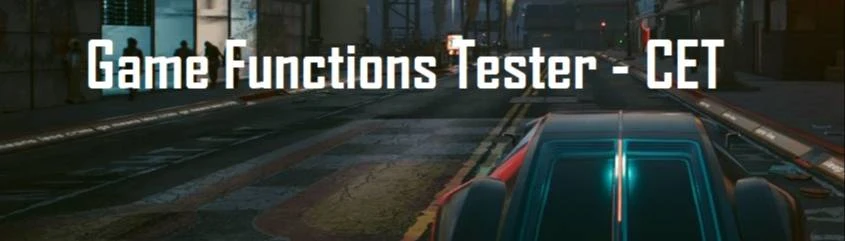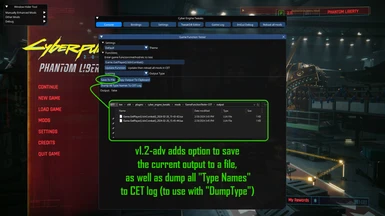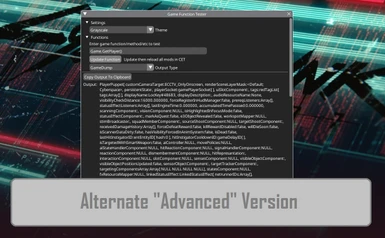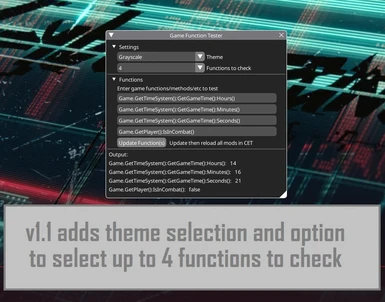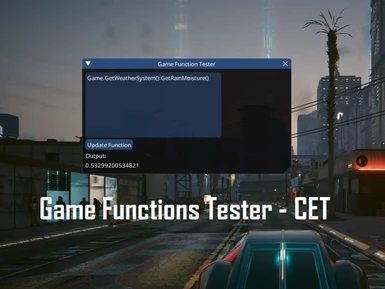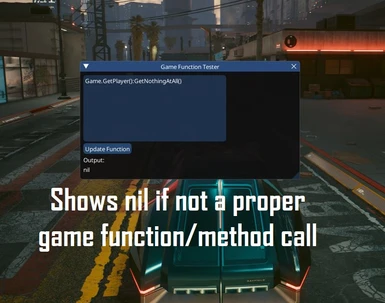About this mod
Check the returned value of game functions/methods in a CET overlay window... Opens with CET or a custom keybind...
- Requirements
- Permissions and credits
- Changelogs
- Donations
- A tool to enter a game function/method call into a text field, then watch as it updates it's values in real-time while you play...
- Saves last function/method entered to restore on game launches
- When entering a new function call to check, you need to press the "Update Function" button, then press the "Reload All Mods" button in CET's main overlay menu... It will then continually check and output the returned value of that function until you update the function and reload mods again...
- Can check up to 4 game functions at a time (with drop-down menu to select how many you'd like to check)
- Supports hiding the mod window in CET overlay using my CET Mod Window Hider Tool
Installation:
- Extract to main CP77 install folder or install with Vortex
Uninstallation:
- Delete the "GameFunctionsTester-CET" folder from your [CP77>bin>x64>plugins>CET>mods] folder
Note:
- Due to the fact that this can run unsigned code and has very little error checking, you can fairly easily crash your game with some commands (not improperly formatted ccmmands, but real commands with parameters that can't be accessed at the time... Improperly formatted commands will result in a nil output)
- You absolutely need to have functions/methods setup in each of the 4 text fields whether you actually want to check 4 or not... They are filled with working functions to start with... You should leave those as-is until you want to change a particular one, otherwise you will need to enter 4 new functions/methods into each field again (could just copy/paste a single function into each and it will work, though)... I will be fixing this at some point, but I think the only way to do so will be to have 4 separate helper scripts for each function and I'm trying to figure out another way instead of doing that...
To Do:
Add support for checking the state of multiple functions/methods at a time (separate text fields with labeled outputs)... Done in v1.1Add support to hide the window with my CET Mod Window Hider Tool... Done in v1.1- Possibly add support to write and execute entire functions instead of what are basically just console commands (though with the right formatting, anything is possible to do as a command)... Just gotta figure out a good way to implement it (currently thinking a separate tab in the window)... Edit: This likely isn't going to happen, as after some testing, it can crash the script or the game way too easily (and I really don't want to include a bunch of error checking as I want to allow people to experiment as much as possible)
- I don't believe this will be possible (and have already spent hours trying), but I would like to get rid of the requirement to reload all mods in CET in order to update the function...