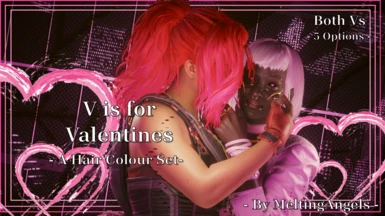About this mod
This mod features 5 beautiful custom Hair Colours, all themed around the Red/Pink aesthetic of Valentine's Day <3
- Requirements
- Permissions and credits
- Donations
This is available for Both Vs!
These hair colours are, as stated in the brief overview, a set of Red/Pink hair colours inspired by the cliche Valentine's Day aesthetic. I am so stoked with how these turned out; I think they are super cute. The colours are vibrant when they need to be, and the more pastel tones turned out, well...pastel! Cyberpunk colours can be an absolute pain in the ass sometimes, so I am extra happy that the colours all turned out as I wanted them to!
Hair Colours:
- Vibrant Valentine.
- Barbie Stripes.
- Strawberry Ice Cream.
- Pastel Valentine.
- Sour Pink.
Note: Hair Colours look different across Vanilla Hairstyles and Modded Hairstyles; this happens with all custom colours.
(So they look slightly different on Masc V as well)
Note 2: The Colours do seem to be compatible with the Preem Hair mod!
Shoutout to all the chooms on the Cyberpunks modding discord for their help in showing me how this works!!!
Installation (Hair Colours):
1) Download either the All In One version of the colours, or the Individual Colours of your choosing.
2) Check the 'Read Me' note file.
3) In either case, you will need to place the All In One 'archive' file or Individual Colour files into your Mod Folder. On Steam, the folder path is as follows:
archive/pc/mod
4) Load up the game, and head to your chosen colour/colours, and they should appear instead of the vanilla colours!
Installation (Icons):
1) Install the ICONIC UI framework by JSILVERHVND and its requirements.
2) Download this mod.
3) Unzip the Zip file to somewhere on your desktop/PC.
4) Check the 'Read Me' note file.
5) Place either the All In One or Individual Icons 'archive' files in your mod folder. On Steam, the folder path is as follows:
archive/pc/mod
6) Load up your game, and the custom hair icons will appear for Both Vs!
(They do affect Eyebrow Icons, but not Eyebrow colours. I am unsure as to why)
Please note I use Cyberlit/Otis Photomode tools, with a combination of Cyberlit and the charLi lighting mod, for my screenshots.