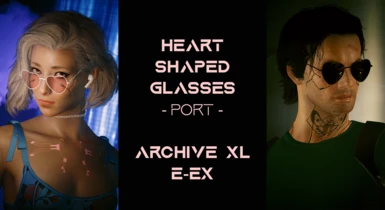About this mod
Festive heart-shaped glasses just in time for Valentine's day! 12 lens colors, 6 frame colors, 3 mesh configurations for versatile placement.
- Requirements
- Permissions and credits
- Changelogs
To install: drag-and-drop folders from download to your Cyberpunk2077 directory.
A text file of codes are included in the download, but you can also get them with my Virtual Atelier.
Known Issues
Archive XL 1.10.3+ is a HARD REQUIREMENT! This mod uses dynamic variants, as such, some unexpected behavior may occur.
I highly recommend equipping with Equipment EX, as it will avoid some issues.
- Currently not compatible in 3rd person on motorcycles (Unless equipped with Equipment EX)
- Currently not compatible with Spawn V from AMM (Unless equipped with Equipment EX)
- May not appear in photomode if the player is currently or has recently experienced a relic malfunction. If they do not appear, please exit photomode and try again
Silver and gold are reflective and respond a lot to the environment which may appear black or not the correct color in inadequate lighting.
Mirrored lenses will appear the most vibrant with ray-traced reflections turned on in settings.
ACM (Appearance Creator Mod)
If you'd like to use ACM to add the glasses onto your NPC, the file path is the following:
beanchan_heart_glasses\meshes\bc_heart_<placement>_<gender>.mesh
Placement options: face, head, pulled
Gender options: m, w
Appearance name:
<lens>_<frame>If you do intend to unbundle the mod to use on NPV / NPC+, you do not need to credit me, but please credit the creator of the original mesh Frezzy.
Credits & Thanks
Base model by Frezzy, colored with in-game materials. Model was purchased with a standard use license from https://sketchfab.com/.
Big big thanks to all my models, you kill it always and make me so happy with the looks you put together <3 <3 <3
Thank you to the Wolvenkit devs, and psiberx for the AXL/Equipment EX/Tweaks framework. <3