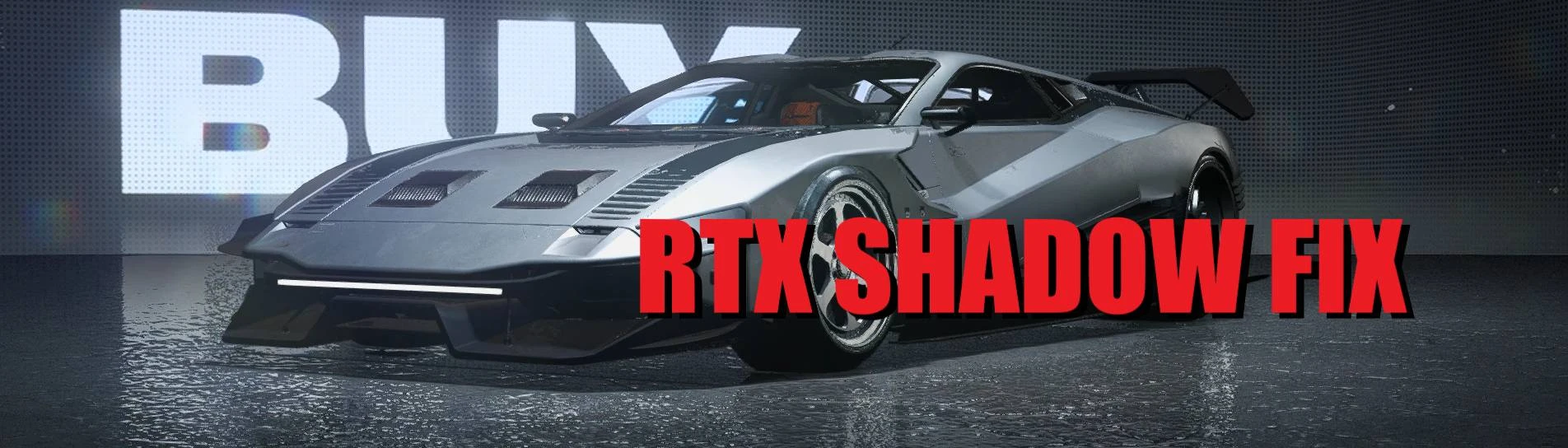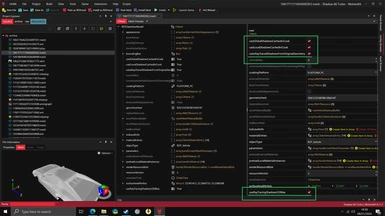About this mod
Enables RTX Shadows on ctxrlsec's nova Quadra Turbo K.S. Edition.
- Requirements
- Permissions and credits
- Changelogs
This is a simple patch to enable RTX shadows on ctxrlsec's nova Quarda Turbo K.S Edition.
Installation:
1. First, install Quarda Turbo K.S Edition following ctxrlsec's instructions and check that its working in-game(see note below).
2. Second, unpack this shadow fix, copy-paste the 'archive' folder to your game folder: ...Steam\steamapps\common\Cyberpunk 2077
3. Choose 'Yes' to overwrite the file.
4. Play game and enjoy the preem RTX shadows...
Note:
-- Big thanks to ctxrlsec for the awesome K.S Edition...be sure to endorse ctxrlsec's mod if you enjoy it --
To test the vehicle using console: Game.GetVehicleSystem():EnablePlayerVehicle('Vehicle.quadra_unbound_purchasable_silver', true)
To Spawn this vehicle in-game, in a variety of colours, you should follow ctxrlsec's instructions on their mod page.
This fix will only work by first installing the Quadra Turbo K.S Edition, followed by this shadow fix, second.
Modders:
View the image to see the WolvenKit 2x RTX checkbox highlighted in green.
In this mods example, quite a few mesh were enabled: Main body, doorsx2, multiple glass, fenders, tail, trim, trunk, bonet, wheels, tyres. I didn't enable objects that didn't catch the light; engine, exhaust, steering wheel, internal components, etc...to avoid any unnecessary calculations.
Installation:
1. First, install Quarda Turbo K.S Edition following ctxrlsec's instructions and check that its working in-game(see note below).
2. Second, unpack this shadow fix, copy-paste the 'archive' folder to your game folder: ...Steam\steamapps\common\Cyberpunk 2077
3. Choose 'Yes' to overwrite the file.
4. Play game and enjoy the preem RTX shadows...
Note:
-- Big thanks to ctxrlsec for the awesome K.S Edition...be sure to endorse ctxrlsec's mod if you enjoy it --
To test the vehicle using console: Game.GetVehicleSystem():EnablePlayerVehicle('Vehicle.quadra_unbound_purchasable_silver', true)
To Spawn this vehicle in-game, in a variety of colours, you should follow ctxrlsec's instructions on their mod page.
This fix will only work by first installing the Quadra Turbo K.S Edition, followed by this shadow fix, second.
Modders:
View the image to see the WolvenKit 2x RTX checkbox highlighted in green.
In this mods example, quite a few mesh were enabled: Main body, doorsx2, multiple glass, fenders, tail, trim, trunk, bonet, wheels, tyres. I didn't enable objects that didn't catch the light; engine, exhaust, steering wheel, internal components, etc...to avoid any unnecessary calculations.