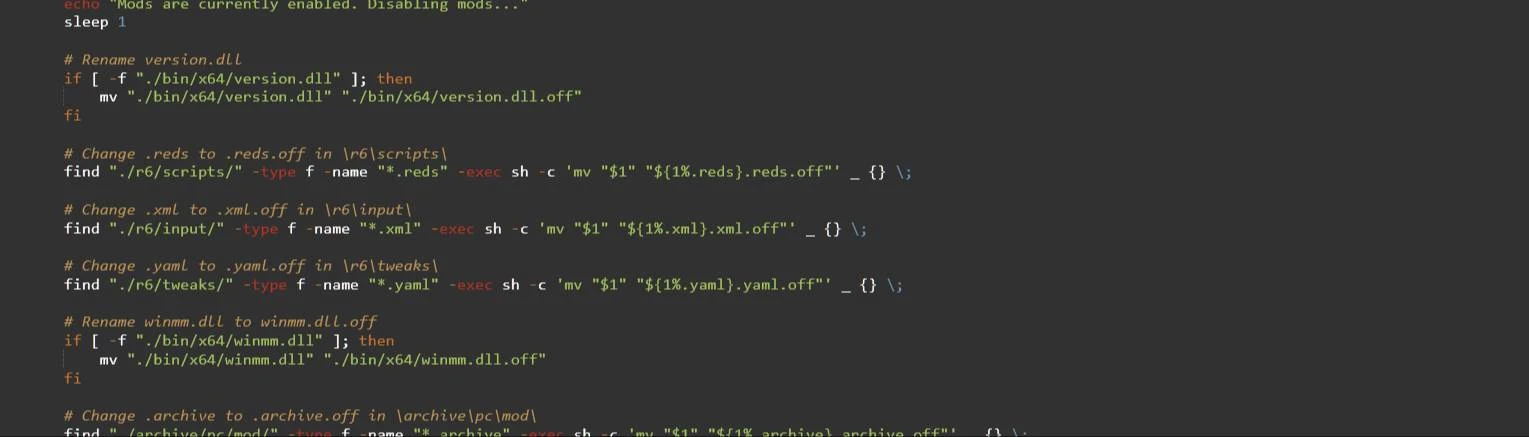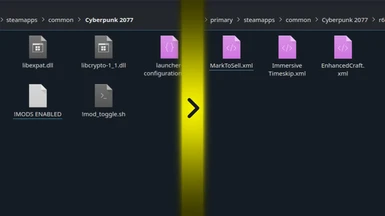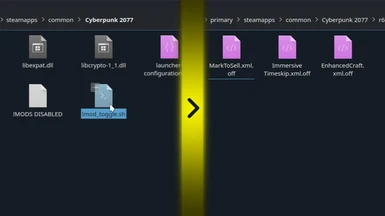About this mod
Disable/Enable all installed mods in a couple clicks (for Linux)
- Requirements
- Permissions and credits
- Changelogs
This is my version of LucciSalvatore's Disable all mods script, re-written for Linux and Steam Deck users.
My script only used theirs as reference and is not associated with them, so don't bug 'em if it doesn't work.
Disclaimer: It's my first attempt at something like this, so I have to tell you to use at your risk, but it's working for me.
Basically, when placed in Cyberpunk's root folder and executed, it renames the following files:
(Note: * is a wildcard character and means that all files of the following filetype will be renamed)
INSTALLATION / USE:
1. Extract into the root of your Cyberpunk 2077 install folder
2. Right-click in the file explorer and click Run in Konsole to disable mods
3. Right-click in the file explorer and click Run in Konsole again to re-enable mods
Note: You can alternatively double-click the shortcut, but it won't show the console window. To make it more clear that the process has concluded, I've included an empty file that will rename to "!MODS ENABLED" or "!MODS DISABLED" respectively.
UNINSTALLATION:
1. Make sure mods are enabled
2. Delete !mod_toggle.sh and !MODS ENABLED
My script only used theirs as reference and is not associated with them, so don't bug 'em if it doesn't work.
Disclaimer: It's my first attempt at something like this, so I have to tell you to use at your risk, but it's working for me.
Basically, when placed in Cyberpunk's root folder and executed, it renames the following files:
- bin\x64\version.dll-> DLL sideloader required for CET and dependent mods
- bin\x64\winmm.dll-> DLL sideloader required for RED4ext and dependent mods
- bin\x64\dxgi.dll -> DLL sideloader required for ReShade
- archive\pc\mod\*.archive -> archive files loaded directly by the game
- archive\pc\mod\*.xl -> archive files loaded directly by the game
- r6\scripts\*.reds -> scripts loaded directly by the game
- r6\input\*.xml -> custom configurations loaded directly by the game
- r6\tweaks\*.yaml -> custom configurations loaded directly by the game
(Note: * is a wildcard character and means that all files of the following filetype will be renamed)
INSTALLATION / USE:
1. Extract into the root of your Cyberpunk 2077 install folder
2. Right-click in the file explorer and click Run in Konsole to disable mods
3. Right-click in the file explorer and click Run in Konsole again to re-enable mods
Note: You can alternatively double-click the shortcut, but it won't show the console window. To make it more clear that the process has concluded, I've included an empty file that will rename to "!MODS ENABLED" or "!MODS DISABLED" respectively.
UNINSTALLATION:
1. Make sure mods are enabled
2. Delete !mod_toggle.sh and !MODS ENABLED