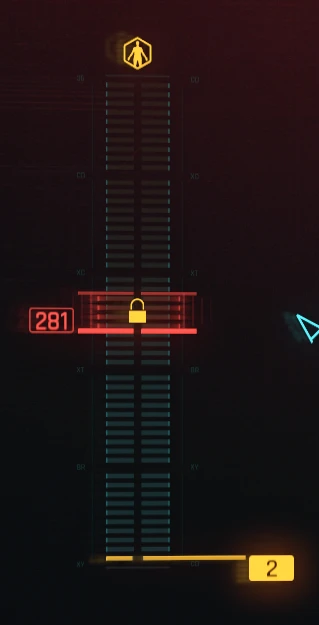About this mod
Sets the drop rate of Cyberware Capacity Shards to 0, and removes the set location Cyberware Capacity Shards, while also giving you +74 Cyberware Capacity overtime. A balanced experience, without RNG.
- Requirements
- Permissions and credits
Sets the drop rate of Cyberware Capacity Shards to 0, and removes the set location Cyberware Capacity Shards, while also giving you +74 Cyberware Capacity overtime. A balanced experience, without RNG.
Why would I want that?
Because the maximum amount of Cyberware Capacity that you can naturally get from finding all the Cyberware Capacity shards (without exploits) is 74.
You can read a full explanation of this with code and screenshots here: Guide on the maximal cyberware capacity in 2.1 by farbros9
Does it actually work?
Yes. This is actually a reupload of my previous mod of the same name, because I needed to do a full playthrough to check if it worked. I've played the full game up to Act 3 and most of Phantom Liberty, and haven't encountered a single shard.
I'm already using a mod to increase my Cyberware Capacity (More Cyberware Capacity per level or Skillful (character progression - skill proficiency - character leveling - perk development - cyberware capacity)), can I use this mod to just hide the Cyberware Capacity Shards?
Yes. I've now uploaded an alternate main file which sets the drop rate of Cyberware Capacity Shards to 0, while not adding any increase to your base Cyberware Capacity or Cyberware Capacity per level. With this, you can use those mods to have full control over your Cyberware amount, without my mod interfering with that.
Does this mod work with your other mod, Carry Capacity Shards Replaced?
Only if you use the "Replaced With Legendary Money Shards" version. If you use either of the other versions, you will run into Cyberware Capacity Shards.
What if I'm using a character that has already picked up some Cyberware Capacity shards? Does this mod remove them?
No, this mod doesn't remove any you have already picked up. But I've included a easy guide below
Requires Save Editor (Project CyberCAT-SimpleGUI)
Make sure you remove your equipped Cyberware before doing this, as you'll lose Max Capacity after this.
- Load your manual save into the Save Editor
- Click "Edit Additional Stats" on the Player Stats page (It's the page you start in, may take a second to load)
- On the Modifiers tab, delete all the "Humanity" stat modifiers. These should have values of 2, 3, 4, and 6 (depending on which rarity of shards you've already picked up).
- Close the window and save the changes.
- Load the modified save, and all you will now have zero Cyberware Capacity Shards.