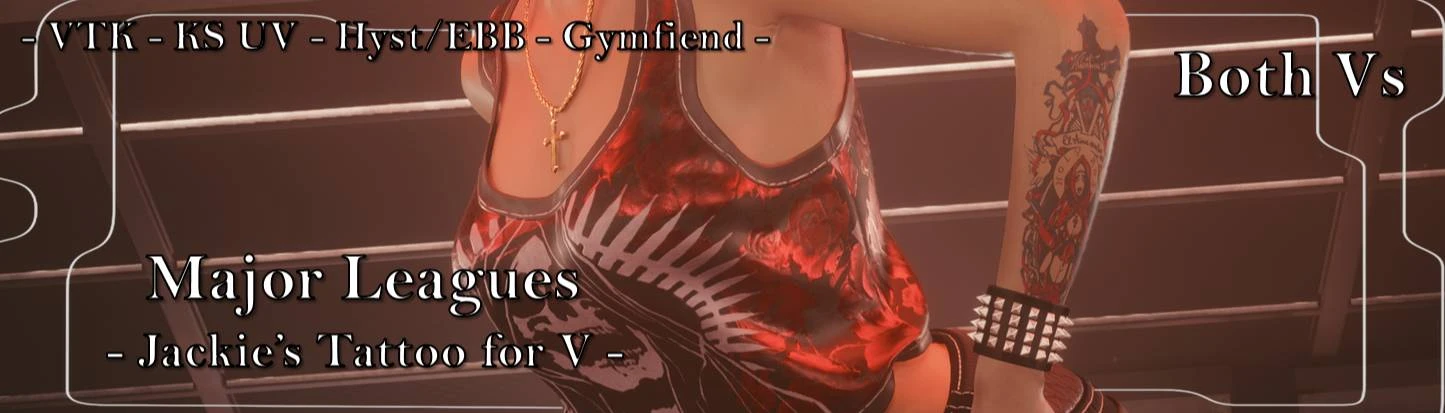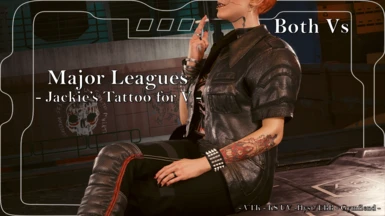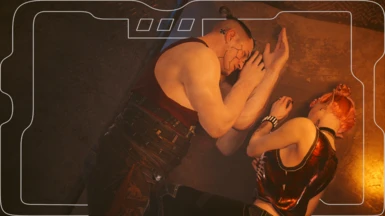About this mod
Since it's been almost 3 years since the game released and I am still not over Jackie, I dug into the game files; and have made his tattoo available for Both Vs :D
- Requirements
- Permissions and credits
- Donations
This is available for Both Vs!
Jackie is one of my favourite Cyberpunk characters. One of my favourite fictional characters in general, honestly. Which is pretty impressive, considering how little screen time he actually has. I just love him. He's an easy character to love. So yeah, that's why I'm here, with his tattoo; for Both Vs. I ripped it from the game's files via Wolvenkit, and spent time positioning it so it looks as close to how it is on Jackie's arm as possible.
It is more accurate in the KS UV versions of the mod, as the arms and hands are together on the UV map, whereas with VTK and Gymfiend, it's seperate. Just something to keep in mind. Still looks great though; I even used the VTK version for the mod photos, as my Avery uses the EBB + RB body.
The tattoo is available for Both Vs, for these bodies:
- VTK body.
- Hyst Bodies.
- KS UV compatible bodies.
- Gymfiend body.
Note: KS UV has the arms on the same UV map as the body, so you cannot mix and match with other KS UV body/arm tattoos. VTK/Hyst and Gymfiend have the arms seperate, so they can be mixed and matched.
Support me on Kofi!
My Kofi Page: MeltingAngels' Kofi
Installation (Tattoo for any Body):
1) Install your chosen body; go to the pages linked and follow their install instructions.
2) Download this mod.
3) Unzip the Zip file to somewhere on your desktop/PC.
4) Check the 'Read Me' note file.
5) Place ONE tattoo 'archive' file in your mod folder. On Steam, the folder path is as follows:
archive/pc/mod
6) Load up your game, and the tattoo should appear on your arm!
(For KS UV, if the tattoo doesn't show, try adding a ! to the file name, to bump it up to the top of your load order)
Please note I do use Cyberlit/Otis Photomode tools, with a combination of Cyberlit and the charLi lighting mod.