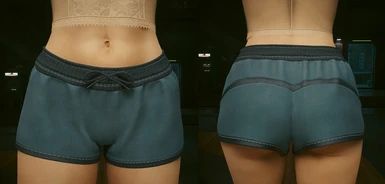About this mod
Boxer shorts with 20 colorways. Vanilla, RB, and Angel Fem V. ArchiveXL and Virtual Atelier.
- Requirements
- Permissions and credits
- Changelogs
Special shout out to revenantFan and dzk on Discord for helping me figure out issues.
Description:
The boxer shorts are some of my favorite clothing items from the base game, but they're not available for V! I spent a few hours learning how to make replacers and then standalone versions for Fem V along with
This mod now supports ArchiveXL and Virtual Atelier! Massive props to modders. Seriously, this process was straightforward enough yet also aggravating as heck! I can't imagine how the process is with custom meshes, textures, and tons of item additions. Nola Dreamer, kwek, Anrui, Breezypunk, EzioMaverick, VeegeeAlvarez, and monsteRAIDER come to mind. Thank you for your time, effort, and mods!!
Vanilla booty, Realistic Butt (by Hyst), and Angel body (by Hyst) are supported. The base version of the Solo body should be compatible. Check the requirements tab above this description for links.
Installation
- Be sure to install Multilayer Material Xtender! From that mod, copy the archive folder in the zip and paste it into your root game directory - your 'Cyberpunk 2077' folder.
- copy the "archive" and "tweaks" folders from the downloaded zip and paste them into the root game directory - your 'Cyberpunk 2077' folder.
- (for Virtual Atelier) copy the "r6" folder from the optional downloaded zip and paste it into the root game directory - your 'Cyberpunk 2077' folder.
Removal
delete these files from the archive/pc/mod folder:
- Boxer Shorts XL.archive (or Booty Boxer Shorts XL.archive or Angel Boxer Shorts XL.archive)
- boxer_shorts.archive.xl
delete this folder from the r6/tweaks folder:
- Boxer Shorts XL (or Booty Boxer Shorts XL)
delete this file from the r6/scripts folder:
- BoxerShortsAtelier-atelier-store.reds
(Note: on versions 3.0 and earlier, the yaml file was in the r6/tweaks folder. New versions will have this yaml file in a folder that's in the r6/tweaks folder. When updating to 3.1 and later, be sure to delete the 'boxer_shorts' yaml file in r6/tweaks. - Thanks, nmmoussa!)
A text doc with the item codes is included in the download. You can use these codes with Cyber Engine Tweaks to spawn the items into your inventory.
For reference:
Game.AddToInventory("Items.boxer_shorts_navywhite", 1)
Game.AddToInventory("Items.boxer_shorts_redwhite", 1)
Game.AddToInventory("Items.boxer_shorts_greyblack", 1)
Game.AddToInventory("Items.boxer_shorts_tanwhite", 1)
Game.AddToInventory("Items.boxer_shorts_pinkwhite", 1)
Game.AddToInventory("Items.boxer_shorts_whiteblack", 1)
Game.AddToInventory("Items.boxer_shorts_blackwhite", 1)
Game.AddToInventory("Items.boxer_shorts_pinkblack", 1)
Game.AddToInventory("Items.boxer_shorts_greywhite", 1)
Game.AddToInventory("Items.boxer_shorts_mintwhite", 1)
Game.AddToInventory("Items.boxer_shorts_blackfuchsia", 1)
Game.AddToInventory("Items.boxer_shorts_blackblue", 1)
Game.AddToInventory("Items.boxer_shorts_blacklime", 1)
Game.AddToInventory("Items.boxer_shorts_blackpurple", 1)
Game.AddToInventory("Items.boxer_shorts_blackred", 1)
Game.AddToInventory("Items.boxer_shorts_fullredblack", 1)
Game.AddToInventory("Items.boxer_shorts_fullredwhite", 1)
Game.AddToInventory("Items.boxer_shorts_fulltanwhite", 1)
Game.AddToInventory("Items.boxer_shorts_limeblack", 1)
Game.AddToInventory("Items.boxer_shorts_whitered", 1)
Enjoy!