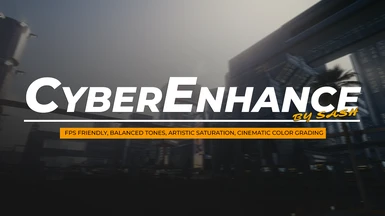About this mod
CyberEnhance is a visually stunning Reshade Preset designed to change the color grading and overall aesthetic of the Night City. This preset gets rid of the green tint and makes the overall game's color grading similar to Blade Runner 2049 color grading.
- Requirements
- Permissions and credits
- Donations
(Note: It might take some time to load the images given the size of the gifs)

Immerse yourself in a world where every scene comes to life with balanced tones, contrasts, and highlights, breathing new life into the game's environments.

This mod won't give you any fps drops like other presets out there since it's only changing the color grading and adding ambient lighting to make the lighting brighter and punchy throughout the Night City.

With this preset you will get a balanced tonal representation, ensuring that dark and light areas maintain their respective richness and clarity while preserving overall detail.
[This mod won't make the darks more darker like the other presets.]

Find an artistic balance in saturation, enhancing the overall ambiance of the game without overpowering the original artistic intent of the developers.
[The saturation of the colors is balanced and hasn't been boosted like other presets to make you go blind.]
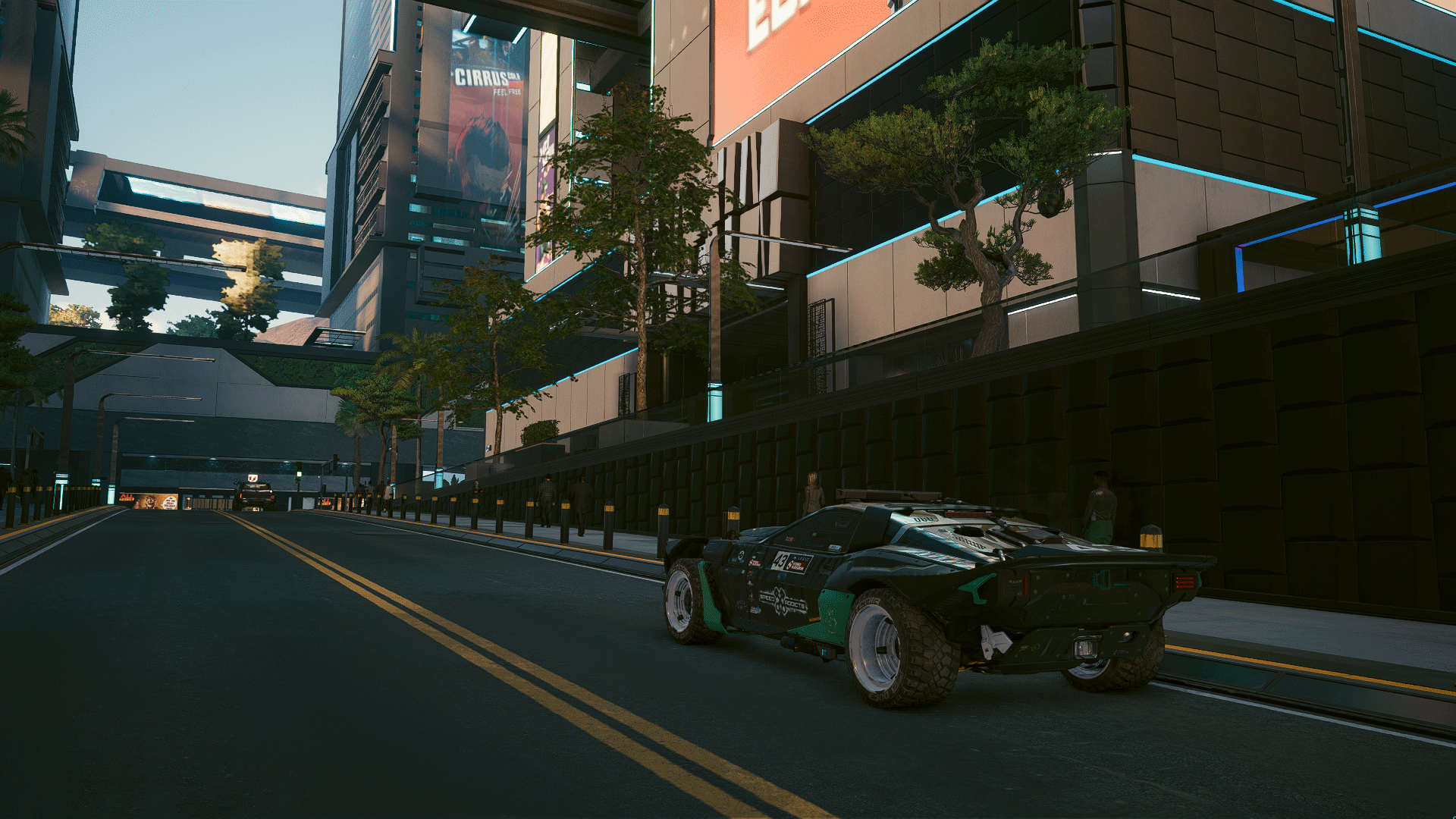
Cinematic Color Palette
Experience a cinematic and dynamic color palette that intensifies the game's visuals, making every scene more captivating and engaging.

The color grading is balanced for every environment, time, or weather without making the game look worse.
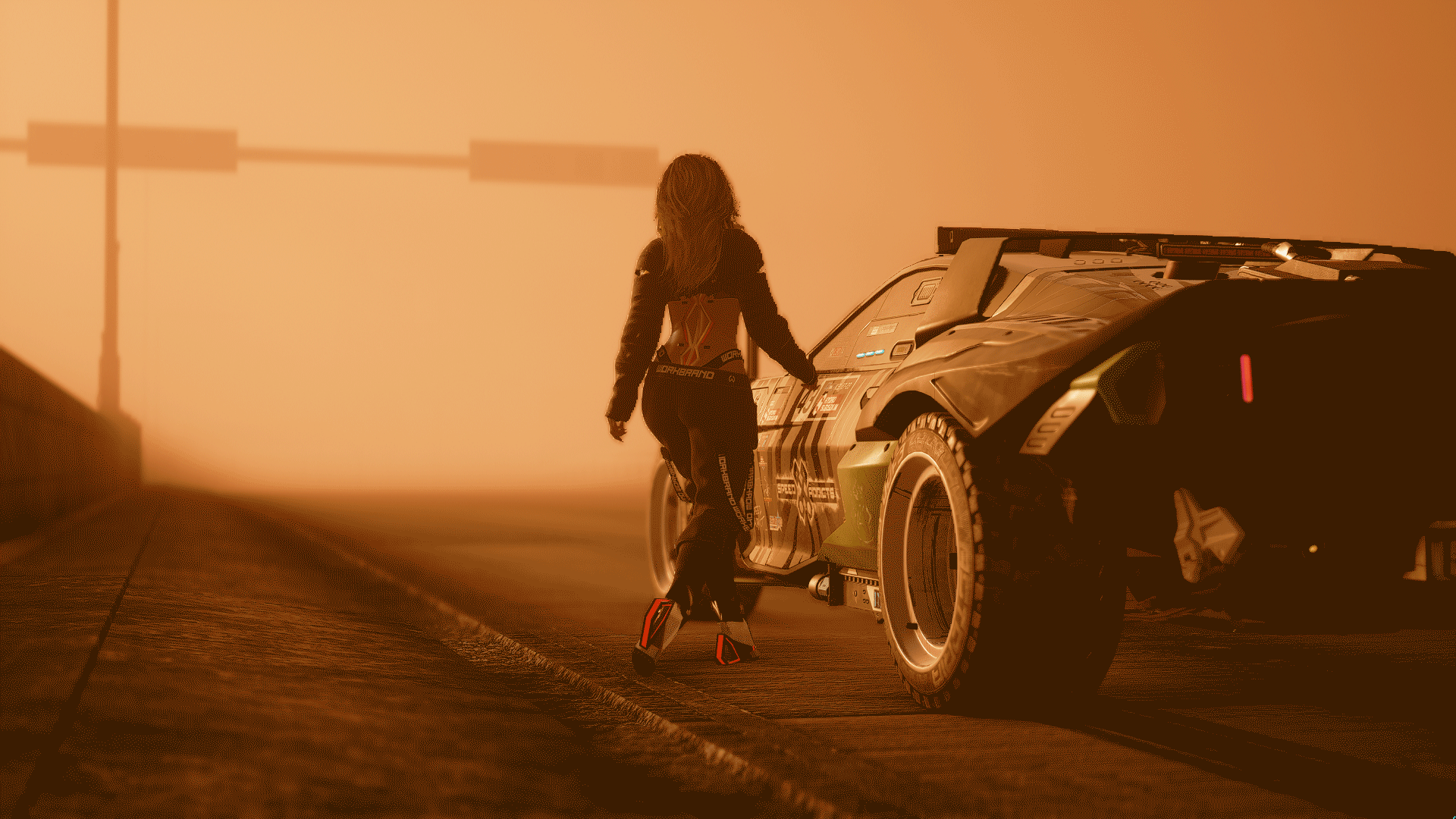

Adds subtle changes to the light source.


Installation
Step 1: Install the latest version of ReShade
Step 2: Click on "Click here to select a game and manage its Reshade installation"

Step 3: Select Cyberpunk 2077 if you see it in this list or browse to the game installation folder Cyberpunk 2077\bin\x64
and select Cyberpunk2077.exe

Step 4: Select all of the packages from here & It will download all the files in your game folder.

Step 6: Copy the downloaded Reshade preset in your game folder. (It doesn't matter where you paste the preset as long as you can easily navigate to it inside the reshade menu.
Step 7: Launch the game and you fill see Reshade Console Message pop up on the top of your screen. After reshade is loaded click "Home" button on your keyboard to open the Reshade Menu and navigate to "CyberEnhance by SASH.ini" and load it.

It will help me to continue what I do.