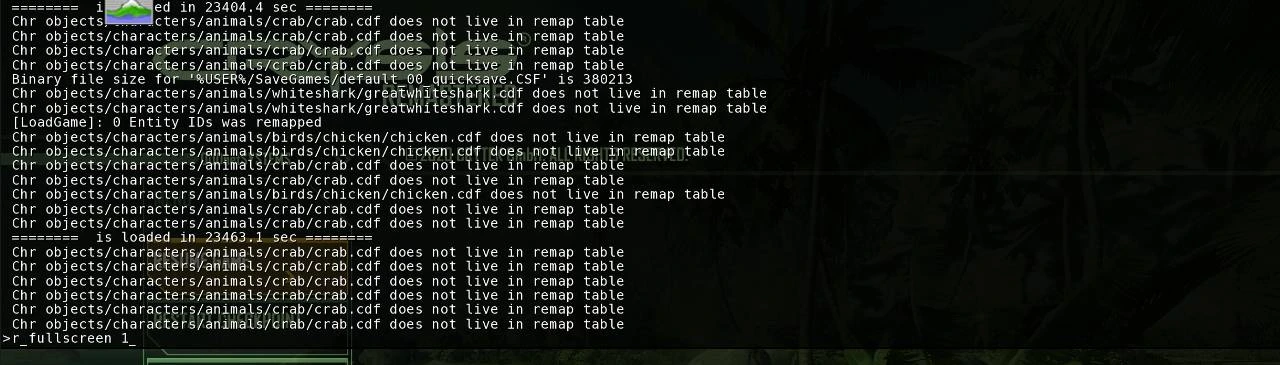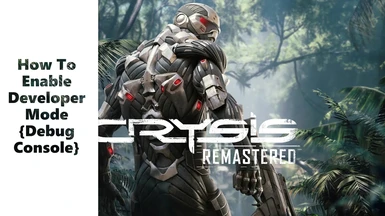About this mod
How to enable the game's Developer Mode & enable Restricted Console Commands. Such as 3rd Person, God Mode, Infinite Ammo, Give the Player Items, etc...
- Permissions and credits
-1st, in your Crysis Remastered installation folder open the Bin64 folder & locate the CrysisRemastered.exe.
-The folder location for the CrysisRemastered.exe is: Crysis\Bin64.
-2nd, right-click on the CrysisRemastered.exe & press Send to Desktop ( to create a new shortcut ).
-3rd, right-click on the newly created CrysisRemastered.exe Shortcut then press Properties.
-4th, where it says Target add these commands to the Target line: -devmode -epicapp=Coot -epicenv=Prod then press Apply.
-It should look something like this: D:\Games\Crysis Remastered\Bin64\CrysisRemastered.exe" -devmode -epicapp=Coot -epicenv=Prod
-Rename the newly created shortcut to CrysisRemastered[DevMode].exe
-Press the Tilde Key~ in-game to open the console & enter the Console Commands.
-I have included a zip file containing most of the game's Console Commands.
-When launching the game from the newly created shortcut, the game may launch in windowed mode.
-To resize the game window back to fullscreen once you are in-game press the Tilde Key ~ to open the Debug Console & type this:
r_fullscreen 1 then press Enter.