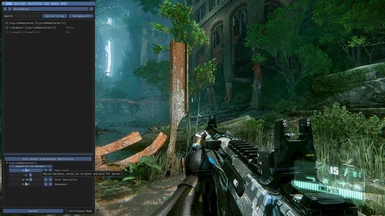About this mod
A simple Reshade custom shader for Crysis 3 Remastered
This shading will makes Crysis 3 Remastered brighter (Maximum over-bright!) but with better shading, details and lighting effects.
- Permissions and credits
Crytek (for created this great game)
Saber Interactive (for their great work)
Timothy Lottes (EPIC)
Reshade Team (Crosire, CeeJay, Marty McFly, Thalixte, Ganossa/Hawk, Bacondither, Ioxa, Otis, Jose Negrete, et al. ~ https://reshade.me)
Special credits:
Juan Herrera, Klaus Niederhauser, Jack Smith, John Brown, Matt Pharr, Leo Wang, Javier Gisbert Adell (for their donations, so I can bought this game. Thank you mate!).
What is this?
A simple Reshade custom shader for Crysis 2 RemasteredThis shading will makes Crysis 2 Remastered brighter (Maximum over-bright!) but with better shading, details and lighting effects.
Optional 3D stereoscopic mode also supported (by pressing F11) ~ Line-interlaced format; optimized for LG 3D Cinema (passive 3D). You may playing this with your giant 3D TV OLED/LED in your living room! Or... view it in virtual3D screen with your VR HMD (e.g Oculus Rift/Rift S/Quest/Quest2) with VR add-on apps (e.g Guy Godin's Virtual Desktop )




How to install:
- Clean-up your previous all Reshade files and configuration (if you already installed it) from Crysis 3 Remastered folder before install this mod
- Extract these files into where your game executable (Crysis3Remastered.exe) resides. (e.g C:\Program Files\Epic Games\Crysis3Remastered\Bin64\)
- Run the game!
Command Keys:
INSERT: Toggle Effects ON/OFF (default is ON)
END : to Show up Reshade UI, so you can adjust Color Saturation, Light Intensity, Sharpness and Dark Level to fit your monitor/your liking.
F11: Activate 3D Stereoscopic Mode - Line-Interlaced Format ~ Optimized for LG 3D Cinema Screen (Thanks to: Jose Negrete for this awesome shader!)
DEL: Toggle GI Light Boost ON/OFF (default is ON)**
** Please disable it if you may feel that your screen is too bright.
Enjoy it!
I hope you like it! :)
Happy gaming and cheers,
Chris Rubino
https://kupang.org
Support me on patron:
https://www.patreon.com/crubino
Buy me a glass of beer:
https://paypal.me/crubino7
My YouTube Channel:
https://goo.gl/J6Qib3
Bitcoin (BTC) donate:
12jQgojxpvd7V4xcRSfADFnyoAWYPfYPpD