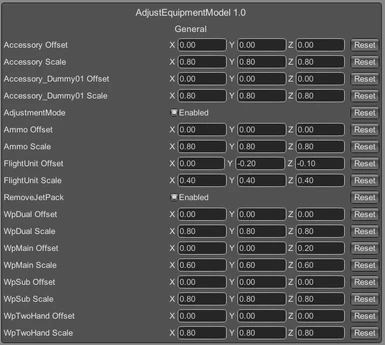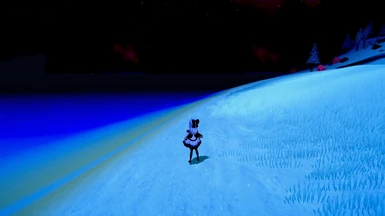About this mod
Manually adjust the offset of the equipment model and the scaling of the weapon.
- Requirements
- Permissions and credits
It is best used with configuration manager.
Otherwise, you need to edit the configuration file (BepInEx\config\me.lazycat.plugin.Craftopia.AdjustEquipmentModel.cfg) by hand.
The configuration manager can be accessed in-game by pressing the hotkey (by default F1). Hover over the setting names to see their descriptions, if any.
In adjustment mode, the settings file will be read repeatedly. Please close it when adjustment is not needed.
Source code :Github
How To Install
- Download BepInEx, see Requirements for URL.
- Copy the contents of the BepInEx zip file you downloaded to the Craftopia root directory (default is C:\Program Files (x86)\Steam\steamapps\common\Craftopia).
- Launch and exit Craftopia once, BepInEx will automatically create the files needed to install the mod.
- Place the mod's .dll file in the BepInEx plugins directory (If your root directory is the same as the default above, C:\Program Files (x86)\Steam\steamapps\common\Craftopia\BepInEx\plugins).
- BepInEx をダウンロードします。URLは Requirements を参照してください。
- Craftopia のルートディレクトリ(デフォルトは C:\Program Files (x86)\Steam\steamapps\common\Craftopia)にダウンロードした BepInEx の zip ファイルの中身をコピーします。
- Craftopia を一度起動して終了します。BepInEx が自動でMOD導入に必要なディレクトリ等を作成してくれます。
- Mod の .dll ファイルを BepInEx の plugins ディレクトリ(上記のデフォルトであれば C:\Program Files (x86)\Steam\steamapps\common\Craftopia\BepInEx\plugins)に配置します。
这没中文的给我复制,代查百度10元一次。