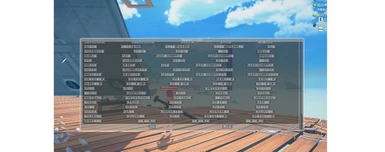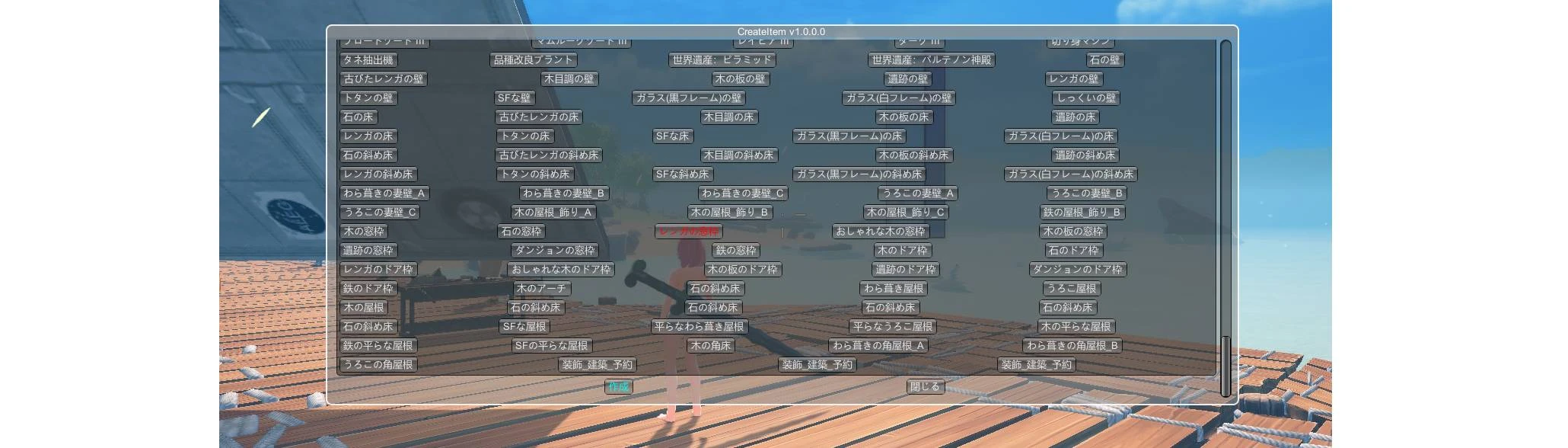
CreateItem
-
Unique DLs--
-
Total DLs--
-
Total views--
-
Version1.1.0.0
About this mod
ゲーム内に実装されているアイテムをクリエイティブモードの様に自由に作り出すことができます。
You can freely create items implemented in the game like in creative mode.
- Permissions and credits
How to install:
①BepInEx_x64_5.3.0.0(https://github.com/BepInEx/BepInEx/releases)をダウンロードします。
Download BepInEx_x64_5.3.0.0(https://github.com/BepInEx/BepInEx/releases)
②BepInEx を解凍し、ゲームのインストール場所(Default C:\Program Files (x86)\Steam\steamapps\common\Craftopia)に配置します。
Unzip BepInEx and put all contents to the game root(Default C:\Program Files (x86)\Steam\steamapps\common\Craftopia)
③ゲームを実行します。するとModのファイル(BepInEx)が作成されます。
Run Craftopia.exe, will created files for Mod(BepInEx).
④CreateItemを解凍し、ゲームのインストール場所の /BepInEx/plugins にDLLファイルを配置します。
Unzip and Move CreateItem(DLL file) "Folder" to (game root)/BepInEx/plugins
アイテム作成手順:
How to create item:
①チャット欄に「/createitem」と打ち込み、Enterキーを押すと、ウィンドウが表示されます。
Type "/ createitem" in the chat field and press the Enter key to display the window.
②ウィンドウから作成したいアイテムのボタンを押下します。
Press the button of the item you want to create from the window.
③アイテムのボタンを押下後、作成ボタンを押下します。
After pressing the item button, press the create button.
④終わり
the end.
Twitter:@phin_ruka