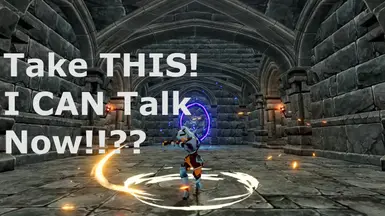File information
Created by
Original Author MIIZUO Expanded and Compiled by ValhkyrieUploaded by
AdamantiumReaverVirus scan
About this mod
This MOD is an expansion to a Tool that Miizuo created over at Steam Workshop. Basically, I created 135 folders that where required by the tool to make the mod work.
- Requirements
- Permissions and credits
- Changelogs
Vahlkyre 9-9-2022
First of All: I did not create the Scrips for this mod, neither do I own them.
All Credits for this Amazing Resource is Thanks to MIIZUO,
who as far as I know, is the original Author.
I simply followed the instructions and created a folder for EACH and most of the
interactions I could find. There may be more that I could've missed, but after 134 folders with voiced samples...
_________________________________________________________________________________________________________________________________
WHAT IT DOES:
-This MOD Enables your character to speak or grunt (whatever you put in the folders is what comes out), with every swing of
the sword, when damaged, etc. This brings so much life to the game its unbelievable.
Once installed you can find voice packs on Nexus Mods.
-Disclaimer: (please endorse the creators and DO NOT reupload their files
without their permission).
-Example: Search for a Skyrim Voice Pack or Fallout Voice Pack or Etc, Download the files and as long as the sound files are in
(.WAV ) it's as simple as dropping them in any of the categories inside the folders I've created.
Whats even cooler is that you dont need to quit the game, drag, drop, and test right away.
_________________________________________________________________________________________________________________________________
INSTALLATION
First and Most Important, Follow the Steps in this Order:
Find and subscribe on the Steam Workshop for Craftopia:
1) You must Install: Craftopia Mod Loader (BepInEx)[Updated]
This enables mods for Craftopia
https://steamcommunity.com/sharedfiles/filedetails/?id=2830278057
Simply Subscribe to it and done.
2) You must install: Action Voice by MIIZUO
This is the Mod that Allows the Folders to be Recognized by the Game. Since I dont Have permission to repackage the original mod, you most go find it.
https://steamcommunity.com/sharedfiles/filedetails/?id=2624120556&searchtext=voice
Simply Subscribe to it and done.
3) Launch the Game and from the title menu go to where it says MODHUB and make sure you have:
"Action Voice" with a green check mark on the right.
4) Now you can take my folder called "Action Voices" and copy paste it to Your Documents Folder.
Important about Step 4:
1) This folder goes into your DOCUMENTS folder. Don't Put it inside another folder. It should be: Documents > Action Voices done.
2) Do not rename any of the folders. Some have weird names I know, just open them and inside
you'll find an empty text file that tells you what it does. The name of the folders is what the mod sees, if you change them
it won't work.
3) You Don't need to rename the .WAV files, throw them in the categories and that's it.
______________________________________________________________________________________________________________________________
HOW TO USE:
1) Find voice Packs in .WAV format and unpack them into your desktop. Nexus is the best place to find them.
Below I leave a link so you can Start somewhere. And remember leave a like to the creator and don't reupload without permission.
https://www.nexusmods.com/skyrimspecialedition/mods/61912?tab=posts&BH=0
2) Once Unpacked, simply open Action Voices Folder put it to one side of the screen, open the unpack files and start putting all those (.WAV) into the folders. It's tedious since its manual work, but its not difficult.
Example: If it sounds like a jump, drop a few files into the "jump" folder inside "Action Voices". That's it.
You can put any number of different sounds and the mod will play them randomly withing the category.
Tips:
1) Since the files play randomly withing each category, you can put different sounds into the same folder to add variation.
2) If you dont want to trigger sounds all the time, place a few Silent (.WAV) files, this way you can create some space.
Example: Place 5 Silent WAV and 1 jump sound into the "Jump Folder". In theory it means that you have 1 chance out of 6 to hear a jump sound. The rest will be silent jumps.
3) Run the game on Windowed mode, this way you can alt tab out of the game, change things around, and test without closing the game. Its AWESOME!
Have Fun!