This is the next step in the app’s development, with Cyberpunk 2077 joining our growing list of supported games, including Stardew Valley, and bringing us closer to our goal of supporting even more of your favourite games with a faster, easier, and more modern modding experience.
As we mentioned in our last update, there are still features in development, and we’ll be introducing more of those (plus support for additional games) soon. You can keep track of progress over on our roadmap.
Just a reminder: this is still a work in progress, so you may run into the odd bug. If you do, please report it on our Discord, GitHub, or forums.
How does it make modding easier?
The app is designed to streamline your modding setup from start to finish. Here’s what you can do:
- Easy and reliable mod installation – Install most mods quickly and smoothly
- Collections – Toggle them on and off easily, and Premium users get super-fast installs
- Loadout management – Create multiple setups with separate configs, great for switching between playstyles
- Health Check – Get guidance on issues with your setup and how to fix them
- Workspaces – Use up to four panels side by side to manage mods, check loadouts, and cross-reference info without losing your place
- REDmod support and load ordering – More on that below
- Faster than Vortex – Experience up to 10x faster installation times for Collections
One important thing to note: if you want to create your own Collections, you’ll still need to use Vortex for now. That feature isn’t in the app just yet, but it’s on the roadmap.
We're also working on an Undo feature that will let you roll back changes step by step, so you can easily recover if something doesn’t go to plan.
Built-in support for REDmod
Some mods for Cyberpunk 2077 use the official REDmod format. The app fully supports these and includes a Load Order tab where you can manage the priority of REDmods, mods higher in the list will override those below if there’s a conflict.
It’s worth noting that if two mods change the same thing, and one is a REDmod while the other is an archive mod, the archive mod will always win, regardless of the load order.
The app will also automatically detect when a REDmod build is needed and run it for you before launching the game.
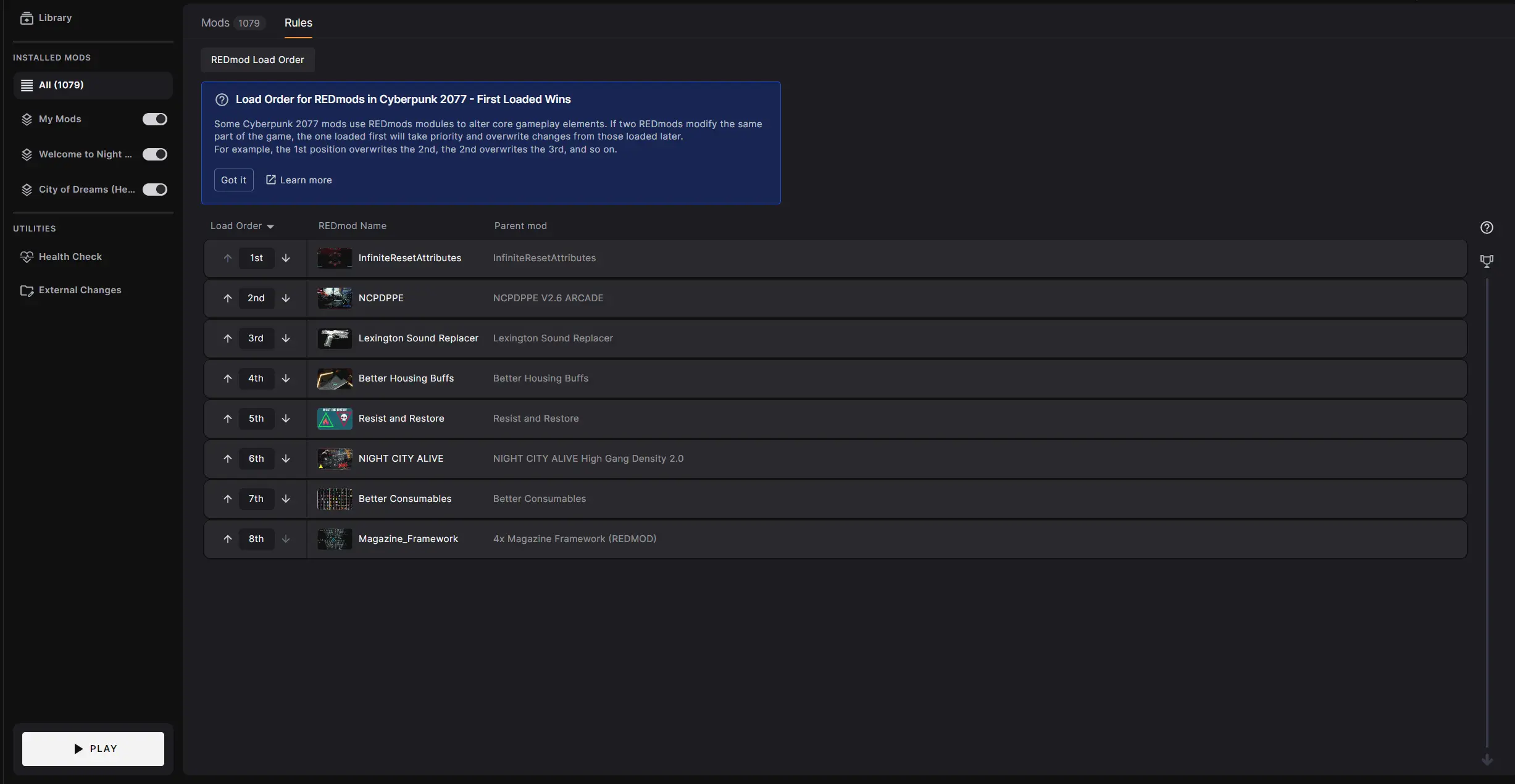
Speed, performance, and flexibility
If you’ve used Vortex before, you’ll likely notice the difference in speed. The app is built to be fast, especially when it comes to installing large mods or collections. With loadouts and a flexible panel layout, it’s also much easier to stay organised and try out different setups.
You can see more of the interface and features on our App page.
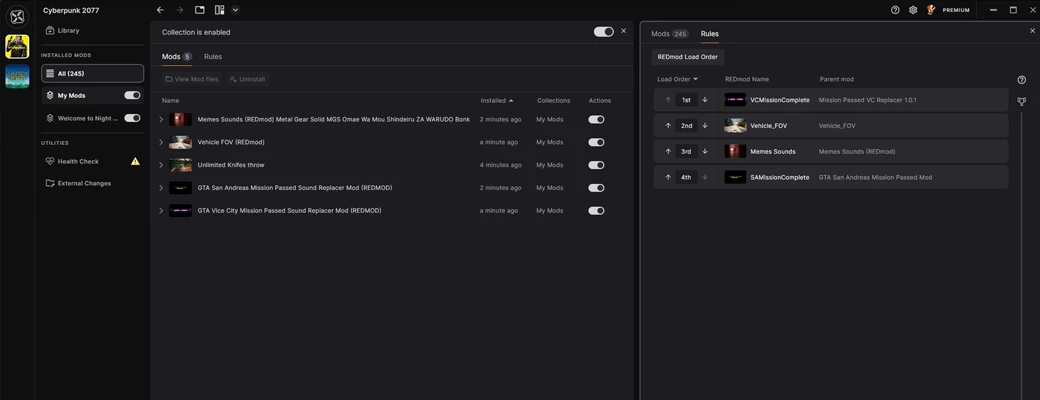
How to try the app
You can download the app here and get started with your Cyberpunk 2077 modding right away. Please keep in mind that we only support the Steam and GOG releases of Cyberpunk 2077; the Epic Games version isn't supported.
Important: Pre-existing Mods Will Be Removed If You Uninstall
For the best experience, we recommend starting with a clean game installation. If you already have mods installed before setting up the app, they will be detected and listed as "External Changes".
However, if you uninstall the app or stop managing the game, any pre-existing mods will be automatically removed from your game folder. This is to keep your game folder clean and prevent potential issues.
To avoid losing any mods you want to keep, we strongly recommend backing up your files before installing or uninstalling the app.
If you would like to import your mods from another mod manager, you can find all the information you need about transferring existing Cyberpunk 2077 mods to the App here.
We’re still building the app, and we’d love your feedback
This is a preview release, so it’s not the final version of the app. We’re still adding features, making improvements, and working hard to support more games.
If you run into any issues, have suggestions, or just want to follow development, you can:
The app is open source, so if you’re a developer or just curious, you’re more than welcome to get involved.









29 comments
For example, in my cyberpunk modlist I got two separators, for mascv which has panam related mods, and femv with judy mods. When I switch characters all I do is disable the corresponding category. But if i wanna filter all the mods on each separator i still can see those two separately.
Hopefully we can somehow transfer over our old Vortex profile. Can't wait for more game support, 'cause I would gladly exchange Vortex for Nexus App!
It would be really nice to see an app that could surpass MO2 with the bethesda games, as the primary superiority for that program is its easy drag and drop functionality of overwriting mesh and texture assets. As that's not an issue in games like Cyberpunk, I can see using the new app over Vortex. I currently have Cyberpunk set up with MO2, actually, because Vortex was so frustrating in terms of organizing.
Looking forward to seeing how Nexus develops its modding apps.
And the fact games have to be officially supported means we still have to keep vortex for years to come.
Hope this will be addressed primarly so we can switch to this new app properly and completely.
https://nexus-mods.github.io/NexusMods.App/users/gettingstarted/MovingToTheApp/
Sometimes mods are not named correctly, and you need to add a # or Z to the beginning of their file names to get them to function properly. Being able to optionally edit .archive load order to your preferences and not just to Windows' default sorting sequence directly in the app would be very handy in these situations. I say optionally, because I imagine most mod authors would not want less experienced users trying to manage this themselves. As most mods already attempt to be in the correct load order location via their file names.
I bring this up because Mod Organizer 2 has this feature for Cyberpunk 2077 mod management, and I've used it for quite a while now.
https://www.nexusmods.com/cyberpunk2077/mods/11126