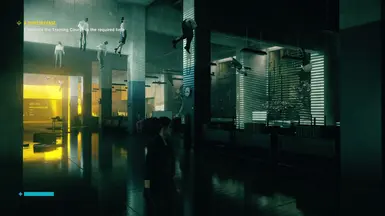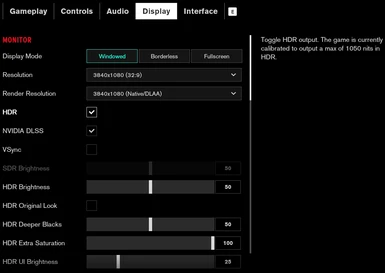About this mod
Adds native HDR, improves DLSS, add full UltraWide support, improves texture streaming, improves ray tracings, improves shadow, adds multiple futher fixes and tweaks (like FOV, intro videos skip, disable depth of field, ...)
- Requirements
- Permissions and credits
- Mirrors
- Donations
Compared to the latest official release version (0.0.344.1879), these are the improvements:
- Native HDR (gets rid of color banding, greater contrast and brighter highlights, more natural colors).
- Improved quality of SDR output (10bit->no more color banding, slightly better dynamic range).
- Upgraded DLSS to 3.1.30 and improved its implementation (it's also now compatible with FSR 2.X injection).
- Added DLAA support (DLSS at native resolution).
- Added a new "Max" texture setting to improve the slow texture streaming (min 8GB+ VRAM, 10GB+ are recommended).
- Added a new setting to use 3x as samples for ray tracing and volumetrics, increasing the quality and reducing noise (this is VERY expensive).
- Fixed broken ray tracing reflections.
- Fixed low shadow quality when ray tracing was on.
- Full UltraWide support: unlock any resolution and aspect ratio, including 32:9+.
- Some FOV and LOD fixes for UW. Fixed UI issues at non 16:9 aspect ratios (e.g. enemies health bars were displaced).
- Added a FOV Multiplier config setting `m_fFOVMultiplier` (the game and UI are designed for the default FOV, so only use for accessibility reasons).
- Add a config to skip the intro video `m_bSkipIntroVideos`.
- Improved window+borderless+fullscreen management.
- Fixed the game not launching correctly on non Nvidia non AMD GPUs (e.g. Intel Arc).
- Restored film grain with DLSS. Tweaked the film grain implementation.
- Minor crash fixes, bug fixes and features.
How does it work:
- Download your version of the patch (Steam, Epic Store, No DRM/GOG).
- Copy (with replace) all the files inside the Control install folder.
- Open the DX12 version of the game.
- You can turn on HDR either from Windows or from the game (on by default).
- The game will read the Windows 11 HDR calibration profile (app) and match its tonemapping to your screen capabilities.
Otherwise see the guide below to calibrate HDR. - Using HGiG is suggested if your TV supports it (monitors usually default to HGiG).
- In the game settings, there are multiple HDR settings to tailor the image to your liking, though know that the HDR is already pre-calibrated to roughly match the SDR brightness.
Further details:
- You can swap between HDR and SDR from the game or Windows at any time. The game automatically changes.
- Further HDR settings are avaiable in the "renderer.ini" file (after running the game once).
- config "m_fHDRMaxNitsOverride": If you are incapable of creating an HDR calibration profile (e.g. Windows 10), set this to the nits max nits your screen supports (e.g. ~750 for LG CX). The game supports any value there, though if your screen maxes out at only 400 nits, you might want to compare HDR and SDR and play whichever looks best.
- config "m_fHDRRaisedBlacksCorrection" (also exposed to settings menu): This makes the color correction LUT output black as black (instead of grey, depending on where you are).
- config "m_fHDRSaturation" (also exposed to settings menu): This artificially generates colors in the Rec.2020 space from the game internal Rec.709 image. Anything that is bright and saturated will shift to colors that don't exist in SDR. This makes the game look more saturated, though it could also make it feel more "HDR". Unreal Engine uses a similar technique.
- The HDR implementation skips the Reinhard tonemapper the game used in SDR. In my opinion it made the image look overly flat, which was a choice dictated by the limitations of SDR. Removing it allows to take full advantage of HDR, by outputting an image with a much greater level of contrast, and without disadvantages to visibility.
- If you prefer the original look, enable "HDR Original Look" in the settings menu, which is somewhere in between the SDR tonemapper and my HDR one.
Disabling the tonemapper in SDR is not the intent of this mod, so it will not be done.You can further customize the og look mode by changing the "m_fHDRArtDirectorWhitePoint" config. Set it to a value of 8 to have it as strong as it was in SDR. - Note that a very tiny amount of scenes (e.g. the game opening and the furnace), can look a little unbalanced in HDR due to overly strong lights or strong color correction. Use the "HDR Original Look" if this a problem for you.
- The performance impact from the new code should be within the 1-4% range when running in HDR, and lower running in SDR.
- HDR is only supported on the DX12 executable.
- There is no patch for the Microsoft Store version of the game.
- If for some reasons you need to swap save files between game versions from different stores, you can find the directories here. You might also have to rename the internal save directory, e.g. from `Default-Generic-User` to `Default-Epic-User`.
- This should work both on the Ultimate Edition and the older standard version that had separate DLCs. The DLC ownership might not be mutually compatible.
- The save game files are mutually compatible with the official last version fo the game (v0.0.344.1879).
- PS4 exclusive content is still locked and I will not unlock it. Do not ask please.
- You can generally change graphics settings at runtime, but don't report problems unless you restart the game.
- The new UI options miss localization, so they will always show in English.
- My "Max" texture setting might not be as aggressive as the "Blurry textures fix" mod that was already out there, though it's more safe and stable, performance wise.
All textures now load immediately, the only exception being a couple of small paintings around the game. - I got report that mods like the "Plugin Loader" do not play well with this one. I have contacted the author to hopefully fix the issue.
How to report any potential issues:
- Do not start with the assumption that the mod broken, it's been tested a lot. Verify all potential issues from your end first.
- Do a fresh install of the latest vanilla game version.
- Delete your renderer.ini settings file.
- Make sure the issue does NOT happen on the vanilla game. This patch does not aim to fix the bugs of the original game (nor to optimize it), so do not report them please.
- Re-apply the latest version of the patch, from the matching store, and override all the files.
- If all the above fail, leave a comment on this page.
How does this compare to AutoHDR: AutoHDR is just a post process so it doesn't add any detail. Specifically in Control it makes bright lights and the UI too bright.
How does this compare to SpecialK HDR: SpecialK can increase the rendering buffers depth, thus increasing the amount of color shades the game can output (less banding), but it can't extract any brightness beyond what the SDR tonemapper clamped the game to, so it's mostly still a SDR image with more precision.
More information and HDR screenshots can be found on the original upload page on pcgw.
Discord community: https://discord.gg/R2Bt3uptw6
Virus Scan