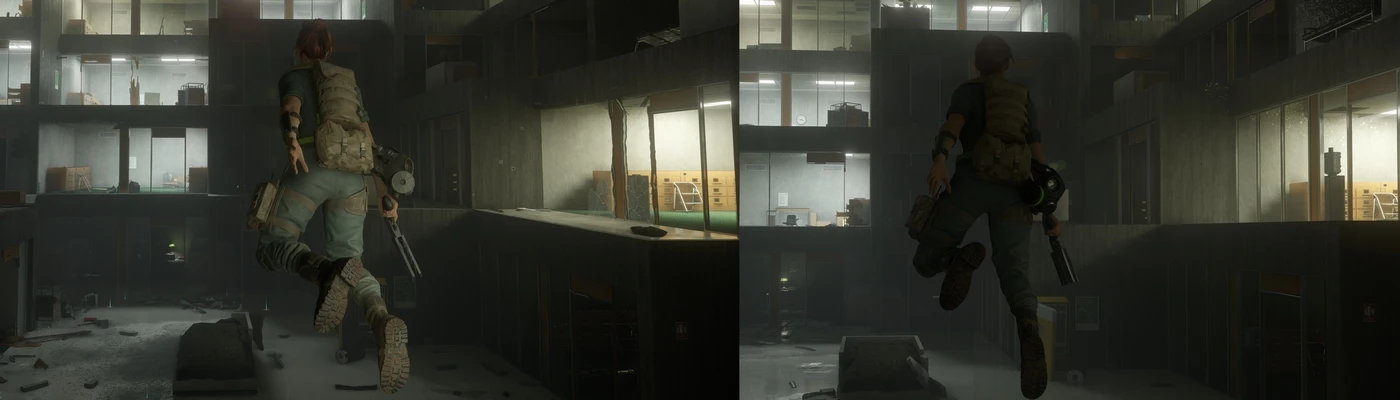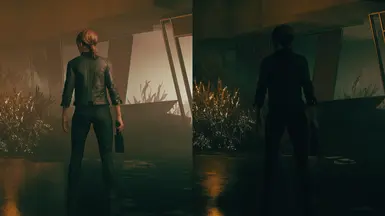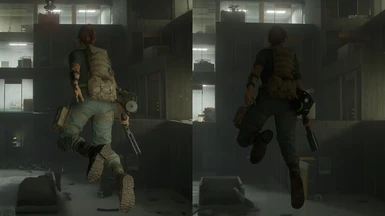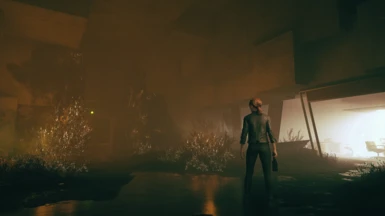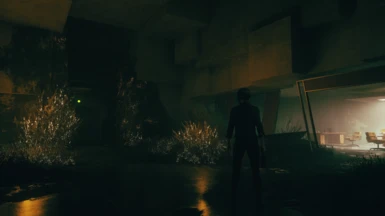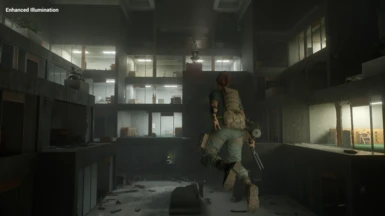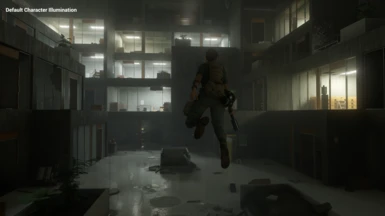About this mod
This mod enhances the illumination effect, which makes the character more visible and clearer.
- Requirements
- Permissions and credits
==================
The main character isn't under a full Ray Tracing illumination even the RT is enabled to the max. The clothes and hair are still using manual illumination (fake lighting) in the latest version of the game. And the character appears to be rather dark and less detailed.
The official screenshot was heavily modified. It didn't even use RT in the below particular scene. Even if the RT is enabled, the character is still rather dark. In the below scene, the floor reflection won't be very detailed if RT is enabled because the source light is not straight up ahead and the scene won't look good. This is why the scene wasn't rendered by RT. Instead, the character's self-illumination was manually increased as well as the volumetric light.
So this mod enhances the in-game illumination effect close to the official release, which makes the character more visible and clearer.
==================
1. Prior Requirement:
1a.Mod: Loose Files Loader
1b.Launch the game with DX12, not DX11
2. Comparison:
2a. Enhanced vs default:

2b. Official screenshot:

2c. Default in-game screenshot with SSAO:

2d. Default in-game screenshot with max Ray Tracing:

2e. Ray Tracing with increased volumetric light (RT doesn't help)

2f. Enhanced illumination:

2g. Enhanced illumination + volumetric light

2h. Enhanced vs default

2i. Default in-game screenshot:

2j. Enhanced illumination:

3. Instructions:
3a. After installing Loose Files Loader, add the below lines into the tweakables.xml. The xml file is located in the game folder: data\globaldb\tweakables.xml. Create the globaldb folder and the xml file if they don't exist. Or you can download the xml file from the download page.
===============================
<tweakables>
<tweakable type="float1" name="CharacterLight0:Ambient light scaling" value="0.500000"/>
<tweakable type="float1" name="CharacterLight0:Clip Far Plane" value="2.059000"/>
<tweakable type="bool" name="CharacterLight0:Clip Light" value="1"/>
<tweakable type="float1" name="CharacterLight0:Clip Near Plane" value="0.962000"/>
<tweakable type="float3" name="CharacterLight0:Color" value="1.000000 1.000000 1.000000"/>
<tweakable type="float1" name="CharacterLight0:Heading" value="-23.302999"/>
<tweakable type="float1" name="CharacterLight0:Intensity" value="90.000000"/>
<tweakable type="float3" name="CharacterLight0:Offset" value="-0.220000 -0.603000 -0.156000"/>
<tweakable type="float1" name="CharacterLight0:Pitch" value="26.518000"/>
<tweakable type="bool" name="CharacterLight0:Visualize" value="0"/>
<tweakable type="float1" name="CharacterLight1:Ambient light scaling" value="0.500000"/>
<tweakable type="float1" name="CharacterLight1:Clip Far Plane" value="1.819000"/>
<tweakable type="bool" name="CharacterLight1:Clip Light" value="1"/>
<tweakable type="float1" name="CharacterLight1:Clip Near Plane" value="1.250000"/>
<tweakable type="float3" name="CharacterLight1:Color" value="1.000000 1.000000 1.000000"/>
<tweakable type="float1" name="CharacterLight1:Heading" value="-135.000000"/>
<tweakable type="float1" name="CharacterLight1:Intensity" value="250.000000"/>
<tweakable type="float3" name="CharacterLight1:Offset" value="0.000000 0.000000 0.000000"/>
<tweakable type="float1" name="CharacterLight1:Pitch" value="19.280001"/>
<tweakable type="bool" name="CharacterLight1:Visualize" value="0"/>
<tweakable type="float1" name="CharacterLight2:Ambient light scaling" value="0.500000"/>
<tweakable type="float1" name="CharacterLight2:Clip Far Plane" value="5.000000"/>
<tweakable type="bool" name="CharacterLight2:Clip Light" value="1"/>
<tweakable type="float1" name="CharacterLight2:Clip Near Plane" value="1.200000"/>
<tweakable type="float3" name="CharacterLight2:Color" value="1.000000 1.000000 1.000000"/>
<tweakable type="float1" name="CharacterLight2:Heading" value="-61.875000"/>
<tweakable type="float1" name="CharacterLight2:Intensity" value="120.000000"/>
<tweakable type="float3" name="CharacterLight2:Offset" value="0.000000 0.450000 0.000000"/>
<tweakable type="float1" name="CharacterLight2:Pitch" value="21.695999"/>
<tweakable type="bool" name="CharacterLight2:Visualize" value="0"/>
<tweakables>===============================
3b. optional tweak for environmental volumetric light:
===============================
<tweakables><tweakable type="float1" name="GI:Volumetric light intensity" value="4.500000"/>
<tweakables>===============================
3c. you can read Tweakables about full default parameters.
4. Uninstallation:
Delete the added lines in the tweakables.xml.