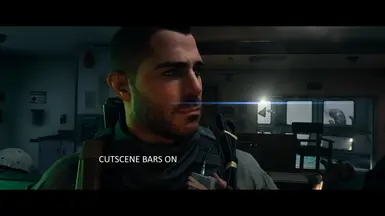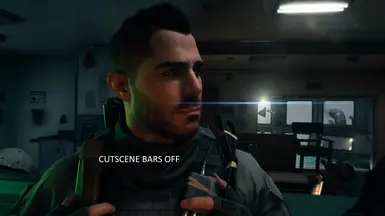This mod let's you toggle the entire HUD on/off with caps lock. You can also toggle off the black bars from ingame cutscenes with F2 (hotkeys can be changed)
Be aware that this will also toggle the menu, button prompts and certain black screens during cutscenes.
So you will have to toggle the HUD back on in some situations. Only tested on the Steam version, may not work for the Battle.net version.
Installation:
1) Download Reshade with full add-on support, select Modern Warfare II (sp22-cod.exe) and then select DirectX 12 rendering API.
2) When Reshade prompts you to select effects to install click next (and not the skip button) after that you will be prompted to select add-ons to install.
Select ShaderToggler by Otis_Inf and click next.
3) Download the ShaderToggler.ini from the files section of this mod page and drop it in the sp22 folder located here if you have the Steam version:
Steam\steamapps\common\Call of Duty HQ\sp22
Done.
Changing toggle key:
Open Reshade with the Home key, click the Add-ons tab at the top, click the little arrow next to Shader toggler and click List of Toggle Groups.
Click the edit button and just change the key shortcut, press OK and then Save all toggle groups.
Controller support:
Reshade doesn't support controller, but you can use a program like Controller Companion and make a profile where you bind an Xbox button to caps lock.
(Just make sure Controller Companion is activated ingame by pressing both start and back at the same time)