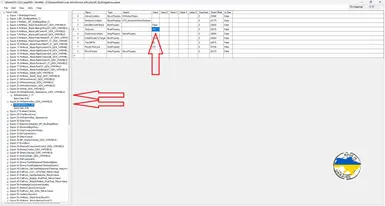Vanila logic: She has max limit of 2.5-3.5 seconds to wait. It will be interrupted if she is attacked or if a player is too close.
The mod disables the conditions for interruption. It does not allow you defeat her without dodging.
Installation:
Extract the archive to the game folder.
Uninstalling:
Remove LessDifficultButterflyOfDelirium_p.pak file from CodeVein\Content\Paks folder.
If you want to reduce the time for wait logic then you should do the following:
1) Open the LessDifficultButterflyOfDelirium_p.pak with UAssetGUI
2) The application will open two windows (one empty and one with data)
3) Select 4.18 in the top right corner of the empty window
4) Open "CodeVein\Content\Paks\LessDifficultButterflyOfDelirium_p.pak" by double click or right button.
5) Open "Export Data\Export 25 (AIWaitAndSee_Appearence_GEN_VARIABLE)\AIWaitAndSee_C"
6) On the right side, change TimeLimit according to your needs
7) Open "Export Data\Export 26 (AIWaitAndSee_GEN_VARIABLE)\AIWaitAndSee_C"
8) On the right side, change TimeLimit according to your needs
9) Press "File -> Save As" and save the new file with name: BP_SkyBridgeBoss
10) Install Unreal Engine 4.18 from Epic Games Store launcher
11) Create a txt file (ex filelist.txt) and add the following lines:
"{FULL_PATH_TO_YOUR_FILE_FROM_ACTION_9}\BP_SkyBridgeBoss.uasset" "../../../CodeVein/Content/Characters/Blueprints/SkyBridgeBoss/"
"{FULL_PATH_TO_YOUR_FILE_FROM_ACTION_9}\BP_SkyBridgeBoss.uexp" "../../../CodeVein/Content/Characters/Blueprints/SkyBridgeBoss/"
12) Open cmd (Win + R and type cmd)
13) Run the following command in cmd:
"{PATH_TO_UNREAL_ENGINE_4.18_FOLDER}\Engine\Binaries\Win64\UnrealPak.exe" "{PATH_TO_PAKS_FOLDER_IN_GAME_FOLDER}\LessDifficultButterflyOfDelirium_p.pak" -create="{PATH_TO_YOUR_FILE_FROM_ACTION_11}\filelist.txt"