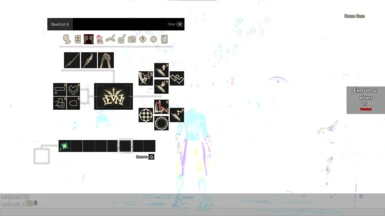About this mod
This lets you open a custom console for the game.
The commands you can run are limited because a bunch of commands were removed when the game was built.
I recommend adding the "-Log" launch option to Code Vein so you can see the log in real time.
You can also set the game to log only the categories of logs that you want.
- Requirements
- Permissions and credits
The commands you can run are limited because a bunch of commands were removed when the game was built.
I recommend adding the "-Log" launch option to codevein so you can see the log in real time.
You can also set the game to log only the categories of logs that you want, to do this run log in the console
Example Commands:
r.color.max 100
r.color.min -100
=== IMPORTANT ===
BPLoader is required to use the mod. (https://www.nexusmods.com/codevein/mods/693)
To open the Console press (`) or (Ctrl + Shift + I) while in the inventory or some other menus.
=== Installation ===
1. Navigate to where your copy of Code Vein is installed, and go to:
"...\CodeVein\Content\Paks\~mods"
If the "~mods" folder does not exist, create it yourself.
2. Place the the ConsoleMenu.pak and BPLoader folder in the ~mods folder.
3. Make a BPLoader Config. If you do not know how, refer to the BPLoader mod description.
=== Uninstallation ===
1. Delete the ConsoleMenu.pak file.
2. Delete the ~mods\BPLoader\ConsoleMenu.json file.