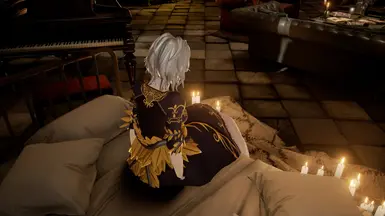Documentation
Readme
View as plain text
Elegant Io by Mattatatta
Version 3
The Complete Ensemble
=== What's New ===
- Completely remade the mod internally to fix issues. The game shouldn't crash when changing between Io's outfit slots at mistle now.
- Fixed the Ivy tails on Io's Veil to properly vanish during Drain Attacks.
- New optional downloads and modular features for the end-user:
- All-new texture-swapping method introduced: Use any of Elegant Io's colour schemes (Classic, Autumn, Winter, Yami) on any outfit slot through the use of extremely lightweight patches.
- Choose the style of the Dress separately from the style of the Veil. Mix and match to your desire!
- Updated optional "Veils Only" pack to support the new texture swapping method. It is now called the "Hooded Veil Pack"
- "Hoodless Veil Pack" added. This special pack is similar in function to the "Veils Only" version of my Hoodless Io Collection, and has the same important considerations to be made. If you download it, please read its manual for more information.
===What This Does===
Give Io an exquisite dress and matching blood veil, and replace her tattered wardrobe! Created from scratch, this outfit is based upon fanart created by an unknown artist.
Version 3 introduces needed bugfixes and an all-new suite of optional plugins (separate download) to tailor Io's wardrobe to your liking.
The archive this ReadMe is found in contains a complete Dress and Veil for one of Io's outfit slots. It requires the Version 3 Elegant Io CORE .pak in order to function. Older CORE versions are not supported, but will not conflict with eachother (though I don't know why you'd need to run both versions).
=== Key Features ===
- An all-new outfit and matching blood veil with detailed, hand-painted textures.
- Modular implementation prevents the mod from interfering with the textures for the Attendants, and allows the installation of different Io mods into different outfit slots, and also enables the end-user to customise Io's appearance through incredibly lightweight patch files.
- Facial animations, red eyes, and glowing eyes are all working as they are in vanilla. Veil Drain Attack has the Ivy tails work correctly.
=== Known Issues ===
- The dress sometimes gets distorted or tangled up in Io's legs. The cloth physics were a nightmare, and I wish I could have done better. You can 'reset' Io's dress by touching mistle, or simply having her run around with you. It'll eventually go back to normal.
- Due to how the developers appear to have built most of the scenes involving Io (ex: Io's Determination) there are occasions where the game glitches Io's original vanilla texture onto her instead of using the correct textures. Fixing this would mean breaking all of the Attendants, so I've left it as-is.
=== Compatibility notes ===
- This mod is designed to only change Io's clothing and skin textures per outfit, and is constructed to not unintentionally break textures for other costumes. Other Io mods that change vanilla textures such as eyes, hair, and face will likely have an effect on this mod.
- This mod replaces Io's body model and her veil model by default. The body model is does not support hoodless veils nor is it intended to go without a veil. If you want Elegant Io to go hoodless, there is a "Dress Only Pack" option available for download, but please read its ReadMe and understand its intended use and limitations.
- With that said, if you happen to notice hair clipping through the sides and back of the hood, you probably have renpyon's "A Nukification Mod" installed, which disables the hair toggle for worn veils while also removing all veils. Restoring a veil with a mod like Elegant Io will not revert the toggle, and so it results in clipping.
=== Installation ===
1. Download the V3 Core file from the Main File section. This file is required no matter which outfit is replaced, or what plugins you download for Version 3.
2. From the Optional Files section, download the plugins for what you want to install.
3. Navigate to where your copy of Code Vein is installed, and go to:
"...\CodeVein\Content\Paks\~mods"
If the "~mods" folder does not exist, create it yourself.
4. Place the .pak files inside the ~mods folder.
- Do not rename the files, they are named in such a way to load in the correct order and may cause a crash if tampered.
5. Install done!
To uninstall the mod, delete the .pak file(s).
=== Credits ===
Unknown artist for creating the art that inspired this mod. I wish I was able to locate you so I could credit you correctly.
Stealthunt3r for texture and cloth physics advice, and tolerating my modding methodology that I can only describe as 'sticking forks into electrical outlets'.
Moonling for streamlining the Veils' cloth physics, and helping me realise new ways to improve my mods.
Consider joining the CV Modding Discord for previews of upcoming mods from other modders, guides on how to become a modder yourself, and to just hang out.
https://discord.gg/VvfvWn9