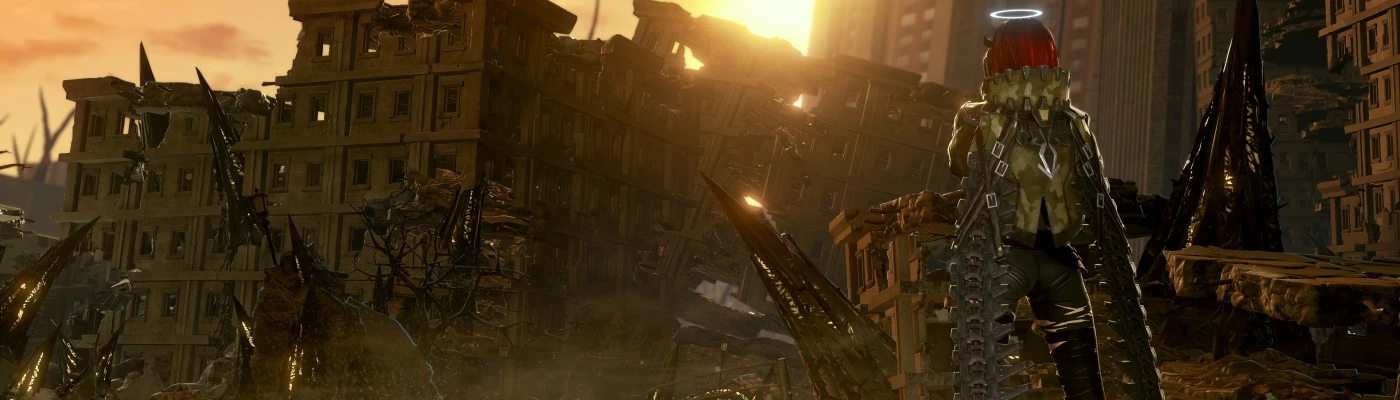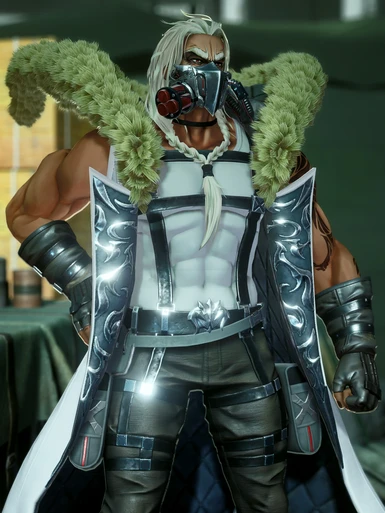About this mod
A lightweight preset with a slight color change and increased sharpness. Also in the description you can find a link to the camera tools
- Requirements
- Permissions and credits
Download the latest version from ReShade (4.9.1). File path CODE VEIN\CodeVein\Binaries\Win64 select this file CodeVein-Win64-Shipping.exe. When you install the reshade, after selecting the version of DirectX (Direct3D 10/11/12) for the game, in the section "Select effect packages to install:" click on the button below "Uncheck all" scroll through the list below (if necessary) and select "Legacy standard effects (only select this when using old presets)", "ОК". Unpack the preset you need. In the game, press the "Home" button and select a preset.
After installation, don't forget to enable the "Performance Mode". This will help to avoid severe FPS loss.
CodeVein - Light - color correction and sharpness (LiftGammaGain, FilmicAnamorphSharpen). Also you can enable DOF (CinematicDOF) for screenshots " \". Should be no loss fps. Game brightness setting at default 60.
CodeVein Test (DOF) - Test version, affects fps. It looks a bit darker than the first preset. I do not recommend to use in dark locations (2 and 3 practically the same).
Code Vein - FRAMED. Screenshot Community - here you will find camera tools (free camera, pause, disable HUD). Read the installation guide. After starting the game and IGCSInjector.exe. Press on DEL to hide HUD. For pause and camera. open the console ~ and type pause | toggledebugcamera
If you need "Ultrawide" screen resolution (or remove the black bars / Pillarboxed) go to the link and read the information (I didn't change the FOV value). Do it at your own risk.