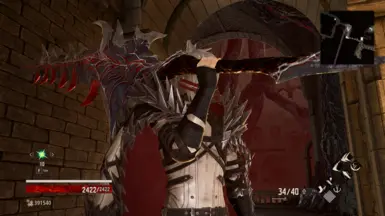About this mod
Replaces the "Argent Wolf King's Blade" with the "Queen's Knight" boss weapon.
- Permissions and credits
This is a weapon replacement mod so it will change the "Argent Wolf King's Blade" into the "Queen's Knight Blade". Which also means a "certain boss" will also use it.
Everything should work fine aside from some small clipping on the fingers that refuses to be fixed no matter how much I scale the weapon down haha, not too noticeable though but it might be fixed in a future version.
Currently only the black version is available since I had trouble getting the white version to work since it uses different texture files and naming, if anyone can help me figure out how to get it to work I might also upload the white version.
This is my very first mod ever so enjoy! I had quite the headache figuring out how to do all of this lol. Big thanks to Telli on the Code Vein Modding Discord for all of the help! :)
To install, unpack the .rar file and place the .pak file into "Steam\steamapps\common\CODE VEIN\CodeVein\Content\Paks\~mods". If the "~mods" folder doesn't already exist, create it within the Paks folder.
To uninstall, simply remove the .pak file from the "~mods" folder.
WARNING: Unfortunately this mod may cause your game to crash during the final boss fight, I tried fixing it but it still persists, sorry, so please disable the mod before fighting the final boss.