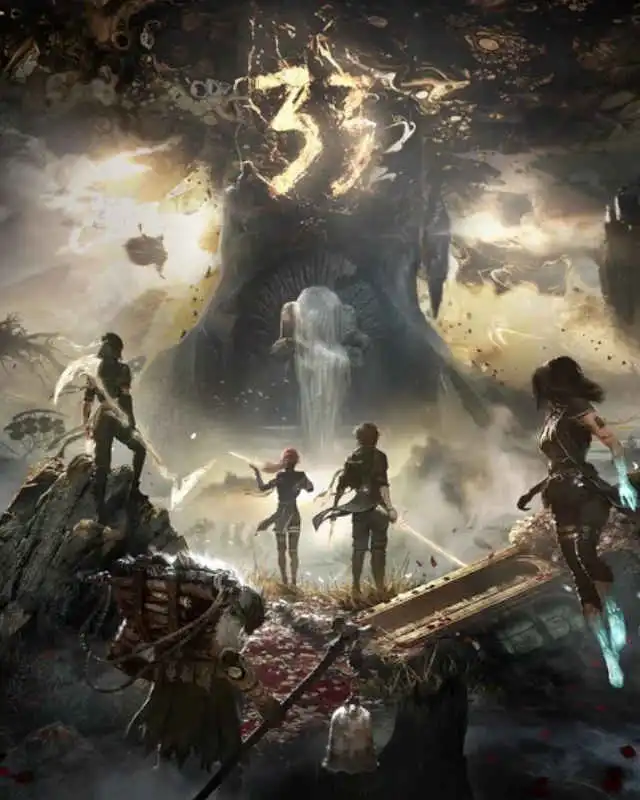About this mod
Fix the problem where the game refuses to let you change to 16:9 resolutions in windowed mode when playing on an ultrawide monitor. Should work for both 21:9 and 32:9. Windows only.
- Requirements
- Permissions and credits
Force the game's window to be:
- 2560 by 1440 px
- completely borderless & hidden title bar
- centered on screen
As this is just an AutoHotKey script it does not change or interact with the game files in any way.
AHK runs on Windows only. This will only work on Windows.
How to use:
- Download and install AutoHotKey v2: www.autohotkey.com
- Download ClairObscur_windowmanager.ahk
- Open the game, make sure it's set to Windowed in settings
- Double click ClairObscur_windowmanager.ahk to run the script
Notes
Causes a UI issue where some elements overlap (at least on my PC). See screenshots.
The window should resize and move itself. If nothing happens you probably didn't install AutoHotKey yet. The script file will do nothing without it. Centering works relative to the monitor's actual resolution, and thus should work regardless of how wide your ultrawide monitor is, as long as it is wider than 2560px. If you want a different resolution than 2560x1440 you have to edit the script. Just open it in a text editor like Notepad or VSCode and change the numbers.
I might come back later and see if I can find a neat way to make this start automatically when booting the game.