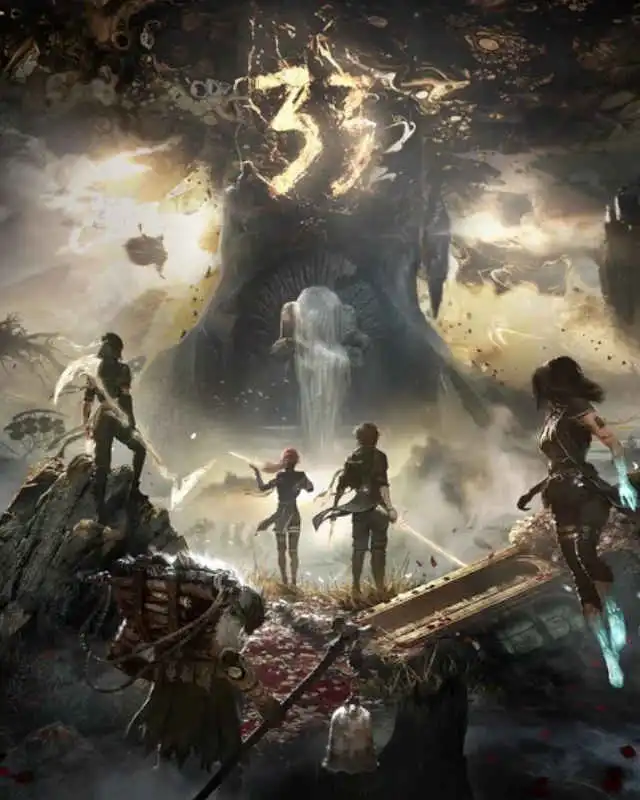About this mod
Grour sells every weapon and pictos available at level 33! At the games balanced suggested prices! Also increases Colour of Lumina and Respecs to 9999 stock!
- Permissions and credits
===========================
Expedition 33 Sandfall Mod
Store Reset Instructions
===========================
IMPORTANT:
-----------
Never have both "Setup_P" and "Grour_Sell_Mour_2_P" in your ~mods folder at the same time.
Always REMOVE one before adding the other.
---
MOD FOLDER LOCATION:
--------------------
Expedition 33\Sandfall\Content\Paks\~mods
If "~mods" does not exist, create it inside the Paks folder.
---
STEP 1: Initial Setup
---------------------
1. Place these files in your ~mods folder:
- Setup_P
2. This setup adds a new upgrade material to the store, allowing you to buy it.
3. It also removes all other items from the store,
effectively clearing the store's saved data (all entries and quantities erased).
---
STEP 2: Save the Game
---------------------
1. Stand in front of the merchant.
2. Switch one of your character's weapons to force an autosave.
3. Exit the game.
---
STEP 3: Apply the Full Store Reset
----------------------------------
1. REMOVE Setup_P from the ~mods folder.
2. Place Grour_sell_mour_2_P into the ~mods folder.
3. This store contains every Picto and Weapon at level 33,
with 9999 respecs and 9999 Colour of Lumina.
---
TROUBLESHOOTING: Setup_P Store Sold Out
---------------------------------------
If your Setup_P store is sold out and you cannot buy anything:
1. Make sure ONLY Grour_sell_mour_2_P is in the ~mods folder
(REMOVE Setup_P first).
2. Buy something from this store — ideally a Picto at level 33 you do not own.
3. This purchase resets the Setup_P store quantities.
4. Save the game and exit.
5. Put Setup_P BACK into the ~mods folder (REMOVE Grour_sell_mour_2_P first).
6. Buy something from the Setup_P store again to confirm reset.
7. Save and exit.
8. Finally, REMOVE Setup_P and keep Grour_sell_mour_2_P in the ~mods folder.
Your store should now be fully reset and functional.
---
SUMMARY OF FILES:
-----------------
Setup_P - Initial setup that clears store data
Grour_sell_mour_2_P - Full reset store with all items at level 33
ReadMePlz
---
Follow these steps carefully to reset your store and unlock all items as intended.
Enjoy your mod!