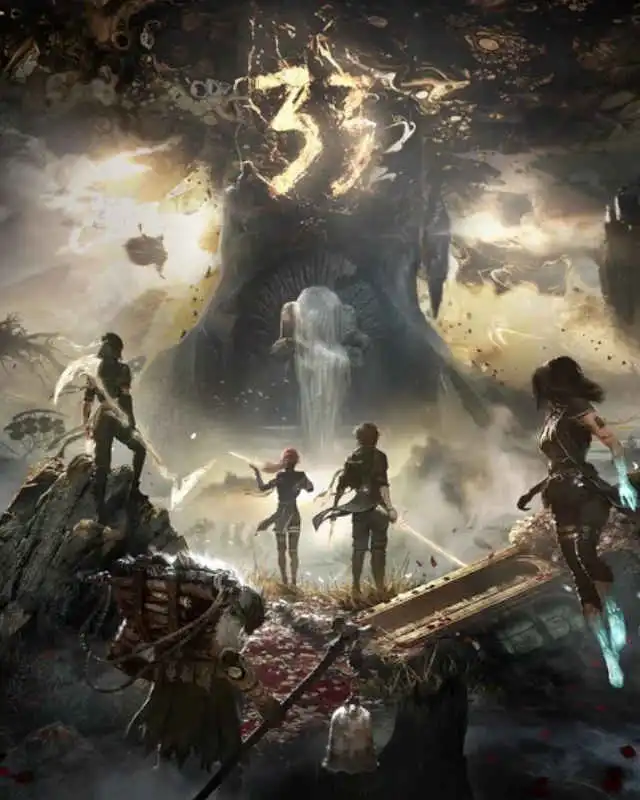About this mod
make the heads of the main characters smaller and a little more proportioned to the rest of their bodies
(you can actually change the head size however you want, if you're willing to tweak some numbers in the script)
uses UE4SS
- Permissions and credits
disclaimers!!
-it only works for main characters
-it doesn't work on cut scenes
-it doesn't work for every head instance. but it does a decent enough job i hope!
-it's my first time making a mod
-it's also a wip. i'm doing my first play through at the moment and i'm still in act 1 (but the script is working fine so far!)
-it works by pressing F1 each time a level is loaded, or whenever you want really, once the game is loaded and running
-it will search for any main character's scalable heads loaded in the game at that moment and scale them
-it also doesn't work on the world map and in some menus :(
let me explain the quirks:
its not perfect! if you start a new game and run the mod, gustave's head gets scaled. however, maelle's prologue character's head doesn't get scaled (but her battle instance does). same with sophie's, her instance as a companion and in battle will, but not her character otherwise. so there will be times when it won't be able to scale a head. but prologue aside, it does a pretty good job i think. so far at least
it uses UE4SS, so here's how to set it up!
-download the latest experimental dev version of ue4ss found at:
https://github.com/UE4SS-RE/RE-UE4SS/releases/tag/experimental-latest
this is the one you want:
zDEV-UE4SS_v3.0.1-394-g437a8ff.zip
-move the ue4ss files (both the folder 'ue4ss' and the file 'dwmapi.dll') into the game folder. for steam users, thats:
D:\SteamLibrary\steamapps\common\Expedition 33\Sandfall\Binaries\Win64
-download the mod
-move the folder ('smaller-heads-mod') into:
D:\SteamLibrary\steamapps\common\Expedition 33\Sandfall\Binaries\Win64\ue4ss\Mods
-and then when you run the game and load into a level, hit F1. move a little and you should see the character's heads get smaller.
make sure to hit F1 when ever you load into a new level. you can press F1 any time you want to trigger the script to look for scalable heads.
the scale is currently set at 6.65% smaller, so for those interested in making the heads any amount of smaller (or larger..):
if you open main.lua you'll see some comments about certain variables that control the amount of scaling applied, and an offset multiplier to control or fine tune the offset for repositioning faces after they have been scaled. you can change these if you want!
the exact offset multiplier i'm still yet to determine, the one i've set it at right now just looks good to me at the moment