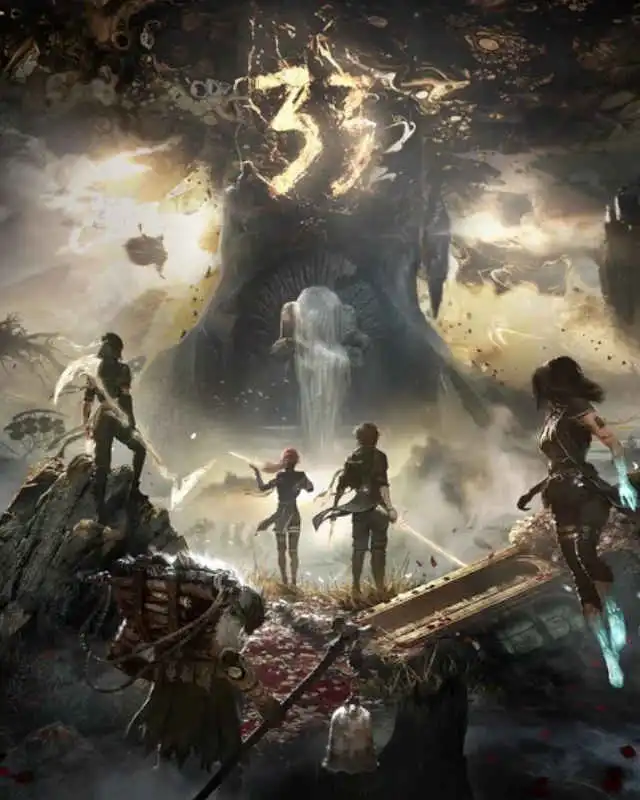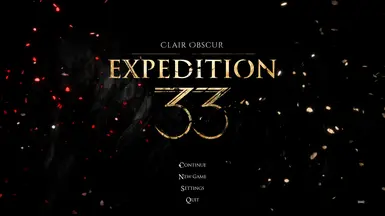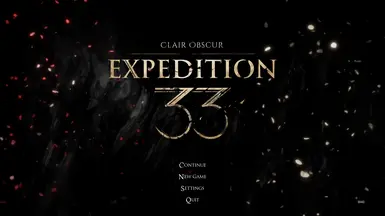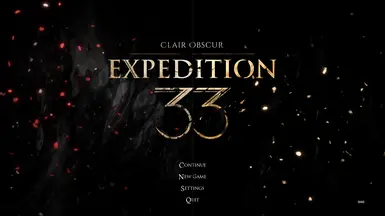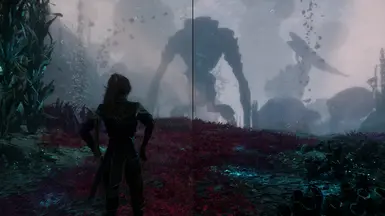About this mod
Improved clarity, altered the lighting, and added more vibrant colours to the game to increase contrast and enhance the visuals.
- Permissions and credits
Version 1.0.1
Changes: Lowered sharpening as 1.0.0 had a bit too much clarity
Description:
Improved clarity, altered the lighting, and added more vibrant colours to the game to increase contrast and enhance the visuals.
Pictures show the before, after, and side by side comparison between the vanilla look and the reshade effects.
Made this for myself and figured I'd share it in case anyone wanted a similar look to their game.
Instructions (also in the included ReadMe file):
- Install the latest version of Reshade
- Run and apply it to Expedition 33 (should be the "SandFall-Win64-Shipping.exe" file)
- When choosing which effects to install, at the bottom of the screen it will ask you to choose a preset file (.ini) to install only the effects it uses
- Here, browse to the Vibrant Reshade - Expedition 33.ini file in the downloaded Vibrant Reshade - Expedition 33.rar file from this mod to choose which specific effects to download
- Once applied, open the game and follow Reshade instructions/tutorial
- Choose the downloaded Vibrant Reshade - Expedition 33.ini file in Presets.
- Home to open Reshade menu
- End to toggle the Reshade effect