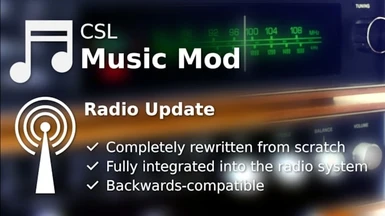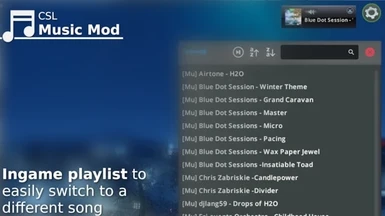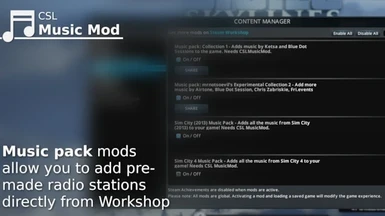About this mod
With CSL Music Mod you can add custom radio stations to Cities: Skylines.
- Requirements
- Permissions and credits
- Mirrors
All credit for this mod goes to mrnotsoevil

How to use this mod
Install the mod and activate it in the content manager. If you are ingame click on the radio icon on the top right of the screen to open the vanilla radio settings and the playlist added by CSL Music Mod. To change the radio station, click on the icon of the current radio station and select a different channel from the list.
Additional features
- Support for music pack mods
- Context-sensitive radio stations that adapt to daytime and other conditions
- Ingame playlist with sorting, filtering and deactivating content
Adding music
- Adding music from music packs: Modders can upload their own music packs with their own radio channels. If you want to use one, just install such a pack and enable it in the content manager.
- Adding your own music (the quick way): If you just want to quickly add your music into the game, open (or create if necessary) the CSLMusicMod_Music folder in the Cities: Skylines game directory. Put *.ogg files into this folder and they will appear in the "CSLMusic Mix" and "Userdefined" channel.
- Adding your own music to existing radio stations: You can add content to existing radio stations (GoldFM, Cities Radio, ...) by dropping your sound files into the respective folder in the game directory - alongside with the songs that come with Cities: Skylines. CSL Music Mod will pick them up and add them to the station.
- Custom radio stations: Radio stations are more than just music. They contain commercials, talks and more. If you want to know
how to create your own station, you can find the information here (github.com). You can also create a basic custom radio station easily using this tool: CSL Music Mod Station Editor
Troubleshooting
Visit the wiki (github.com) for solutions to common problems.
Source
You can find the source on GitHub here.
Additional information
Supported file types: CSL Music Mod only supports *.ogg files, which means you cannot use *.mp3, *.m4a, *.aac and other music formats. This restriction is not caused by CSL Music Mod, but by Unity, the engine used by Cities: Skylines. The engine just doesn't support those types.
Too many stations: Cities: Skylines was not designed for having more than a couple of radio stations. If you install too many music packs, you'll end up with a music station list going over the edge of the screen.
Credits:
mrnotsoevil - Original Mod Creator
Available Music Packs for this mod:
- My Grand Theft Auto Radio Stations Collection!
- My Dying Light 2 Radio Station!
- My Vagabond Emperor Radio Station!
Want to create your own custom radio station? You can use this tool: CSL Music Mod Station Editor