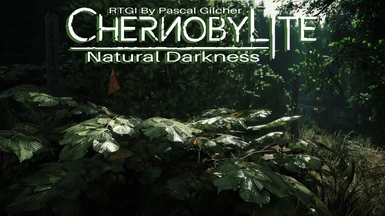About this mod
Pictures say more than 1000 words.
- Requirements
- Permissions and credits
- Mirrors
- Changelogs
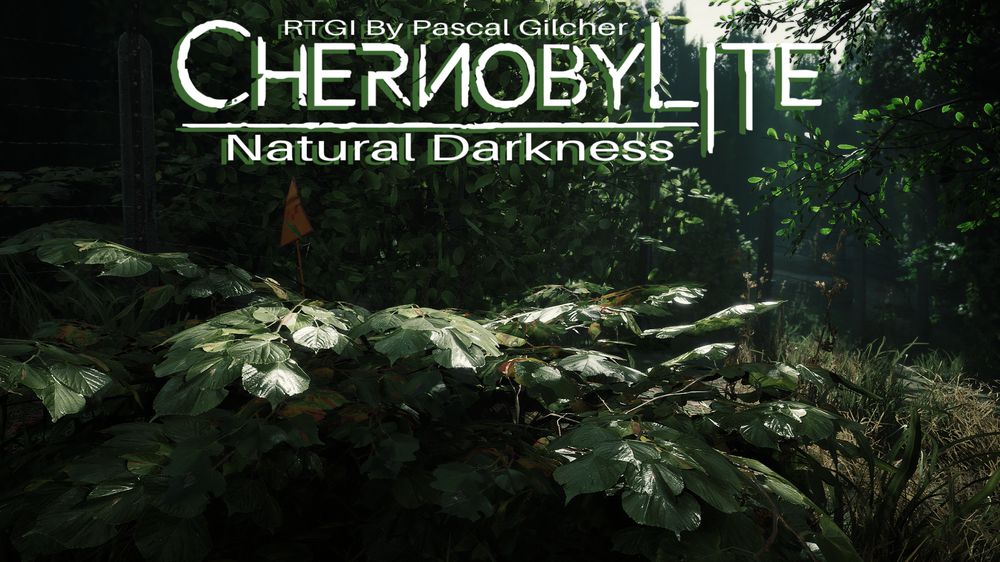
Natural Darkness, for Chernobylite.
Reshade 4.9.1(And Higher)
Chernobylite is one of the best games of the last few years,
a must have for every stealth lover. But Chernobylite is poorly iluminated in some places,
so I added some ray tracing and Color Correction. I hope you enjoy it.
ATTENTION!!
You Need Marty McFly's RTGI Shader.
Version ReShade GI Beta 0.17.0.2
https://www.patreon.com/mcflypg
1) Install Reshade as Directx 11 (DXGI) in the folder
*Chernobylite \ ChernobylGame \ Binaries \ Win64*.
(Download all shaders, then you can't go wrong,
Except the legacy shaders).
2) Unzip the raytracing shaders into the folder,
*Chernobylite \ ChernobylGame \ Binaries \ Win64 \ reshade-shaders*
(https://www.patreon.com/mcflypg)
3) Extract all files from the *Chernobylite Natural Darkness.7z*
into the folder where you installed Reshade.
*Chernobylite \ ChernobylGame \ Binaries \ Win64*
(Overwrite existing files).
4) Deactivate in game: (Advanced Video Settings)
Chromatic aberration
Bloom
Depth of Field
Set the gamma setting(ingame) to Zero (0.0) (Center)
Activate in Reshade: (D3D11 Tab)
Copy depth buffer before clear operations
Set: RESHADE_DEPTH_INPUT_IS_REVERSED to 1
under: Edit global preprocessor definitions
5) Start the game and load the preset of your choice.
6) Have fun...
Preset List:
Natural Darkness.ini
Natural Darkness-Cinematic Stealth Edition.ini
ATTENTION!!
The preset * Cinematic Stealth Edition * is for players,
who know the game better than the back of their hand.
Deactivate all Hud elements in the game. Hud, Compass, Goals and so on.
COMPARISON PICTURES







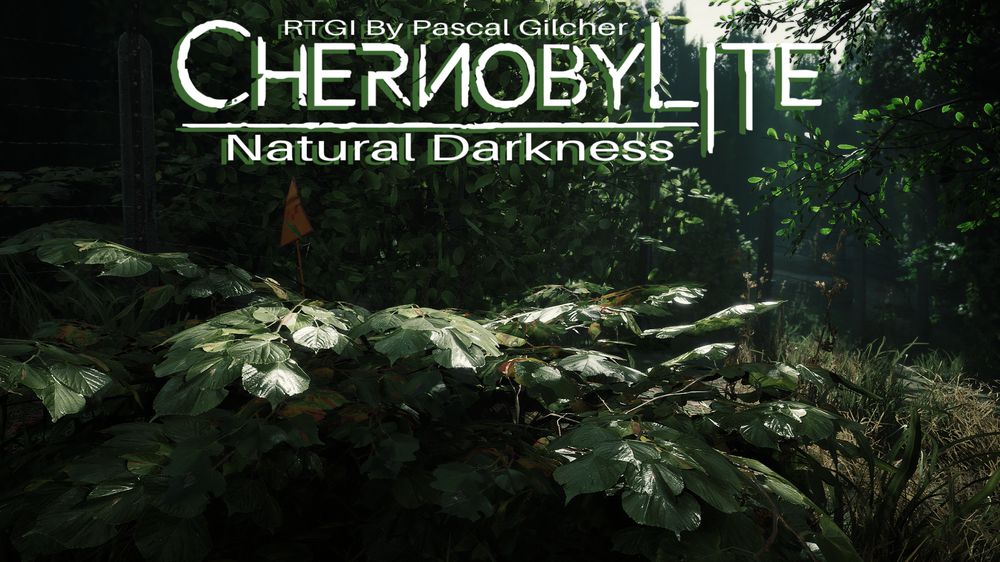
Natural Darkness, for Chernobylite.
Reshade 4.9.1(And Higher)
Chernobylite is one of the best games of the last few years,
a must have for every stealth lover. But Chernobylite is poorly iluminated in some places,
so I added some ray tracing and Color Correction. I hope you enjoy it.
ATTENTION!!
You Need Marty McFly's RTGI Shader.
Version ReShade GI Beta 0.17.0.2
https://www.patreon.com/mcflypg
1) Install Reshade as Directx 11 (DXGI) in the folder
*Chernobylite \ ChernobylGame \ Binaries \ Win64*.
(Download all shaders, then you can't go wrong,
Except the legacy shaders).
2) Unzip the raytracing shaders into the folder,
*Chernobylite \ ChernobylGame \ Binaries \ Win64 \ reshade-shaders*
(https://www.patreon.com/mcflypg)
3) Extract all files from the *Chernobylite Natural Darkness.7z*
into the folder where you installed Reshade.
*Chernobylite \ ChernobylGame \ Binaries \ Win64*
(Overwrite existing files).
4) Deactivate in game: (Advanced Video Settings)
Chromatic aberration
Bloom
Depth of Field
Set the gamma setting(ingame) to Zero (0.0) (Center)
Activate in Reshade: (D3D11 Tab)
Copy depth buffer before clear operations
Set: RESHADE_DEPTH_INPUT_IS_REVERSED to 1
under: Edit global preprocessor definitions
5) Start the game and load the preset of your choice.
6) Have fun...
Preset List:
Natural Darkness.ini
Natural Darkness-Cinematic Stealth Edition.ini
ATTENTION!!
The preset * Cinematic Stealth Edition * is for players,
who know the game better than the back of their hand.
Deactivate all Hud elements in the game. Hud, Compass, Goals and so on.
COMPARISON PICTURES