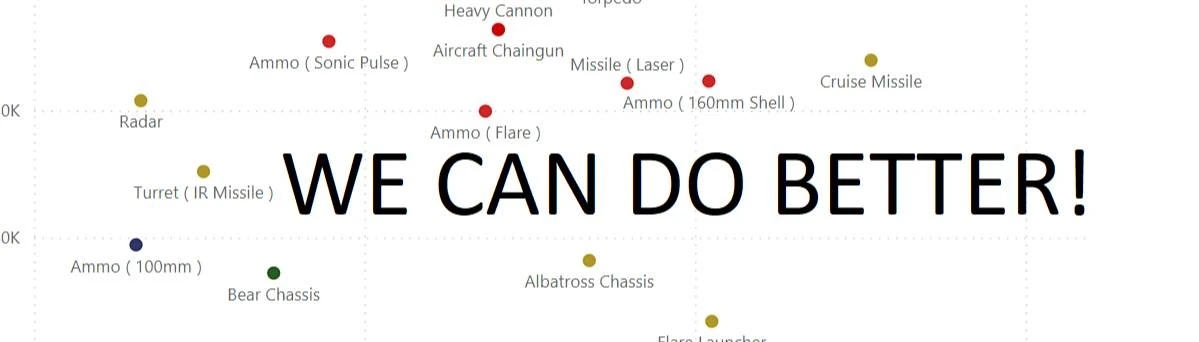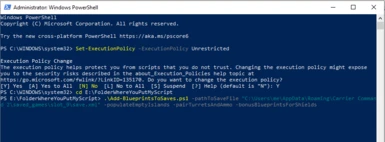Documentation
Readme
View as plain text
:: REQUIREMENTS ::
Windows computer with powershell installed
Powershell must be operating in unrestricted mode (otherwise it won't run scripts from other computers. You can do this by running
"Set-ExecutionPolicy -ExecutionPolicy Unrestricted" from a powershell window).
:: FEATURES ::
• populateEmptyIslands : Any factory island that doesn't have a blueprint assocaited with it will have an appropriate one added.
• pairTurretsAndAmmo : Any factory island that has a turret will have the paired ammo included as a blueprint. The reverse is also true.
• bonusBlueprintsForShields : Any 3-shield factory island will had an extra bonus blueprint drawn from the full list of valid (non-starter) blueprints. 4-shield and above will get 2 extra blueprints instead.
:: EXAMPLE USAGE ::
From a powershell window, using all features:
.\Add-BlueprintsToSaves.ps1 -pathToSaveFile "C:\Users\whateverYourUserNameIs\AppData\Roaming\Carrier Command 2\saved_games\slot_15\save.xml" -populateEmptyIslands -pairTurretsAndAmmo -bonusBlueprintsForShields
:: LIMITATIONS ::
It's still possible to take a factory island and not get any new blueprints, even after running this script. For example, consider the following scenario:
Island A: 1-Shield Turret Factory, unlocks 40mm turrets.
Island B: 2-Shield Small Munitions Factory, unlocks 40mm ammo.
After running my script, it will change to the following:
Island A: 1-Shield Turret Factory, unlocks 40mm turrets and 40mm ammo.
Island B: 2-Shield Small Munitions Factory, unlocks 40mm ammo and 40mm turrets.
If you capture Island A and then Island B, it will look like you didn't get anything new, but that's just because you've already unlocked the items in question.