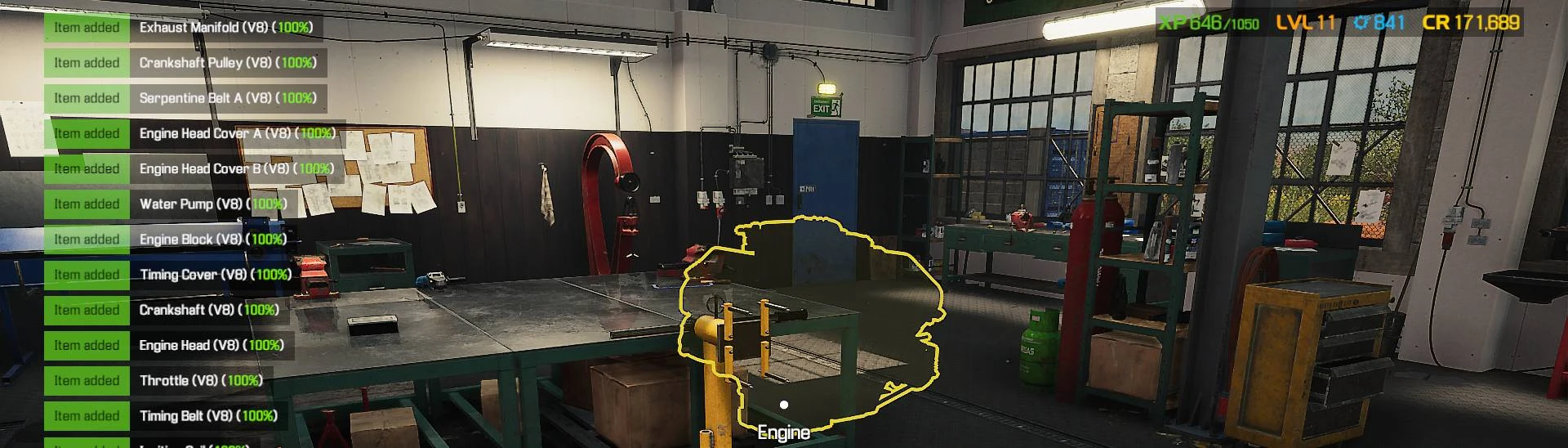About this mod
The mod allows you to rotate the Engine Stand by pressing a shortcut key, without leaving the "Mount" view. You can now also purchase all parts required to build the engine currently on the stand.
- Requirements
- Permissions and credits
Two buttons allow you to purchase all missing parts for the engine on the engine stand. If no engine is on the stand, no parts will be purchased.
The reason for 2 buttons, is 1 button buys all parts, but buys the Tuned parts if available, where the other button only buys normal parts.
Default Shortcut Keys*:
] - Rotate engine 180 degrees
F5 - Purchase all missing parts of the engine currently on the Engine Stand. (Tuned parts where available)
F9 - Purchase all missing parts of the engine currently on the Engine Stand.
Config File can be used to set a couple of settings:
KeyEngineStandRotate : Set Key to Rotate the Engine Stand (Default Value: "RightBracket")
KeyBuyEnginePartsNormal : Set Key to Buy all missing Engine parts (Default Value: "F9")
KeyBuyEnginePartsTuned : Set Key to Buy all missing Engine parts including Tuned (Default Value: "F5")
AutoUpgradeParts : Enable Auto Upgrade of Tuned parts purchased with mod (Default Value: "false")
PartUpgradeLevel : Set the quality level of the AutoUpgrade setting (Default Value: "3")
ExcludeStarter : Excludes the purchase of a starter with the missing parts of the engine (Default Value: "false")
ExcludeGearbox : Excludes the purchase of a starter with the missing parts of the engine (Default Value: "false")
* All Shortcut Keys can now be set in the ems-config.json file included in the mod download.
See KeyCode as a reference when assigning new keys.
How to Install:
1. Download and install Melon Loader
2. Copy the mod files to the mod directory in the CMS21 install folder