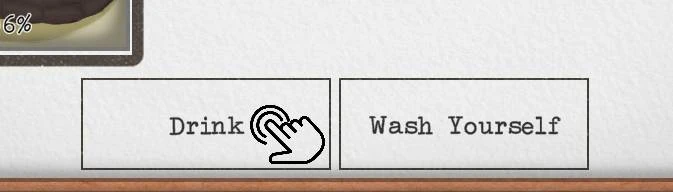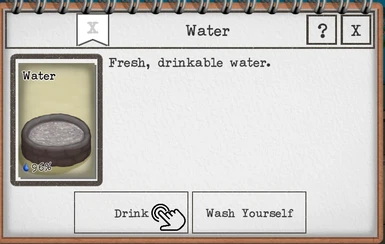About this mod
Adds "invoke action" hotkey, allows remapping the existing hotkeys, scroll directly to start or end of a card line, and repeat scroll.
- Permissions and credits
Version 2.0.0 of this mod now contains the logic from the Repeat Scroll mod.
The Repeat Scroll mod must be uninstalled or this mod will not load.
New Features in 2.0.0:
* Hotkey to move directly to the start or end of a card line.
* Hold key to repeat scrolling a line.
* Scroll keys supports keyboard modifiers. For example Shift + W.
Remap Hotkey
Demo
A demo video is available https://youtu.be/VDb_FSaII50
Description
This mod has expanded to more than just keyboard remapping.
This mod adds:
* Allows remapping the hotkeys.
* Spacebar will activate the left most button in dialogs.
* Puddles default to "Dig up Mud"
* Hotkey to move directly to the start or end of a card line.
* Hold key to repeat scrolling a line.
* Scroll keys supports keyboard modifiers. For example Shift + W
* Option to prevent the game menu from opening when pressing the Close Dialog button.
To remap keys, edit the config file. See [Changing Keys](#changing-keys) below
Game Note
Except for the "Spacebar accepts action" hotkey, Card Survival already has the hotkeys listed in the Keys section below.
This mod is not needed to access those hotkeys with their default bindings.
Options
| Name | Default | Description |
| ------------------------ | ------- | --------------------------------------- |
| DisableMenuOnExitKey | false | If true, will prevent the close hotkey |
| | | from opening the menu button. |
| | | |
| EnableScrollRepeat | true | If true, holding the scroll key will |
| | | continue to scroll the line. |
| | | |
| RepeatScrollMilliseconds | 500 | How long a scroll key must be held down |
| | | to repeat a scroll operation. |
Keys
| Default Key | Config Entry Name | Description | Added by Mod |
| -------------- | --------------------- | -------------------- | ------------ |
| Space | ConfirmActionKey | Accept action (works | Yes |
| | | for most dialogs) | |
| | | | |
| Left Shift + Q | LocationScrollStart | Scroll Location to | Yes |
| | | the start | |
| | | | |
| Left Shift + W | LocationScrollEnd | Scroll Location to | Yes |
| | | the end | |
| | | | |
| Q | LocationScrollLeftKey | Scroll Location Left | |
| | | | |
| W | LocationScrollRightKe | Scroll Location | |
| | y | Right | |
| | | | |
| Shift + A | LocationScrollStart | Scroll card line to | Yes |
| | | the start | |
| | | | |
| Shift + S | LocationScrollEnd | Scroll card line to | Yes |
| | | the end | |
| | | | |
| A | ScrollLeftKey | Scrolls most card | |
| | | lines left | |
| | | | |
| S | ScrollRightKey | Scrolls most card | |
| | | lines right | |
| | | | |
| E | CharacterEquipmentKey | Opens Character | |
| | | Equipment screen | |
| | | | |
| C | CharacterKey | Opens Character | |
| | | screen | |
| | | | |
| H | HealthKey | Opens Character | |
| | | Health Screen | |
| | | | |
| B | BlueprintScreenKey | Opens Blueprint | |
| | | screen | |
| | | | |
| Esc | ExitScreenKey | Close dialog | |
| | | | |
| T | WaitingOptionsKey | Opens Waiting | |
| | | (rest/sleep) screen | |
| | | | |
| J | JournalKey | Opens Journal screen | |
| | | | |
| D | StatsKey | Opens Stats screen | |
Accepting Actions
If there is more than one button on a dialog, the left most button will be activated.
For example: The Fishing spear has two options: Train and Break. When pressing spacebar, the Train action will be activated.
If the Card has a "Dig up Mud" option, it will be used instead of the left most action. Usually the left most action is Drink in these cases.
Changing the Configuration
The configuration can be changed manually or with the Configuration Manager UI
Using Configuration Manager
The ConfigManager mod provides an in game UI to manage all mod's settings by pressing F1. Settings will not take effect until the game is restarted.
This mod makes rebinding keys much easier.
ConfigManager Web page: https://github.com/BepInEx/BepInEx.ConfigurationManager/ .
ConfigManager Mod download: https://github.com/BepInEx/BepInEx.ConfigurationManager/releases
Manually Changing
All options are contained in the config file which is located at
<Steam Directory>\steamapps\common\Card Survival Tropical Island\BepInEx\config\RemapHotkeys.cfg.The .cfg file will not exist until the mod is installed and then the game is run.
To reset the config, delete the config file. A new config will be created the next time the game is run.
The full list of keys can be found here:
https://docs.unity3d.com/2022.1/Documentation/ScriptReference/KeyCode.html
Installation
This section describes how to manually install the mod.
If using the Vortex mod manager from NexusMods, these steps are not needed.
Overview
This mod requires the BepInEx mod loader.
BepInEx Setup
If BepInEx has already been installed, skip this section.
Download BepInEx from https://github.com/BepInEx/BepInEx/releases/download/v5.4.21/BepInEx_x64_5.4.21.0.zip
* Extract the contents of the BepInEx zip file into the game's directory:
<Steam Directory>\steamapps\common\Card Survival Tropical Island__Important__: The .zip file *must* be extracted to the root folder of the game. If BepInEx was extracted correctly, the following directory will exist:
<Steam Directory>\steamapps\common\Card Survival Tropical Island\BepInEx. This is a common install issue.* Run the game. Once the main menu is shown, exit the game.
* In the BepInEx folder, there will now be a "plugins" directory.
Mod Setup
* Download the RemapHotkeys.zip.
* If on Nexumods.com, download from the Files tab.
* Otherwise, download from https://github.com/NBKRedSpy/CardSurvival-RemapHotkeys/releases/
* Extract the contents of the zip file into the
BepInEx/plugins folder.* Run the Game. The mod will now be enabled.
Uninstalling
Uninstall
This resets the game to an unmodded state.
Delete the BepInEx folder from the game's directory
<Steam Directory>\steamapps\common\Card Survival Tropical Island\BepInExUninstalling This Mod Only
This method removes this mod, but keeps the BepInEx mod loader and any other mods.
Delete the
RemapHotkeys.dll from the <Steam Directory>\steamapps\common\Card Survival Tropical Island\BepInEx\plugins directoryCompatibility
Safe to add and remove from existing saves.
The UnityExplorer mod interferes with the hotkey handling when the UI is visible.
Acknowledgments
Electric keyboard icon created by yoyonpujiono https://www.flaticon.com/free-icons/electric-keyboard
<a href="https://www.flaticon.com/free-icons/tap" title="tap icons">Tap icons created by Pixel perfect - Flaticon</a>
Change Log
3.0.0
* Support for v1.05
* Fixed Dry Puddle's "Dig up Dirt" not working with the "Confirm Action" hotkey (spacebar by default)
2.1.0
* Fixed issue where the "Dig Up Mud" button was not available but the code would still try to use it.
This most likely didn't affect anything, but did show errors in error log
2.0.0
* Added:
- Hotkey to move directly to the start or end of a card line.
- Hold key to repeat scrolling a line.
- Scroll keys supports keyboard modifiers. For example Shift + W
* Incorporates the repeat scroll functionality from Repeat Scroll.
* Fixed README indicating S for stats. Changed to the actual game default of D.
1.2.1
* Fix: Corrected "ExitScreenKey" being mapped to C instead of Escape.
C also overlapped with the default character key.
* Note: Existing users would need to delete their existing config for the change to take effect
1.2.0
* Change: Dialogs with "Dig up Mud" will be used as the default action.
* Should be compatible with alternate languages.
1.1.3
* Fix: Corrects the accept action for "Inspection Window" executing when a "sub popup" is overlaying the buttons. For example: Trashing spoiled food. Would eat instead of confirming the throw away option that is a "sub popup". (Sorry for the diarrhea!)
1.1.2
* Fix: Help screen closing if Exit Screen hotkey is not escape.
Changed code to ignore the Exit Screen hotkey if the key is not escape.
The user will need to close the screen with the X button.
* Fix: Inspection popups could be invoked when disabled.
1.1.1
* Accept Action - Added Research Completed
1.1
* Added accept action to Blueprint Construction's Auto Fill.
* Fixed support for Inspection popups. Now handles all types of encounters. For example, retreating.
* Added option DisableMenuOnExitKey