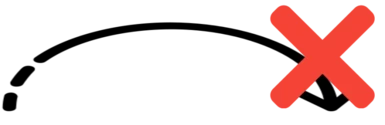About this mod
On card creation or drop, prevents the view from following the card.
- Permissions and credits
Ever created some clay and had the card move to a stack several pages away? Tired of having to move that stack to prevent the view from moving over and over?
This mod will never move the view to cards that are created. The down side is that the location of the created/dropped card may not be obvious.
Settings
| Name | Default | Description |
| ---------------- | ------- | ----------------------------------------------- |
| MoveOnTakeOutAll | false | If true, will move the view to cards that are |
| | | removed from a container using the 'Take Out |
| | | All Items' button |
Changing the Configuration
All options are contained in the config file which is located at
<Steam Directory>\steamapps\common\Card Survival Tropical Island\BepInEx\config\NeverFollowCard.cfg.The .cfg file will not exist until the mod is installed and then the game is run.
To reset the config, delete the config file. A new config will be created the next time the game is run.
Installation
This section describes how to manually install the mod.
If using the Vortex mod manager from NexusMods, these steps are not needed.
Overview
This mod requires the BepInEx mod loader.
BepInEx Setup
If BepInEx has already been installed, skip this section.
Download BepInEx from https://github.com/BepInEx/BepInEx/releases/download/v5.4.21/BepInEx_x64_5.4.21.0.zip
* Extract the contents of the BepInEx zip file into the game's directory:
<Steam Directory>\steamapps\common\Card Survival Tropical Island__Important__: The .zip file *must* be extracted to the root folder of the game. If BepInEx was extracted correctly, the following directory will exist:
<Steam Directory>\steamapps\common\Card Survival Tropical Island\BepInEx. This is a common install issue.* Run the game. Once the main menu is shown, exit the game.
* In the BepInEx folder, there will now be a "plugins" directory.
Mod Setup
* Download the NeverFollowCard.zip.
* If on Nexumods.com, download from the Files tab.
* Otherwise, download from https://github.com/NBKRedSpy/CardSurvival-NeverFollowCard/releases/
* Extract the contents of the zip file into the
BepInEx/plugins folder.* Run the Game. The mod will now be enabled.
Uninstalling
Uninstall
This resets the game to an unmodded state.
Delete the BepInEx folder from the game's directory
<Steam Directory>\steamapps\common\Card Survival Tropical Island\BepInExUninstalling This Mod Only
This method removes this mod, but keeps the BepInEx mod loader and any other mods.
Delete the
NeverFollowCard.dll from the <Steam Directory>\steamapps\common\Card Survival Tropical Island\BepInEx\plugins directory.Compatibility
Safe to add and remove from existing saves.
Credits
<a href="https://www.flaticon.com/free-icons/curve-arrow" title="curve arrow icons">Curve arrow icons created by Kharisma - Flaticon</a>
<a href="https://www.flaticon.com/free-icons/close" title="close icons">Close icons created by Pixel perfect - Flaticon</a>
Change Log
2.0.0
* Support for v1.04
* Fixes issue where bookmark shortcuts (number keys) no longer worked
1.1.0
* Fixed bookmarks not working
* Added MoveOnTakeOutAll option
1.0.0
* Initial Release