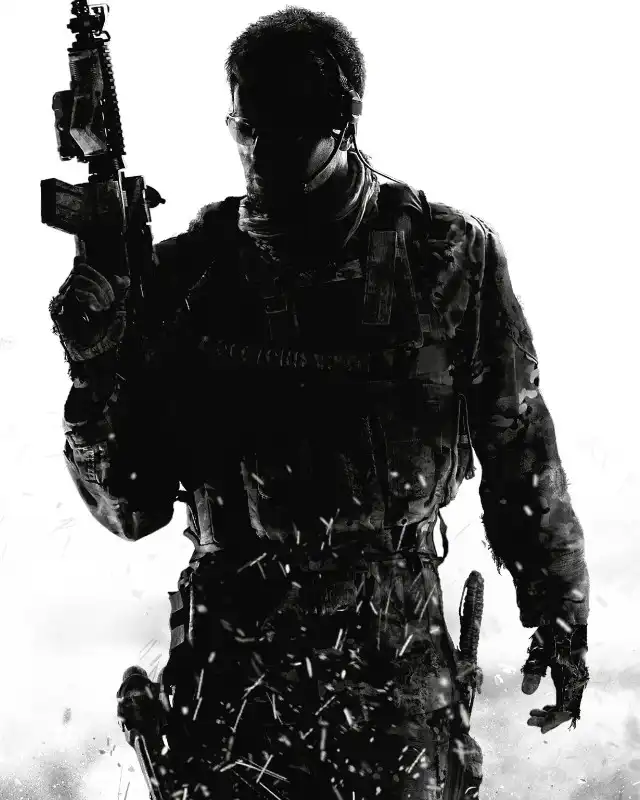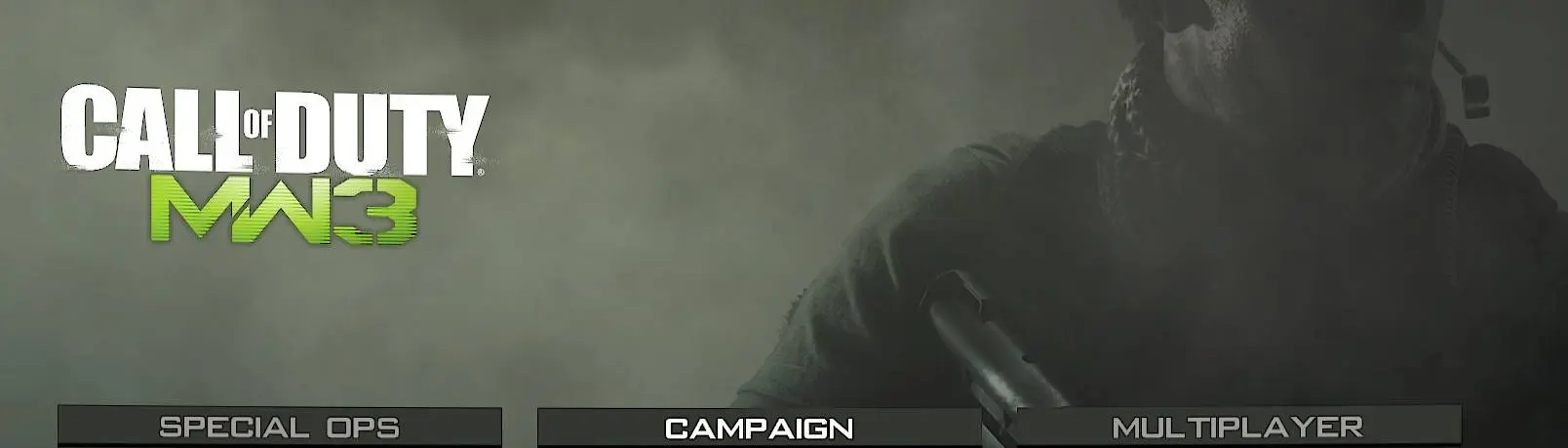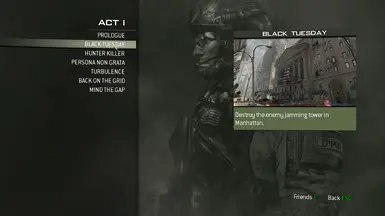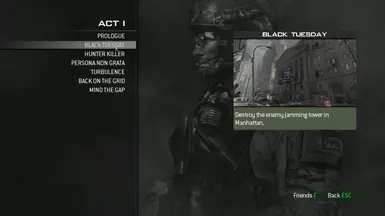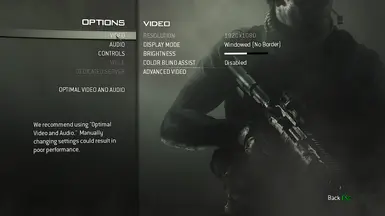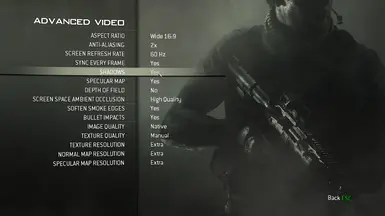About this mod
shadertweaks with helix
reshade tonemap, relief texture enhancing, contrast and color balancing
- Permissions and credits
Modern warfare 3 ....
The blockbuster cod and tipping point in the series.
For clarity this package contains tweaks for
the original (2011) version of modern warfare 3
*not* the sequel version.
this package contains some tweaks realized with helix
(a precursor to 3dmigoto, works exclusively with dx9) and reshade.
Helix tweaks:
- tweak global tonemap
- remove bloom
- set shaders to full precision (remove _pp)
clothes npc
weapon
rooftop and structures
skin body and hands npc and avatar
- added a curve shader (can be disabled see 'further tweaking')
Further a reshade tone map re-balances brightness plus removes a slight
yellow tint and a 'poor mans form of tessellation' gives the assets
(cars, environment, etc) a bit of relief and more definition.
Also added an optional config.cfg (use with caution)
<drive>:\<game>\players2
Note:
All screenshots are with forced AO (flag 0x00000028) through nvidia inspector.
- install
Copy the contents of the zip file to the install folder of
cod mw3, the folder which contains iw5sp.exe.
With exception of the folder 'optional'.
- optional install
If you do not like using unverified dll's you can download helix from
http://helixmod.blogspot.com/
and place following files in the install dir of cod mw3
d3d9.dll
dx9settings.ini
Note:
This package contains a 'd3d9.dll.hxdb' this is the debug version
which allows shaders to be found in game, usage rename d3d9.dll to
d3d9.dll.o then rename d3d9.dll.hxdb to d3d9.dll and in some cases
set UseEndScene = false to UseEndScene = true in the dx9settings.ini
download reshade from
https://reshade.me/ (preferably version 4.9)
install *only* d3d9.dll (32bits) to the install dir aka folder of cod mw3.
Note:
Because this package uses the 'ultimate asi loader' take care and
first rename the existing d3d9.dll (helix) to d3d9.dll.hx then
install *only* d3d9.dll (32bits) to the install dir aka folder
of cod mw3.
Rename:
d3d9.dll
to:
reshade.asi
Rename:
d3d9.dll.hx
to:
d3d9.dll
Then copy the reshade folder plus ReShade.ini and reshadep.ini
contained in this package to the install dir of cod mw3.
download the 'ultimate asi loader' (32bits) v6.7.0 from:
https://github.com/ThirteenAG/Ultimate-ASI-Loader/releases
then copy the dinput8.dll 32bits version to the install dir
of cod mw3.
Note:
dx9settings.ini of helix contains the name of the linked proxy dll
in this case leave it empty ultimate asi loader chains reshade.
- verify
To test the shaderfixes you will have to start and the restart
the game without the d3d9.dll example rename it to d3d9.dll.o
and restart the game.
Press 'F1' in game to toggle reshade shaders on or off
or press 'shift F2' and use reshades gui to toggle
shaders of. Toggling originalbeforesplit and splitscreen_tech
on gives a vertical splitscreen (right side shaders on left
side shaders of)
- tested
Tested with version 1.1 of cod mw3 on win 7 and win 10(1903) / nvidia 1050gtx ti
Note: this is a combination of reshade and helix
- performance
reshade / helix / AO gpu usage 1080p@60fps*
without - clock 974Mhz gpu usage ~65%
with - clock 974Mhz gpu usage ~74%
approximately 9% increase (1050gtx ti on win 7 / win10(1903))
max gpu: 1772Mhz gpu usage 100%
*) Game is capped to 60.7 with fast sync through nvidia inpsector
**)Used forced AO adds roughly 20% gpu usage.
- further tweaking
If you like you can compare the modified shader(s), Dumps contains
the original shader, to alter values. The folder 'shaderoverride'
contains the modified versions.
Note helix works differently then 3dmigoto please search for a
tutorial or start looking here:
http://helixmod.blogspot.com/2010/12/how-to-guides.html
Press 'shift F2' and use reshades gui to toggle shaders of.
Note the shaders contained in this package are rather
specific mix and matching with other shaders might cause
issues.
- tips
Tip for god mode launch the game with:
iw5sp.exe +set thereisacow 1337 +set sv_cheats 1 +set monkeytoy 0
* stopped working a trainer is possible be carefull though.
Modify config.cfg (use with caution)
<drive>:\<game>\players2
Bind god mode to key:
bind F5 "god"
bind F6 "sv_cheats 1"
* stopped working a trainer is possible be carefull though.
No crosshair in game (except turrets):
seta cg_drawCrosshair "0"
seta ui_drawCrosshair "0"
* neither work anymore
possible alternative:
https://steamcommunity.com/sharedfiles/filedetails/?id=2882512476
copy iw_cross.iwd to folder
Call of Duty Modern Warfare 3\main\
Gamepad emulation:
If so inclined there are a number of options
to emulate mkb (mouse and keyboard) for instance
joytokey or you can try a emulator I have built
called gamepad2mkb see:
https://github.com/thrive4/util.fb.gamepad2mkb/releases
example iw5sp.bat:
start /low gamepad2mkb.exe
start /low iw5sp.exe +seta thereisacow 1337 +set developer 1 +set sv_cheats 1 +set monkeytoy 0
More info:
https://www.pcgamingwiki.com/wiki/Call_of_Duty:_Modern_Warfare_3