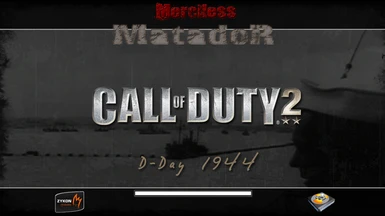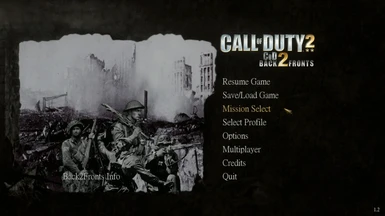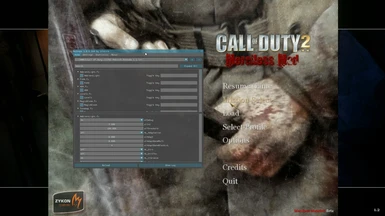About this mod
I try to make Merciless matador mod work with Back2Fronts Mod and my graphic mod , hope you love it.
- Permissions and credits
I try to make Merciless matador mod work withBack2Fronts Mod and my graphic mod , hope you love it.
My pc is WIN 10 64bit,16G RAM .Beforeinstalling these mods ,please update your COD2 to version 1.2,and backup your
COD2.
Merciless matador mod is not completely compatiblewith Back2Fronts Mod .For example, the game option of Back2Fronts Mod will disappear
in game menu,the weapon skins and sound will disappear too ,maybe more.
Ok , let do ti.
First , you need to download Back2FrontsMod and Merciless matador mod from www.moddb.com:
http://www.moddb.com/mods/back2fronts-mod
http://www.moddb.com/mods/merciless-mod
https://mega.nz/#!qRATwCgS!i5dbUD3VD3HA3InBx5xvnAD_JFBaYCOz3INC2lsuAi4
Installation:
1) Create a new folder in"Call of Duty 2" folder and name it for example "b2f".
2) Extract the*.iwd mod file(s) into the new folder "b2f".
3)Enter the "Call Of Duty 2\Main" folder and copy the "players" folder.
4)Paste the "players" folder into the new folder "b2f",and open
files "config.cfg" and "config_mp.cfg" via texteditor (for example notepad). Find entry"com_hunkMegs" and change the numberafter it into a larger one. But do not put larger valuethan half of your RAM memory. For example: setacom_hunkMegs "400"
5) Run the Merciless MatadoR installer , install the program to the desktop ,then youwill get the MatadoR file on the desktop , open it and put MatadoR.iwd in "Callof Duty 2\main" folder. Finally,put the hole MatadoRfile in "Call of Duty 2\main"folder.
5)Create a copy of your start-up shortcut of yourCall of Duty 2 single player on your desktop or where ever from youstart the game.
6)Give the copied shortcut some reasonable name; for example CoD2SP_s_Back2Fronts_Merciless MatadoR.exe.
7)Right-click the copied shortcut and go to "Properties".
8)In the "Target" section you will see: "...\Call of Duty
2\CoD2SP_s.exe".
9)Behind "CoD2SP_s.exe" you must paste this (including the spaces):
+set fs_game b2f + set fs_game MatadoR + execmercMconfig.cfg
For example:
"I:\GAMES\Call Of Duty2\CoD2SP_s.exe" +set fs_game b2f + set fs_game MatadoR + exec
mercMconfig.cfg
10) unzip my COD2 Rebirth Reshade 1.1 files,put all files in"Call of Duty 2" folder , and open COD2 Rebirth Reshade 1.1.ini,change
the path of "Call of Duty 2" to yours,for example:
[GENERAL]
TextureSearchPaths=X:\game path\Call Of Duty 2 , X:\game path\Call Of Duty 2\reshade-shaders\Textures
EffectSearchPaths= X:\game path \Call Of Duty 2 , X:\game path \CallOf Duty 2\reshade-shaders\Shaders
ScreenshotPath= X:\game path \Call Of Duty 2
PresetFiles= X:\game path \Call Of Duty2\COD2 Rebirth Reshade 1.1.ini
11) Run the game through this new shortcut.
Uninstallation:
Remove the "b2f"folder and “MatadoR” folder in “Call Of Duty 2” folder , “MatadoR” folder and MatadoR.iwd
in “Call Of Duty 2\main” folder, and shortcuts.
Tips andHot Key:
F2:open the reshadetool menu,
Scroll Lock:on/off effect,
Ins:on/off MXAO,
Del:on/off DOF,
End:on/off Border
Hide hud:
cg_drawHUD 0/1
cg_draw2D 0/1
here is my test video,hope COD fans lovethis,thank you.