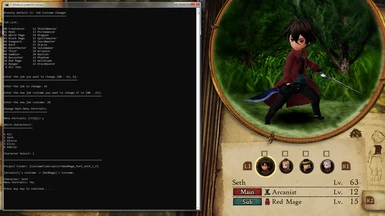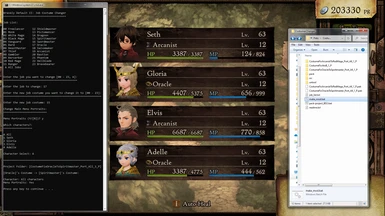About this mod
Replaces any job's costume with a different job's costume.
Also includes some premade sets for Arcanist and Oracle.
- Permissions and credits
Version 1.5
Update v1.5:
- Added support for new Playable Elvis R mod.
- Fixed an issue with Elvis' beard when replacing Phantom costume. See notes.
- Fixed an issue with jaw clipping regarding copying/replacing the Phantom costume. See notes.
Update v1.4:
- Added support for new Playable Gloria R version mod.
Update v1.3:
- Added support for Playable Adelle R mod.
Update v1.2:
- Added support for Playable Gloria mod.
- Fixed an issue with Elvis' beard for the Phantom costume. See notes.
Update v1.1:
- Small change for consistency
Description:
Replaces any job's costume with a different job's costume.
Requirements:
Working Python installation.
Instructions:
Note: Make sure to install python first, and make sure your python install is working.
1. Run make_mod.bat. Or make_mod_gloria.bat, make_mod_adelle.bat, or make_mod_elvis.bat if you are using the Playable Gloria / Adelle / Elvis mod.
2. Select which job to change, whether to update the portrait in the main menu, and which character (or all) that you want to change.
Note: Optionally, you can select that all jobs be changed.
3. Take the generated PAK file, and place it in your mod folder.
Example: C:\Program Files\Games\Bravely Default II\Bravely_Default_II\Content\Paks\~mods
Playable Gloria/Adelle/Elvis Notes:
Fully compatible with Playable Gloria, Playable Adelle, and Playable Elvis mod.
This tool refers to the characters by their original name, so Seth would be Playable Gloria/Adelle/Elvis (Character 1), and Gloria/Adelle/Elvis would be Seth (Character 2/4/3).
Phantom Costume Issues:
Elvis' Beard:
- To prevent Elvis' beard from clipping through the mask, the beard is hidden for the Phantom costume. There's a list that specifies which jobs/characters to
hide it for.
The tool will update this list when you copy Elvis' Phantom costume to a different job, or replace Elvis' Phantom costume.
Multiple PAK files that alter this list will of course, overwrite eachother.
Mouth Movements:
- To prevent the jaw from clipping through the mask when talking, the mouth movements are disabled for the Phantom costume. There's a list that specifies
which jobs to disable it for. Unfortunately it applies to all characters of a given job. So it can't be applied per character.
The tool will update this list only if you select All characters. Example: Seth Red_Mage<->Phantom won't work, but All Red_Mage<->Phantom will.
Works in both directions. Multiple PAK files that alter this list will of course, overwrite eachother.
Advanced Notes:
You can combine PAK files by copying and pasting the mod folders (as long as they don't affect the same character/job),
and then dragging the combined folder on to pack-project_BD2.bat.
Example:
CostumeFixAllToBlackMage_Port_Gloria_1_P
CostumeFixAllToBravebearer_Port_Seth_1_P
CostumeFixAllToSwordmaster_Port_Elvis_1_P
CostumeFixArcanistToRedMage_Port_Adelle_1_P
CostumeFixValiantToShieldmaster_Port_Adelle_1_P
If we copy CostumeFixAllToBlackMage_Port_Gloria_1_P to CostumeFixCustom_Port_1_P and copy the contents of the other folders
into the new folder CostumeFixCustom_Port_1_P you'll have a compilation of all your changes.
Then drag and drop onto pack-project_BD2.bat and you'll have your PAK file ready to go.
Format:
CostumeFix[JOBNAME or ALL]To[JOBNAME]_[PORTRAIT OR NO PORTRAIT]_[CHARACTER_NAME OR ALL]_1_P.pak
- or -
playable_gloria_r_CostumeFix[JOBNAME or ALL]To[JOBNAME]_[PORTRAIT OR NO PORTRAIT]_[CHARACTER_NAME OR ALL]_1_P.pak
- or -
playable_adelle_r_CostumeFix[JOBNAME or ALL]To[JOBNAME]_[PORTRAIT OR NO PORTRAIT]_[CHARACTER_NAME OR ALL]_1_P.pak
- or -
playable_elvis_r_CostumeFix[JOBNAME or ALL]To[JOBNAME]_[PORTRAIT OR NO PORTRAIT]_[CHARACTER_NAME OR ALL]_1_P.pak