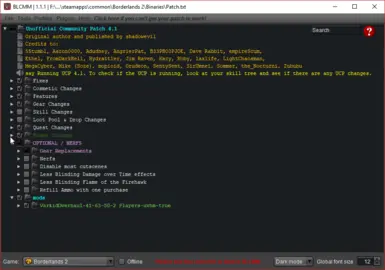File information
Created by
LightChaosmanUploaded by
LightChaosmanVirus scan
About this mod
The tool to use with Borderlands 2 / TPS mods. Allows users to disable unwanted parts of the mods, merge mods into one file.
Automatically handles the tedious process of manually merging the files, and prevents the broken mods resulting from master files.
Has a lot of features that makes making your own mods easier!
- Requirements
- Permissions and credits
-
Translations
- Mirrors
Automatically handles the tedious process of manually merging the files, and prevents the broken mods resulting from master files.
Has a lot of features that makes making your own mods easier!
Features:
- Mutually exclusive options - make the user pick one of the available options, to prevent conflicting commands
- Auto merge mods, merging hotfixes and level merges.
- Lock categories - so your end user doesn't disable parts that should never be disabled
- Profiles - store multiple mod configurations in the same file
- Auto updates - No longer need to download updates yourself. New features and bugfixes happen over time.
For mod makers:
- An object explored - significantly less time spent dumping objects in game, with a lot of the game's data available at your fingertips
- Code formatting - makes your code easier to read and edit
- Syntax highlighting - See above
- Error detection - detects errors in your commands, making it so you can make a cleaner end product.
Special thanks to:
Aaron0000, apocalyptech, Bugworm, c0dycode, FromDarkHell, Koby, mopioid, Oxyopidae and shadowevil for helping me with different parts of the tool!
Instructions:
Detailed instructions are found in the video in the video tab.
Short instructions:
To install BLCMM, place the launcher wherever it is easily accesible for you. Upon running the launcher, the rest of the BLCMM files will be downloaded.
After this is done, BLCMM will prompt you to hexedit your games for you, and enable your console, and thus preparing your games to accept mods.
Once this is done, you will enter the main view of BLCMM, where you can open and manage your mods.
It is advised to use a single mod file to execute your entire collection as mods in one go, due to technical reasons.
To combine mod files, use the import functionality found in the file menu.
Once all your mods are combined, check / uncheck the parts of the mods that you want, save the file, and it's ready to be used in-game.
BLCMM also offers tools for mod creators. It checks various syntax and content errors of your commands, allows for easy hotfix creation.
Furthermore, BLCMM will take care of merging your hotfixes into a single functional array, as well as combining multiple map merging statements.
Lastly, BLCMM has an object explorer, that contains a lot of the useful objects from the game, pre-dumped, so you can focus on developing your mod, rather than wasting time in-game and navigating trough log files.
When initially installed, BLCMM has some locked functionality, which can be enabled or downloaded trough the settings menu.