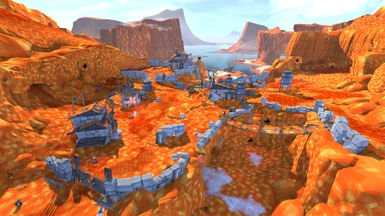About this mod
The Floor Is Lava texture pack provides a new BL2 experience for those who enjoy self-imposed challenges. Many of Pandora's grounds and floors
are now covered in minecraft lava, meaning they are too hot to stand on. Advance through the game while attempting to set foot on as little lava as possible.
- Permissions and credits
by Dr. Bones
What is this texture pack?:
==========================
The Floor Is Lava texture pack provides a new BL2 experience for those who enjoy self-imposed challenges. Many of Pandora's grounds and floors
are now covered in minecraft lava, meaning they are too hot to stand on. Advance through the game while attempting to set foot on as little lava as possible.
Some discretion is necessary to determine what you can stand on, as many surfaces have lava blended together with other textures.
As a general rule of thumb, if the ground has parts where it looks like you could place your feet, you'll be just fine. If the surface of an object is covered
in lava completely, it's not safe. Water covering lava? You can be the judge. The difficulty of this challenge will depend on what you consider to be safe ground.
It is recommended to use the Commander mod while playing. This mod will allow you to save your position on safe ground, which you can return to after falling in lava.
See the Installation Instructions down below for more details.
There are a very few number of parts that I believe cannot be passed without touching the lava. There are a surprising amount of sections that can be cleared.
Persevere through the difficult jumps, and you will be surprised by how much lava you can avoid.
Enjoy <3
Thanks to Joltzdude139 for his playthrough!
Installation Instructions:
==========================
1 - Extract the FloorIsLava folder anywhere on your computer.
2 - Install the TFC Installer program.
Download it here: https://www.nexusmods.com/site/mods/588
Note that you will need .Net runtime 6 installed your computer to use this tool, which you can install when first running TFC Installer.
3 - Run TFCInstaller.exe. Select Game folder, and then locate the folder your game is in.
For Windows users this will likely be C:\Program Files (x86)\Steam\steamapps\common\Borderlands 2
4 - Select Texture pack / Game patch, and then locate the FloorIsLava folder.
After locating the folder, you may get a notification saying that DLC folders are missing.
It is safe to ignore this warning and click Close on the top right corner.
5 - Select Update Borderlands 2. After a brief period of time, the program will confirm installation by displaying Updated 109 package files.
You may now close the program and open the game.
Optional - Install the included save file.
This is a save file as Axton, Level 50, at the start of UVHM and equipped with some starting gear (including a Badaboom and a Sham).
To install, extract the file to your save game folder. The save will appear in your menu as "Lava Man".
For Windows users this will likely be C:\Users\<Your user>\Documents\My games\Borderlands 2\WillowGame\SaveData\<Steam ID number>
Optional - Install the Commander mod for creating waypoints.
By using the features of the Commander mod, you can save positions on safe ground that can be returned to with a button press.
This is convenient for restoring where you were previously after falling into lava.
Follow this guide to install Commander: https://github.com/mopioid/Borderlands-Commander/wiki/Installation
After installation, head ingame to Options, Keyboard & Mouse, Modded Key Bindings, then setting keys to Save Position and Restore Position.
Note - This is not compatible with the UHD Texture Pack DLC. This pack only affects textures from the base game, so no DLC is required.
Uninstallation Instructions:
==========================
Open TFCInstaller and select Uninstall All at the bottom, then press Yes. This will revert the game back to normal.