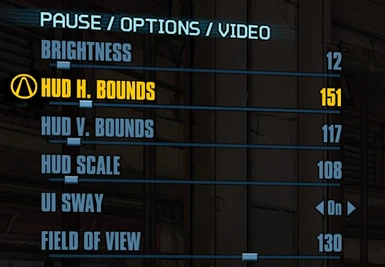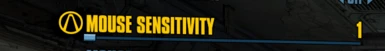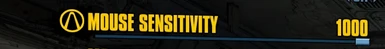File information
Created by
Our Lord And Savior Gabe Newell - OB4MAUploaded by
OB4MAVirus scan
About this mod
These values will stay even if you do not execute the mod again. This mod will uncap multiple settings to allow more customized values for things like FOV, Sensitivity (controllers too), HUD Scale and Brightness. You can open the file to change the min and max values but I was generous with them. All customizing is in-game in the settings menu.
- Requirements
- Permissions and credits
- Donations
METHOD TO FIX MODS NOT WORKING DUE TO SOME UNINTENTIONAL CHANGES TO BL2 FROM GEARBOX.
ALL OF MY MODS WILL NOT WORK IF YOU DO NOT HEX EDIT YOUR GAME AGAIN IF YOU
HAVE NOT PLAYED SINCE THE FIGHT FOR SANCTUARY DLC OR THE UHD GRAPHICS
UPDATE!
DO NOT USE BLCMM TO HEX EDIT YOUR GAME, BUT USE IT FOR EVERYTHING ELSE!
THE "UHD" UPDATE CHANGED THE EXE SO YOU WILL HAVE TO USE THE FOLLOWING TO
HEX EDIT IT FOR THE CONSOLE AFTER VERIFYING YOUR FILES VIA STEAM:
https://www.nexusmods.com/borderlands2/mods/54
IF YOUR GAME REFUSES TO ACTUALLY START, LOOK FOR "ddraw.dll" IN YOUR WIN32
FOLDER IN YOUR BL2 BINARIES DIRECTORY, THEN DELETE IT.
THIS MOD MUST BE MERGED IN BLCMM TO BE USED CORRECTLY!
OFFICIAL DOWNLOAD FOR THE TOOL IS AS FOLLOWS:
https://www.nexusmods.com/borderlands2/mods/61
The Pre-Sequel Counterpart:
https://www.nexusmods.com/borderlandspresequel/mods/14
GENERAL OVERVIEW
Unique aspect of this mod? Your selected values will be retained even if you do not execute the mod again.
However, if you do such, do not mess with the current value otherwise you will go back to vanilla min and max values.
This mod allows more customization of various options in your settings menu.
This includes:
Mouse Sensitivity
Controller Vertical Sensitivity
Controller Horizontal Sensitivity
HUD Scale
HUD Vertical Bounds
HUD Horizontal Bounds
Brightness
Field of View
I put some generous min and max values for these but you can always edit them in the file via BLCMM.
However, no customization of the file is needed, instead, you do all of the customizing in-game from the Settings Menu from the Pause Menu.
YOU DO NEED TO LOAD INTO THE GAME AFTER EXECUTING THE MOD FOR IT TO APPLY THE CHANGES FOR
MORE SETTING CUSTOMIZATIONS! THE MAIN MENU PART ONLY APPLIES IF YOU
ENTER THE GAME AND EXIT!
If you need help with specifics, feel free to join our public community Discord server! I'm usually available to help.
Borderlands 2 Modding