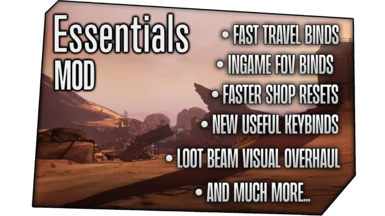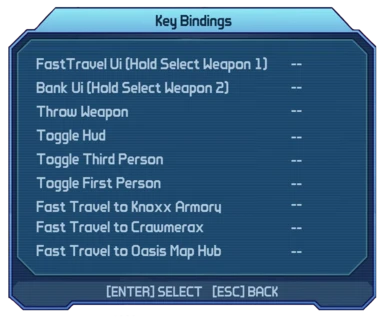About this mod
A QOL mod that adds Fast Travel Keybind also to Craw Knoxx Armory. Bank Keybind, and much much more.
- Requirements
- Permissions and credits
- Changelogs
For BL1 GOTY Enhanced Version of the Mod Go Here
https://www.nexusmods.com/borderlandsgotyenhanced/mods/7
One of the main goals of this mod is to minimize the amount of setup required to enjoy modded borderlands. Less use of external programs to enjoy your mods. This will be further explored moving forward. :)
Main Features:
- Fast travel and Bank from Anywhere - Works with a controller too
- Optional Loot Beams Overhaul - Tall and Shiny
- New Rarities - You won't see these unless a modder uses them for their items
- New Binds Added to Setting Menu - Seamlessly added to the game
• Fast Travel and Bank - Tied to weapon switching for controller players
• Hud Toggle - Good for taking pictures
• Throw Weapon - Wish was a standard feature
• Thirdperson - Works okayish but still cool
• Craw, Knoxx Armory and Oasis Hub TP - No more driving
• FOV Binds - Ranging from 90 to 130
Gameplay Changes:
- Faster Shop Resets - Now every 5 mins (was 20 min)
- Item Card Font Size is Now 12 - Smaller font on item cards to see hidden stats.
- Oasis Map Hub added back into the Fast Travel List - Read Installation section on how
- Jump in Phase Walk - Regardless of what bind
- Earlier Fast Travel Unlock - Gained after buying a shield from Zed
- Removed Mission Reminders - Shut up claptrap, please
- Increase Midair Movement - Gives more freedom of movement while jumping
Speedrunner Version Addtions - Changed Default Grenade Mod - Launches you super far, great for speedrunning
- More Exp from Kills and Quests - Stay on Lvl only doing Main Quests
- No Self-Damage - Rocket & Grenade jump everywhere
- Increased Overall Movement Speed and Jump Height - My favorite feature.
Installation:
BEFORE DOING ANYTHING! LAUNCH THE GAME AND SET UP ALL YOUR SETTINGS HOW YOU LIKE! THIS IS HIGHLY RECOMMENDED!!!!
Simply go to steam
1. Right-click "Borderlands GOTY" and hit properties
2. Go to the local files section.
3. Then click "Browse" at the top.
4. Merge the WillowGame folder with the one given in the zip file
5. Then replace if prompted so if you're updating the mod.
If updating you have finished installing at this point.
6. Head to...
C:\Users\(YourUsername)\Documents\My games\Borderlands\WillowGame\Config
7. Find the WillowEngine.ini and open it with any text editor

10. Make WillowEngine.ini "Read Only", OG BL1 is wonky with ini stuff so this should help keep it from undoing
11. You can now launch your game! Check your Keybinds to see if you installed it correctly.
Look through the images at the top of the page as to what it should look like.
12. After you set all custom binds and all other settings, I would make the rest of the ini files read-only. For some reason, they constantly reset all your settings.
Installing Oasis Hub is Optional and requires additional steps to install at this time.
For Oasis Hub
1. Install normally without replacing any maps
Link to mod: Oasis Map Hub
2. When installed simply find the file named "W_Scrap_Oasis_P.umap" and rename it "Scrap_Oasis_P.umap"
ToDo/Plans
• Mod item drops enable/disable with a keybind - Item Vials basically with a press of a button.
• Arenas replaced with new locations for future mod of mine...
• Custom Loading Screens for Custom Locations
• More Frequent Backpack SDUS
Custom Rarities: (For Modders)
All Subjected To Change
There are 14 custom rarities here they are... https://imgur.com/a/t64LGJV
To use these within UDK open "gd_globals_custom.upk" given by this mod and open globals Archetype within the "Globals folder", "gd_globals.general.Globals". Copy and Paste Modded Droplist Rarity into gd_globals and save. You can edit this file since it's only used within the editor. Now when u drop an item when you "Play Here" and your item is within the right Min-Max you should see new rarity colors.
I've included a gd_Rarity.upk to get you started with some of the new rarities. Each rarity is tied to a set of numbers EX. Pearls are within 100-169. Every part comes with its own number. If every part is added and within 100-169 then that weapon is pearl. The Archetypes included are those numbers you attach to the part.