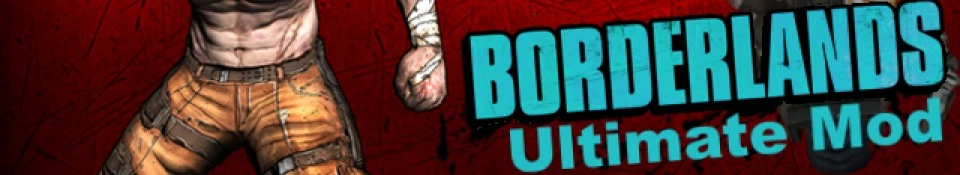File information
Created by
CrunchyCatUploaded by
CrunchyCat1Virus scan
About this mod
SUPPORTS: BORDERLANDS 1 AND BORDERLANDS 2, AND PARTIALLY FOR THE PRESEQUEL! The Borderlands Ultimate mod has many fixes and features. You can choose which things to put in your game. Features include: Removal of launch videos (2k & Nvidia), Removal of Story introduction movies when you first start the game, A brand new splash screen (You can ch
- Permissions and credits
- Mirrors
- Donations
NOTES:
-All features are optional, if you just want the console, you can take just that.
-Run the game once before you install, so the game can be set up (prerequisites) and the .ini files will be generated.
WHAT IT CAN DO:
-Remove the Nvidia and 2k videos on startup, which makes the game start faster
-Remove the story introduction movies
-Switch to a new splash screen
-Enable Crazy Physics
-Remove unnecessary prerequisites, readmes, and Eulas (Saving about 140 MB)
-Create a backup of your current config files and restore them later
-Enable console commands to be executed in game by pushing the ~ (Tilde) key
INSTALLATION:
1) Place Ultimate Folder and Installer.bat inside borderlands directory
Default Location: C:\Program Files (x86)\Steam\SteamApps\common\Borderlands\
2) Run Installer.bat
3)Push 1 and then ENTER to begin full install. (Should be quick)
4)When the first part is complete, push any key to finish the installation and exit
Keep the installer.bat and Ultimate folder if you want to uninstall it in the future
WHAT "FULL INSTALL" DOES:
-Removes NVidia and 2k videos that play when you start the game
-Switches to a blue splash screen
-Removes unnecessary prerequisites, readmes, and Eulas (Saving about 140 MB)
-Creates a backup of your current config files so you can restore them later if you want
-Enables console commands to be executed in game by pushing the ~ (Tilde) key
AVAILABLE GAME COMMANDS:
Camera Default - Sets the camera to the default position
Camera FirstPerson - Sets the camera to first person
Camera ThirdPerson - Sets the camera to third person
CLS - Clears console
dbm_ToggleShowDebug - Shows Debug Information on the Screen
duck - Makes the player duck
Exit - Quickly Exits the Game
FOV # - Set the FOV of the Game
Gamma Value # - Set the Brightness of the game
GSTalk - Opens Dialog Box for Writing GSTalk Messages
Jump - Makes the Player Jump
NextWeapon - Switches to the Next Weapon
OpenFriendsUI - Opens the Screen for Inviting Friends to a Game
Pause - Pauses the game
PlayVehicleHorn - If you're in a vehicle, it'll honk the horn
PrevWeapon - Switches to the Previous Weapon
Quit - Quickly exits the game
Say (Message) - Puts message in game chat
setSensitivity ##.## - Set the Game Contols Sensitivity
Setres (Horizontal #)x(Vertical #) - Sets the Game Resolution
Screenshot - Takes a Screenshot
Shot - Takes a Screenshot
ShowMap - Shows the Game Map
ShowMenu - Pauses the Game
ShowStatusMenu - Shows the Game Map
StartAltFire - Use Weapon Scope
Stat FPS - Shows FPS on screen
StopAltFire - Lower Weapon Scope
SwitchSeats - Switches Seats in Vehicle
Talk - Opens Dialog Box for Writing Messages
TeamTalk - Opens Dialog Box for Writing Team Messages
ThrowWeapon - Throws Current Weapon on the Ground
ToggleHUD - Toggles the HUD visibility
Use - Use
Unduck - Makes the Player Unduck
(There might be more, but I don't know them)
CHANGELOG:
V1.5:
-Added option to change platform icons
-Changes to menu, such as the relocation of several items, etc
V1.4
-Experimental support for Borderlands: The Pre Sequel. I can't test it!, so I have no idea if it works.
-Added "Crazy Physics" option in custom install that makes killing things in the game a little cooler. (Effects the physics of
enemy bodies, it has no other effect on the game and is not advantageous)
-Improvements to custom install time
-Changes to the menu design
-Pressing "0" (Zero) on any screen with "::" at the bottom will go to the previous page, this is helpful when you want to edit
your choices for a custom install
-A few new error messages to be more specific
V 1.3
-Borderlands 2 Support!
-New Splash Screens to choose for Borderlands 2 installs
-Added detection for Borderlands: The Pre-Sequel! (May have support soon!)
V 1.2
-Some code changes to allow Borderlands 2 support soon!
-A few new error messages to be more specific
-The installer will tell you if you do not have required files. Just redownload Borderlands Ultimate Mod if you don't, silly!
-Minor improvements
V 1.1
-Added the Version to the installer menu, wouldn't want you to forget what version you have (:
-Added Custom Installations!
-Added ability to remove the story introduction movies in custom installation options
-Added ability to remove splash, keep original, or use red, blue, or green!
-Fixed up code to reduce errors and allow for easier custom installations
-Trimmed down jrepl, (by like 18 KB!)
-Added Help menu when typing h or help on the menu
-Added the ability to restore config files from the backup
-Added the ability to repair a small mistake by selecting repair in the help menu
-Added a few more error screens. Those are friendlier than crashes, right?
-Redesigned backup system so that it only backs up on first install, to overwrite a backup you can either delete it or
you can choose backup in the custom install options
V 1.0
-Initial Release