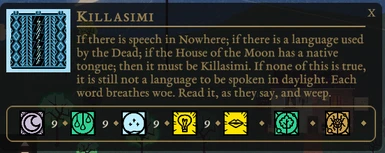All languages have 3 Powers in equal measure. When you learn from a visitor, you receive 2 lessons in a single language they know except for those that you intrinsically know (English, Latin, Greek, Sanskrit, Aramaic and Phrygian), instead of getting the skill itself (you have to consider the lesson by itself to get the language, just like with any other skill). A visitor can tutor you in only one language but you can choose which if they know more than one, you receive 2 of its lessons. In the case of poor Douglas, you get nothing, he knows only Greek. Furthermore, tutoring doesnt exhaust a visitor, but you can only get only one tutoring session from a visitor on the same visit.
People who helped in adding the 3rd Power to languages - Marin, an Archivist, Vorsitz, Bird of Tea, Mirevthna, Gkruyf Mothlabggur (or Kaerf), Chelnoque, a phostful duboist and Tea, a Merciful Dawn.
How to install the mod? Download the archive file and unpack it in the games core content folder which is located in the games folder:
Book of Hours/bh_Data/StreamingAssets/bhcontent/core
You need to unpack it inside the core folder. The game reads the content files going alphabetically by root and it's important for it to read the mods code in the order that is defined in the mods, for mods that only add new content, it isn't an issue, but for those that modify the games content it is, if the files are placed after the things they modify, the changes wont load.
This mod cannot readd Powers to the language skills if you have them leveled. You need to either reset the skill in Numa, or edit the language skills mutations manually in the save file or with in game dev panel (which can be enabled by adding "moonserp=1" line entry into the config.ini file found in the games save location accessed via browse files button in settings and then opened with ctrl+`).
Because I dont use Nexus too often, its easier to get in touch with me on a Cultist Simulator fan Discord server - https://discord.gg/ub2tE6Y, for issues with mods, tag me either in #dlc-and-mods or #mod-development channel.
People who helped in adding the 3rd Power to languages - Marin, an Archivist, Vorsitz, Bird of Tea, Mirevthna, Gkruyf Mothlabggur (or Kaerf), Chelnoque, a phostful duboist and Tea, a Merciful Dawn.
How to install the mod? Download the archive file and unpack it in the games core content folder which is located in the games folder:
Book of Hours/bh_Data/StreamingAssets/bhcontent/core
You need to unpack it inside the core folder. The game reads the content files going alphabetically by root and it's important for it to read the mods code in the order that is defined in the mods, for mods that only add new content, it isn't an issue, but for those that modify the games content it is, if the files are placed after the things they modify, the changes wont load.
This mod cannot readd Powers to the language skills if you have them leveled. You need to either reset the skill in Numa, or edit the language skills mutations manually in the save file or with in game dev panel (which can be enabled by adding "moonserp=1" line entry into the config.ini file found in the games save location accessed via browse files button in settings and then opened with ctrl+`).
Because I dont use Nexus too often, its easier to get in touch with me on a Cultist Simulator fan Discord server - https://discord.gg/ub2tE6Y, for issues with mods, tag me either in #dlc-and-mods or #mod-development channel.