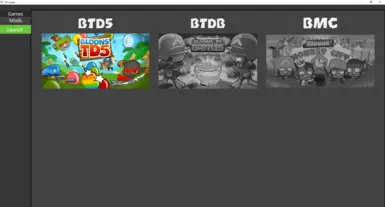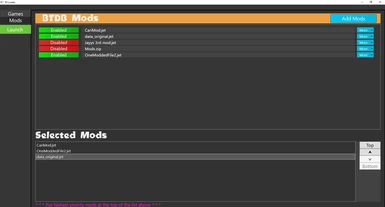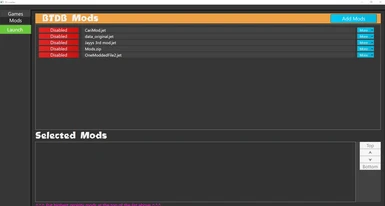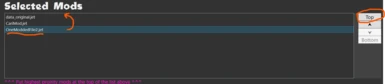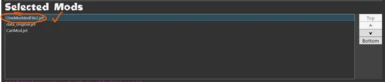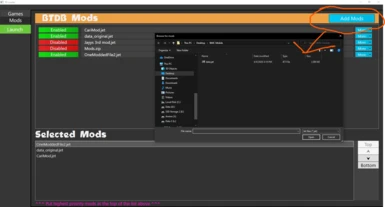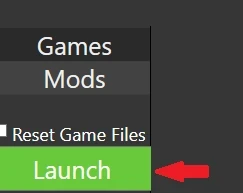About this mod
TD Loader is a mod loader for BTD5, BTD Battles, and Bloons Monkey City. It's main feature is Multi-Mod Support, so you can play with as many mods as you want!
- Requirements
- Permissions and credits
- Mirrors
- Donations
TD Loader is a mod loader for BTD5, BTD Battles, and Bloons Monkey City! It was made by TD Toolbox, the same people who made BTD Toolbox! Currently, the main features of TD Loader are:
• Multi-Mod support - Play with as many mods as you like
• Automatic Passwords - No more messing with Jet passwords. TD Loader has a list of them already!
• Supports BTD5, BTDB, BMC
How does it work?
TD Loader keeps track of all the mods you have, then lets you pick and choose which ones you want to play with right now. It will merge all the selected mods into one, overwrite the game files, then launch the game.
How do I use TD Loader?
• Start the program. Choose which game you want to play by clicking the picture of the game
- If this is your first time playing the game with TD Loader, it will verify and backup the game files. This one-time process will take a couple minutes
• After the backup is done being made, click on the "Mods" tab, then press the "Add Mods" button at the top to add as many mods as you want
• Once you're done adding mods, press the red "Disabled" button on the mods you want to use to Enable them
• Now that you've chosen the mods you want to play with, set your mod load order at the bottom in "Selected Mods" by pressing the arrows on the right
- Mods at the top have higher priority than the mods at the bottom. The higher the mod, the higher the priority
- For more info on what happens if 2 mods change the same file, or mod conflicts, check the section below
• When you're done setting the load order, press "LAUNCH"
- It will take about 5 seconds per mod to detect the modified files and merge them. A "Done Staging" message will appear when the mods are done being merged. Press "OK" and you're ready to go!
Help! TD Loader isn't working!!!
TD Loader is still very new, and you might encounter bugs. If you find bugs or need help, please let us know in the discord server here
What happens if 2 mods change the same file?
TD Loader lets you choose the mod load order by setting the mod's priority. What does that mean? When you enable a mod it will pop up in a box at the bottom called "Selected Mods". To the right of "Selected Mods" is a few arrow buttons that let you change the order of the mods. The mods at the top have the highest priority and the mods at the bottom have the lowest priority. If 2 mods conflict, the mod with the higher priority will be used. So put your important mods AT THE TOP
How do I make mods?
The TD Toolbox team has made a Modding Tutorial Series to teach people how to make mods. You can find it here
Contact Us
You can get in contact with us at our discord server here
More Info
Want to see the source code? Want to view other download files? Check out our GitHub page here
Future plans?
• Keep track of previous mods and apply mods/validate game based on mod setup
• JSON Validate modded files
• Support BTD Flash games, Save Mods, NKHook, and BTD6