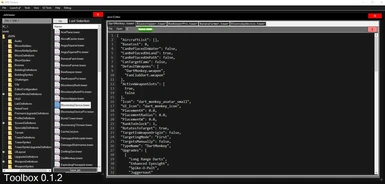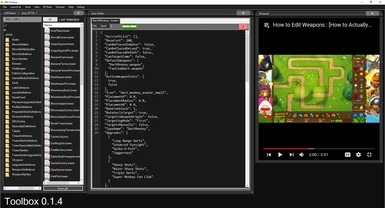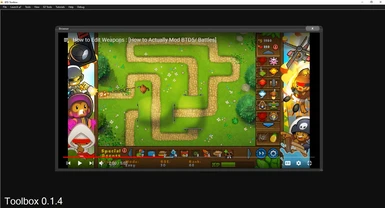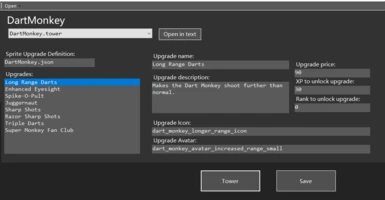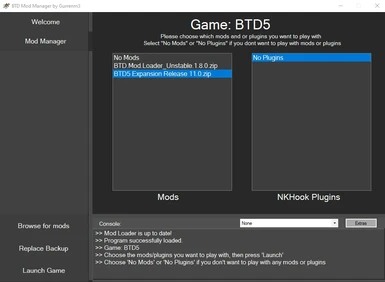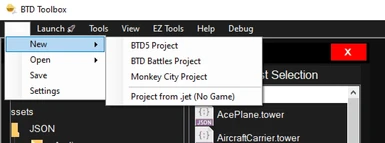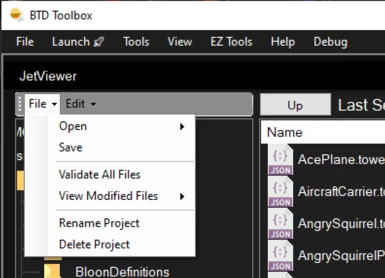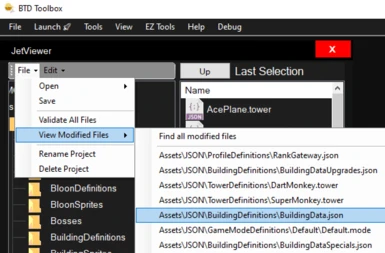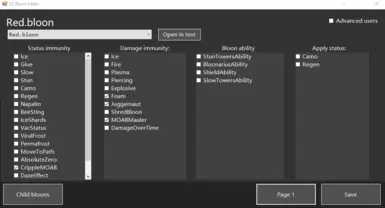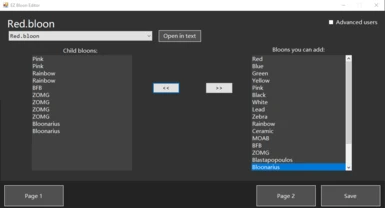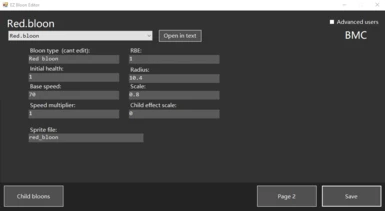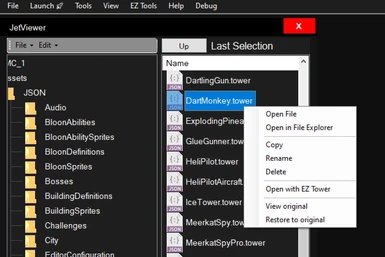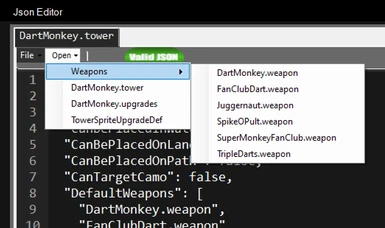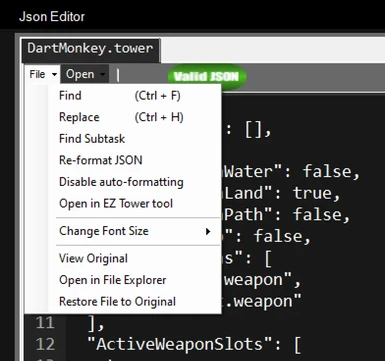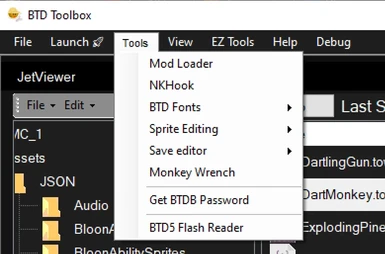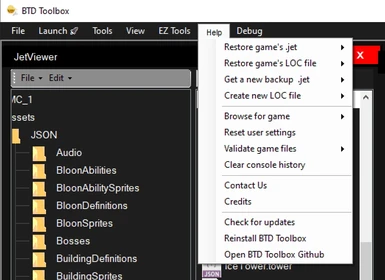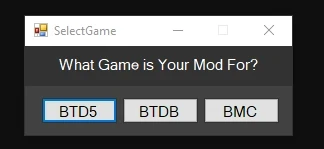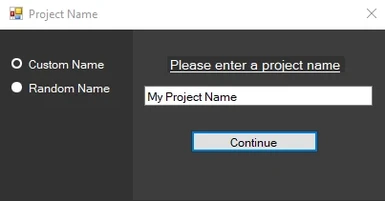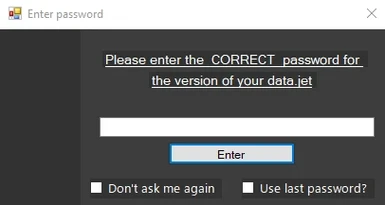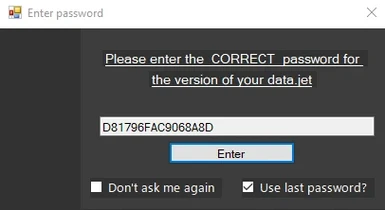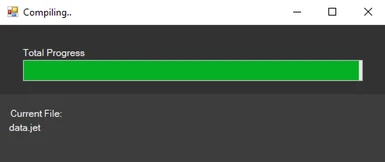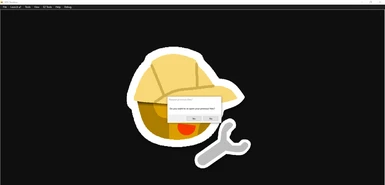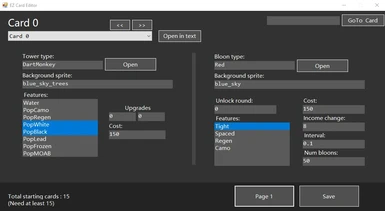About this mod
BTD Toolbox is an all-in-one mod maker for Bloons Tower Defense 5, Bloons Tower Defense Battles and Bloons Monkey City. Its purpose is to make BTD modding as quick and easy as possible. It comes with several no-coding-necessary tools, and can extract/compile game files, check for invalid files, edit save files, and much more.
- Permissions and credits
- Changelogs
- Donations
BTD Toolbox is an open source all-in-one mod maker for Bloons Tower Defense 5, Bloons Tower Defense Battles and Bloons Monkey City.

What can BTD Toolbox do?
BTD5, BTDB, and BMC come with a .jet file which contains all of the important moddable files. BTDToolbox will extract that, allow you to create mod projects, and give you the ability to edit those files freely and easily. It saves your progress so you can pick up where you left off the next time you come back. It also comes with a Json Editor and validator, so while your making mods you can know if your mod has formatting issues and it will tell you where they are. Finally, BTDToolbox allows you to rapidly build and test your mods, so you can make mods and test them as fast as possible.

EZ Tools
BTD Toolbox also comes with several "EZ Tools", which are no-coding-necessary tools that you can use to make mods without having
to do any coding at all. The picture below is modding the exact same file as the one above. You can see how much easier it is!

Watch tutorials INSIDE Toolbox
BTD Toolbox has a built in web browser along with all of our modding tutorials. You can watch btd modding tutorials INSIDE of BTD Toolbox, while making the mod in the video

How to use BTD Toolbox:
Creating/Opening projects:
To create a project, click
File -> New -> and select which game you want to make a project for. Alternatively, if you already have a project, File -> Open -> Existing projectCreating a mod:
Now you should see a new "JetViewer" window. In here is where youll find all of the .json files for the game.You can use
CTRL+F to search for folders in the JetViewer's treeview.Expand the project tree until you reach a file you need. Double click on any .json file in the file view to open the json editor. The json editor will check to make sure your json is valid. In other words, it will check to make sure your mod is structured correctly. Now that you have a file opened, change it as much as you like!For valid JSON you'll see:

and for invalid JSON you'll see:

Testing a mod:
Awesome! You've changed the files and want to see the result, sweet! To test, ensure you only have **ONE** JetViewer window open. This window's project will be compiled for the testing. Now, simply click
Launch on the main window's menu bar.
Exporting a mod:
Want to share your mod? Soon there will be a patch launcher for multi-mod support and easy mod installation, but until then,Click on "Save .jet" (CTRL+S) in the JetViewer window and then pick a spot to export the jet file. Give out your modded .jet to whomever and have them place it into their game's files.
Want more info?
If you don't want to make an account on Nexus Mods, you can download BTD Toolbox here: BTD Toolbox Releases
- Download the .zip file for the release at the top. If you are confused, just download it from nexus mods
I don't know how to mod BTD games:
Want to learn how to make mods? Watch this Youtube Modding Tutorial series made by the BTD Toolbox devs to teach people how to mod and how to use BTD Toolbox
You can also get more info here:
BTD Toolbox GitHub: https://github.com/TDToolbox/BTDToolbox
BTD Toolbox discord: https://discord.gg/jj5Q7mA