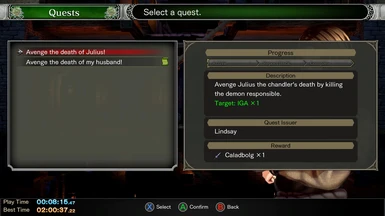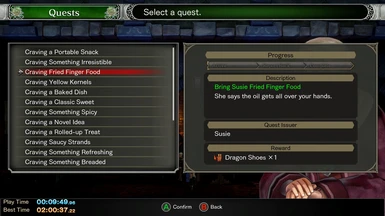About this mod
A small command-line program that generates new mod files to be used with the randomizer mode, that provides more thorough randomization.
- Permissions and credits
- Changelogs
This program generates a new .pak file every time it is run. Running the game with this file will give you enhanced randomization of items between findables (chests/walls), quest rewards and craftable items. More details can be found below.
The source code for the generator can be found on Github. The build provided on NexusMods comes packaged with all files needed for it to be run as-is. The file size is fairly large as it is packaged with the .net runtime, in order to be run from any windows computer without having to install anything else.
The generator should be pretty easy to extend with new functionality, so feel free to give suggestions for stuff you'd like to add or configure, and I'll see about adding more when I find the time.
Using the generator
Run the program by double-clicking on the .exe. This will generate an item randomization pak file with default settings in the same folder that the program was run from.
Alternatively, run the program from the command prompt. This allows you to change some behavior through command line arguments. --help will show all arguments available. The most relevant ones are described below.
General options
-s, --seed
Provide a text string that acts as a seed. This enables you to recreate the same mod file later. I recommend naming your save game the same as the seed, so you can go back to it easily. The generated file will be named the same as the seed.
-i, --input
Use this to specify the path to your own game files that are to be randomized. If you don't like the game play tweaks that are packaged into the generator, you can provide a folder path to your own files and have them be randomized for you. All data is collected directly from the provided files, so if the bundled files become out of date with a future game update, it should still work if you provide it with updated files.
Optional game modifications
-t, --type-randomize
Only has an effect when playing the randomizer with the "Retain Type" item setting.
This is for those who like it when items are fully random, but don't want to farm every enemy for progression shards.
- Key items are more likely to be in chests guarded by bosses.
- Key items in this mode will never be in walls.
- Blue chests and consumables are left as-is in order to avoid a vanilla game bug that replaces important items with these chest types, causing those items to be unavailable in the game.
When using the -t option above, this option make it more or less likely for a key item to be guarded by a boss. A value of 0 means that all key items will be in a chest behind a boss, while a large number (>400 or so) means that key items are as likely to be in any chest. Default value is 15, which gives around a 40% chance that either Silver Bromide or Zangetsuto will be in one of the boss chests.
Item randomization rules
The generator aims to keep things as balanced as possible, and with minimal impact on the game randomizer settings. All items should be available somewhere in every run (ignoring bugs in the vanilla game...). All randomizer settings should still be respected.
- All randomized items will keep their original type, so there will always be the same number of each item type (weapon, scarf, consumable etc.) available from chests, quests and crafting as in vanilla.
- There are no duplicate items, except if there were multiple in the vanilla game as well. In this case, the original number is retained where applicable (e.g. there are exactly 2 Plunderer's rings available). If an items is added to craftables, that counts as an infinite number being available.
- Unique items that are not found in chests or by quests will be assigned a random crafting slot of a same-type item that is now findable elsewhere.
- Key items are left untouched (this also includes Aegis Plate). This allows the game's softlock-prevention logic to keep working, and the base game's progression is not impacted.
- Consumables (non-food) can be switched with any other consumable, and each one can be found in any quantity
- Food items that are found or rewarded by quests will always be chosen from the list of needed foods for Susie's quests (except for blue chest food items).
- Crafting ingredients are not randomized. They probably will be at some point, but I haven't found a good system for it that doesn't just make the crafting even more annoying than in vanilla.
- Only the level 2 backer weapons are randomized. I avoid level 3 weapons to not flood the chests with end-game weapons, and level 1 weapons are
avoided to not have unique end-game weapons be readily available to craft for only an 8-bit coin. (I'll probably add the possibility to configure this to your liking later)
Other tweaks
All this only applies if you run the generator with the bundles files. If you provide you own files, these tweaks will not be present.
- All Food and Item Quests are unlocked from the start
- Enemy quests are still unlocked progressively, but now they are unlocked by fulfilling previous quests instead of requiring bosses to be defeated.
- Some craftable items that requires having a certain ingredient in your inventory to show up in the list are now displayed immediately.
- When playing on "Retain Type" item setting, many problems with the chest types have been corrected. It also partly fixes the problem with surplus blue and consumable chests mentioned above, so you should find less fried fish and more useful materials than usual. I'm hoping to keep working on this to fix the bug entirely, but we'll see how it goes...
1. Create a folder named ~mods or similar under <game folder>\BloodstainedRotN\Content\Paks\
2. Move the generated .pak file into the ~mods folder, or specify the folder directly from the command line with --output.
3. Done! To uninstall, just remove the file.
Compatibility
The following files are changed and included by the generated mods. Any mod that changes any of these files will be incompatible:
- PB_DT_CraftMaster
- PB_DT_QuestMaster
- PB_DT_DropRateMaster