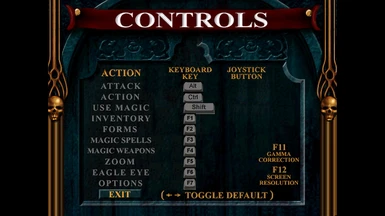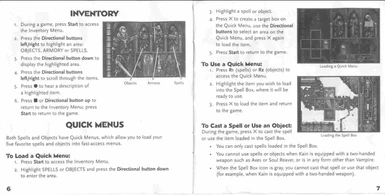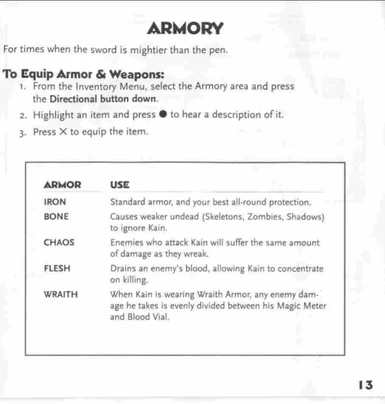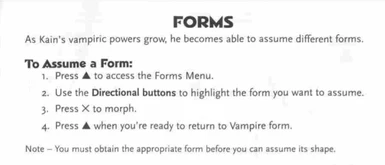DS4Windows XML file for Dualshock 4
-
Endorsements
-
Unique DLs--
-
Total DLs--
-
Total views--
-
Version1.0
About this mod
XML file you can import into DS4Windows with the same button-mapping as the Playstation one version.
- Requirements
- Permissions and credits
Plus it adds the right thumbstick and touchpad as a mouse,
ESC mapped to the PS button,
Enter mapped to L3.
Change Gamma setting using left thumbstick up, change Resolution using left thumbstick down.
All you need is DS4WINDOWS
http://ds4windows.com/
This allows your PS4 controller to be recognised by certain games that do not support it, either fooling the computer into thinking it's an XBOX controller or you can go in an manually button map everything like I did.
Once you install DS4WINDOWS and download the XML file, go to the PROFILE tab in DS4WINDOWS, select IMPORT, and then find the XML file where you downloaded it and import it. Then simply select it in the Selcted Profile section of the CONTROLLERS tab.