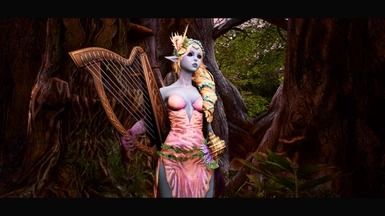Using files like these may not be allowed (Idk if they are or aren't) possibly resulting in a Ban
USE AT YOUR OWN RISK
-------------------------------------------------------------------------------------------------------------------------------------------------------------------------------------------------------------------------------------------
-------------------------------------------------------------------------------------------------------------------------------------------------------------------------------------------------------------------------------------------
-Drag & Drop Files into \SteamLibrary\steamapps\common\Bless Unleashed\Bless\Binaries\Win64
-In-game you Should see a message at the top like This...
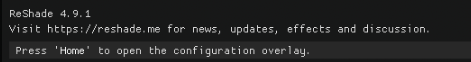
-at Main menu hit the *Home* key
-At the top click the drop-down menu
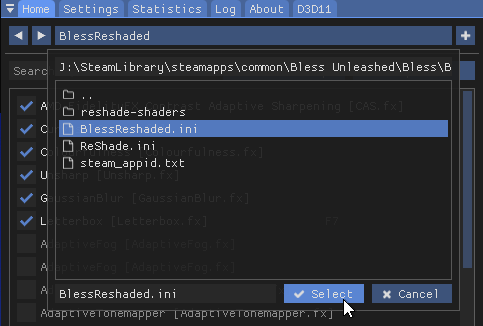
-Choose "BlessReshaded" & Hit select
-------------------------------------------------------------------------------------------------------------------------------------------------------------------------------------------------------------------------------------------
If you want, set up "Effect toggle Key" for your own comparisons
-At the top look for a tab that says "Settings"
-Click it, Look for "effect toggle key"
-Add what you desire
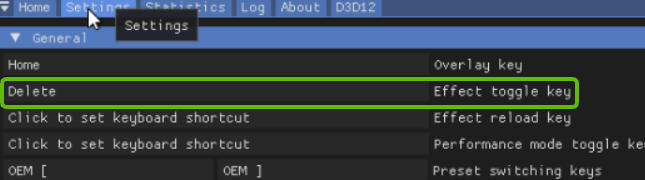
-------------------------------------------------------------------------------------------------------------------------------------------------------------------------------------------------------------------------------------------
To Toggle Letterbox
-Open Menu with "Home* key
-Find Letterbox & right-click it
-Enter a preferred Key in the field
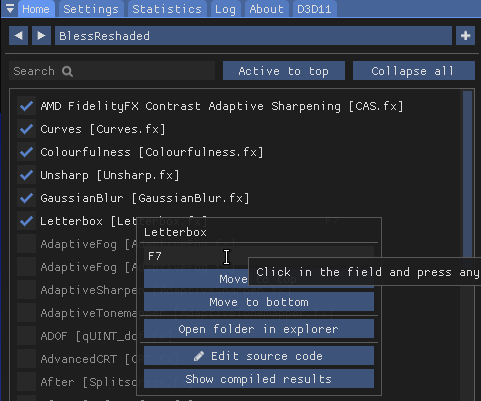
-------------------------------------------------
Ingame Keyboard Settings allows you to bind "Hide HUD"
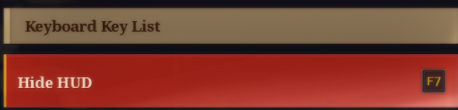
(Sidenote) I Use a controller Rebind Program reWASD to help me rebind my PS5 controller touchpad to control my HUD & other Keybinds.