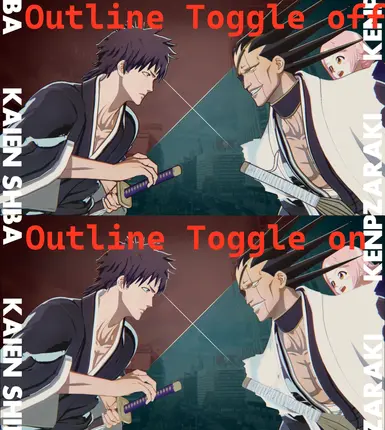About this mod
A ReShade mod for toggling on/off the HUD and character outlines. Toggles for the HUD and character outlines are controlled via separate keys.
- Permissions and credits
To Install-
*Note that due to the use of Easy Anti Cheat, ReShade by default won't work as dll injections are flagged by the software. In order to use this mod, you will need to first uninstall Easy Anti Cheat. Once you do this you will be unable to play online matches. You will need to reinstall Easy Anti Cheat in order to be able to properly play online matches again. (bat files to install/ uninstall Easy Anti Cheat are included).*
- Unzip the contents of the zip file to the root directory of the game (where "BLEACH_Rebirth_of_Souls.exe" is)
- Go to the "EasyAntiCheat" folder in the directory and run uninstall_EAC.bat as an admin.
- Start the game from "BLEACH_Rebirth_of_Souls.exe" and you should see a notification on the top of the screen that ReShade has been activated.
- Press "F1" in game to Toggle on/off the HUD
- Press "F2" in game to Toggle on/off the character outlines
- You can change the toggle keys and whether the toggles should be on by default in ReShade -> Add-Ons section -> Under "List of Toggle Groups". (Press Home to bring up the ReShade menu)

To Uninstall-
- ReInstall Easy Anti Cheat by running install_EAC.bat in the EasyAntiCheat folder as an admin
- Remove the contents of the mod or place it in a different folder, especially the dxgi.dll file, to stop Easy Anti Cheat from flagging it and blocking the game from starting.
- You should be able to start the game normally again with the Easy Anti Cheat loader as before.